Facebook FanPage Tip - Increase Reach
Published on January 22, 2017
Published on Wealthy Affiliate — a platform for building real online businesses with modern training and AI.
I'm no social media guru by any stretch of the imagination. In fact my efforts with social really need to be worked on. It's not my main source of traffic so I do the bare minimum to get by.
Anyways, I saw this awesome tip for increasing the 'Reach' for your Facebook fanpages and I thought I would test it out, and show my results.
How I WAS Posting To My Fanpages
If you don't have a Facebook FanPage set up for your website you can learn how to here: https://my.wealthyaffiliate.com/training/increase-...
I have Fanpages set up for all my websites, but like I said I do the bare minimum. Occasionally interact, share and like other Fanpages in my niches. So I haven't grown my likes very high at all :( (on the to do list for 2017)
But I always share my posts from my websites onto their relevant Fanpages. I write a basic description in the description box where it says "Write Something"... Then I leave the link to my websites latest post. I "like" it and then move on..
Ready to put this into action?
Start your free journey today — no credit card required.
Here's The Results From How I have been doing it:

The NEW Way I Share My Website Posts - The BIG Tip
So the BIG tip is: Instead of leaving the link to your website in the FB post, leave it out altogether. From what I learned, Facebook doesn't like to show my Fanpage posts in others feeds as it has a link on them to LEAVE Facebook. When you think about it, it makes sense. Facebook want their people to stay on their site!.
What I Do NOW!
Instead, write a brief description of your post and in the description say something like "Learn more by visiting the link in the first comment below". Publish your Fanpage post and then add a comment to that FB post leaving the link back to your website. Of course 'Like' your post as well.
The Immediate Results
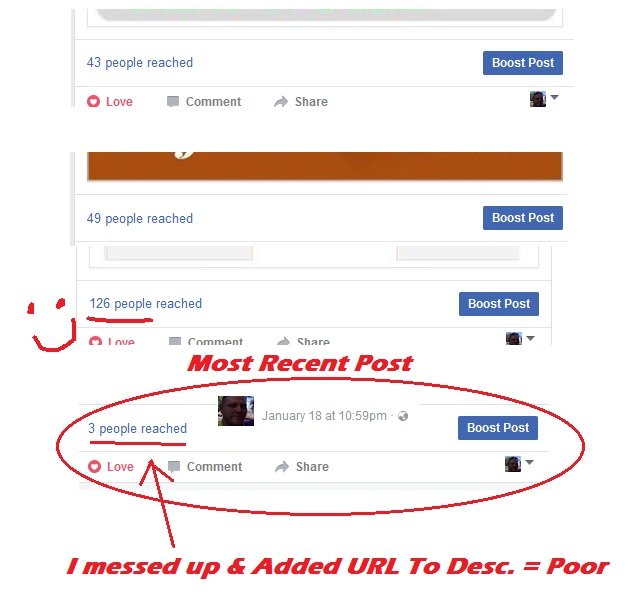
The last post was a test (I forgot haha) to see if I was just going crazy or not. I posted my website post's url on FB like I had been doing it - By putting the URL in the description my post only reached 3 people which is pretty dismal.
These results are all from the same Fanpage and I am getting similar results on all my fanpages across all sorts of niches. So why not give it a go yourself and see if you can get MORE eyeballs on your FB post!
Share this insight
This conversation is happening inside the community.
Join free to continue it.The Internet Changed. Now It Is Time to Build Differently.
If this article resonated, the next step is learning how to apply it. Inside Wealthy Affiliate, we break this down into practical steps you can use to build a real online business.
No credit card. Instant access.