How to link to another place on your page or post?
I presume everybody here at WA knows how to create a link to another page on your own website or to an external website.
But sometimes it can be useful or even necessary to link to a specific word, chapter, image on the same page.
These kind of link is called “anchor link”.
To do this you need to use a little html coding. The basic code is the <a> tag.
- You have to first create a link pointing to the anchor.
- And then create the anchor itself.
In a post you would write for example:
More information in chapter 2 – That’s the link to the anchor and naturally chapter 2 is the anchor.
In this case the link to the anchor will be the following:
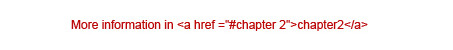
The anchor will be:
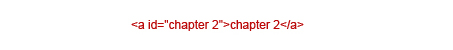
As always you have to write the code in the text editor.
Join FREE & Launch Your Business!
Exclusive Bonus - Offer Ends at Midnight Today
00
Hours
:
00
Minutes
:
00
Seconds
2,000 AI Credits Worth $10 USD
Build a Logo + Website That Attracts Customers
400 Credits
Discover Hot Niches with AI Market Research
100 Credits
Create SEO Content That Ranks & Converts
800 Credits
Find Affiliate Offers Up to $500/Sale
10 Credits
Access a Community of 2.9M+ Members
Recent Comments
13
Take a look at my first training (lesson 4) where I show you how to do: https://my.wealthyaffiliate.com/training/the-basics-of-html-coding-part-1/what-is-html
I did not know but when I first added a link, I kind of stumbled across how to do it lol.. thanks for sharing
yep, great job.
Instead of writing the code I tend to open the destination link and then copy the url then paste that in to the anchor text box- that way I don't mess up!
See more comments
Join FREE & Launch Your Business!
Exclusive Bonus - Offer Ends at Midnight Today
00
Hours
:
00
Minutes
:
00
Seconds
2,000 AI Credits Worth $10 USD
Build a Logo + Website That Attracts Customers
400 Credits
Discover Hot Niches with AI Market Research
100 Credits
Create SEO Content That Ranks & Converts
800 Credits
Find Affiliate Offers Up to $500/Sale
10 Credits
Access a Community of 2.9M+ Members
Thank you Giludi, your blog is really helpful.
All the best,
Brandon