Word Press - Problem with Editor
Hi guys, I'm back with a problem: working on my pages of my new website, suddenly I cannot switch back from the Text to the Visual editing modus. I tried to change the browser from Firefox to Safari. No effect. BTW, my website works just fine.
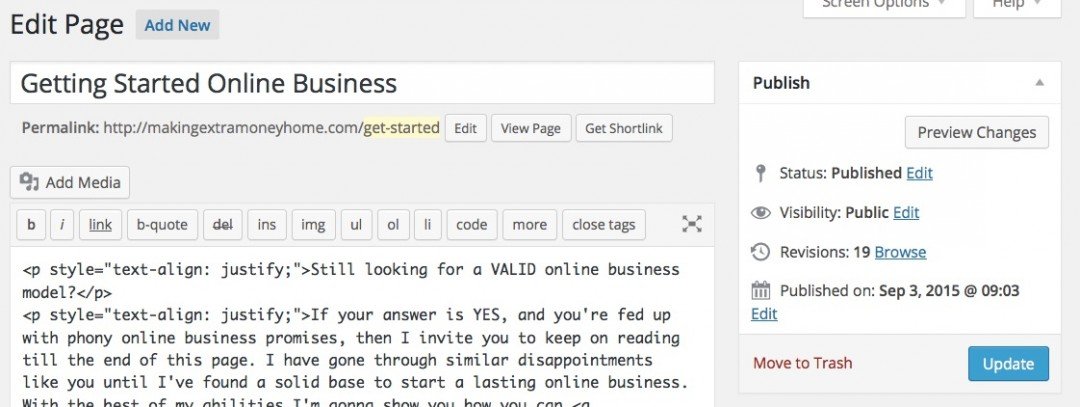
Has anyone an idea? Thanks for your help! Stefan
Join FREE & Launch Your Business!
Exclusive Bonus - Offer Ends at Midnight Today
00
Hours
:
00
Minutes
:
00
Seconds
2,000 AI Credits Worth $10 USD
Build a Logo + Website That Attracts Customers
400 Credits
Discover Hot Niches with AI Market Research
100 Credits
Create SEO Content That Ranks & Converts
800 Credits
Find Affiliate Offers Up to $500/Sale
10 Credits
Access a Community of 2.9M+ Members
Recent Comments
11
Hello guys,
I have a problem with the visual aspect of the wordpress. The order of the pictures and text I make in editor is not presented in the same way on my site. It is like everything is mixed up, but in the editor everything is fine,
Does anyone know how to fix it?
Thank You.
You may have to go into "text" mode and adjust the spacing if you can't resolve the issue using the positioning tools when you "insert media". If you don't know html well, you will have to figure out what ads lines and spacing to do that.
Wow I had an issue too and realized I had to do an update. Thanks a lot for posting this and thanks Kyle for that comment because that helped me out a lot! I had never experienced an editing issue before and so I got worried but all is well now! :)
I realized it also had to do with the opening of a second site. I chose a different username and the problem was gone. Don't know if it works with the same username...
Hi - if you click a brand new page or post, is the "Visual" tab still missing?
If so - go through each plugin you have activated - and deactivate it - and try again - until you see the visual button again.
If that still doesn't work - try another theme (you can always go back to Omega afterwards if you want to).
All the best, Mark
Hi Mark
how strange, tried all of it and no difference. Well have to check more... thanks anyway!
If your editor is not showing up or not working as expected, this is likely a plugin issue or issue related to your version of plugins/themes/wordpress conflicting with one another.
I suggest you make sure that first and foremost your plugins/themes and your version of wordpress are all updated (it will show any updates within the back-end of your WP-admin area).
If that does not fix this, then a plugin is causing these issues here so if you recently added a plugin, you might want to deactivate this and see if that fixes the issue.
Also, what theme are you using? Many folks are having issues with the Genesis Theme these days which is a paid theme.
These should solve your problems here, but if you do have any further issues moving forward please do let me know. ;)
Hey Kyle, thanks a lot!
Well I just started with your course in the bootcamp and only activated the plugins so far as you mentioned. My theme is Omega, which works well on my other site. didn't have that problem there.
so I'm ansxious to hear what you think...
Cheers, Stefan
hi Kyle,i have the same challenge,i have not added any new plugins apart from what we have from the training.I changed my theme from twenty thirteen to omega and it still does not show more options,any more guidance?
See more comments
Join FREE & Launch Your Business!
Exclusive Bonus - Offer Ends at Midnight Today
00
Hours
:
00
Minutes
:
00
Seconds
2,000 AI Credits Worth $10 USD
Build a Logo + Website That Attracts Customers
400 Credits
Discover Hot Niches with AI Market Research
100 Credits
Create SEO Content That Ranks & Converts
800 Credits
Find Affiliate Offers Up to $500/Sale
10 Credits
Access a Community of 2.9M+ Members
I had the same problem when I was building my website and I had to redo things over and over. I got frustrated and I messaged support and they told me it was my theme. So they changed my theme and fixed the problems for me. It took a while for me to get things they way I wanted. While I was learning/training, I discovered things that should be done and not done and I just learned them one at a time.