Unable to connect to my website
After a few days of being annoyed with not being able to connect to my website I went digging.
When you are unable to connect to your website many people say flush dns or clear cache and cookies. I do not know everything but I know this did not fix my problem.
1. Internet Explorer users - To the left of your address bar where you write the site address you are trying to connect is a symbol that looks like a piece of paper torn in half. Click the icon after you have entered your website address
2. For Google Chrome users - search google and download ie tab. This will add an internet explorer symbol 'e' to the left of your address bar. click it and it will open a new browser on the same page. Enter your link in the new browser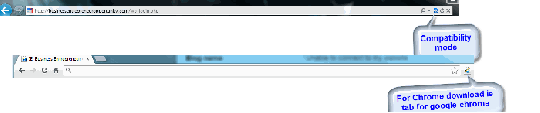
My apologies for the poor picture. If you need any assistance contact me anytime. I did not have time to perfect this because folks need help now!
Join FREE & Launch Your Business!
Exclusive Bonus - Offer Ends at Midnight Today
00
Hours
:
00
Minutes
:
00
Seconds
2,000 AI Credits Worth $10 USD
Build a Logo + Website That Attracts Customers
400 Credits
Discover Hot Niches with AI Market Research
100 Credits
Create SEO Content That Ranks & Converts
800 Credits
Find Affiliate Offers Up to $500/Sale
10 Credits
Access a Community of 2.9M+ Members
Recent Comments
18
I'm having issues with my site because Safari isn't able to connect to the server. Has anybody else experienced this problem and found a way to resolve it?
If you know for a fact that your wi-fi or internet connection is up and running, you might want to try accessing WA using another SEO, like Google or Bing.
Giulia
If you have a good internet connection and still have problems, you might try asking Support. I don't have Apple, but I'm sure that you should be able to connect through Safari.
Best of luck to you!
Anita
I am having exactly the same issue.
Firefox can’t establish a connection to the server at myhealthyeatingfoods.com
Good morning. I am unable to connect to my website. I get the following message:
Unable to connect
Firefox can’t establish a connection to the server at fall-asleep.net.
The site could be temporarily unavailable or too busy. Try again in a few moments.
If you are unable to load any pages, check your computer’s network connection.
If your computer or network is protected by a firewall or proxy, make sure that Firefox is permitted to access the Web.
Anyone else having this issue?
I have had this very issue before but after resetting my connection then contacting Site support, Site support quickly fixed the issue.
Sometimes it falls into an issue of credentials and others are connection but not often, are you heavily loaded with plugins or unused themes?
Either way, contact Site Support
https://my.wealthyaffiliate.com/websites/support
Hope this helps,
Shane
I have had that issue a couple of times. Sometimes it is a glitch with a particular browser. My favorite browser is Google Chrome. One time, my site was unreachable, and I was getting the same messages you site. I switched over to Firefox, and there it was, just fine and dandy.
Another time it happened, I could not find my site on ANY browser: Chrome, Firefox, IE ... so I contacted WA support and I don't know what exactly they did, but they did it fast. Within 15 minutes of sending in the help ticket, I got a message back, asking me to try again, and - PRESTO! Site was back up, on every browser I tried.
WA has the best support team I've ever had the pleasure of counting on.
Hi my website will not upload, I keep getting a Firefox problem page message saying 'server not found, Firefox can't find' website
Having opening my website, so I downloaded foxfire and get the message server not found, what do I do now?
I do not believe Safari has compatibility view for ie nor does it have the capability to have the ie tab as google chrome. Try FireFox
MAC has multiple browsers as Windows. Which one are you using? Chrome is my favorite across multiple Operating Systems.
See more comments
Join FREE & Launch Your Business!
Exclusive Bonus - Offer Ends at Midnight Today
00
Hours
:
00
Minutes
:
00
Seconds
2,000 AI Credits Worth $10 USD
Build a Logo + Website That Attracts Customers
400 Credits
Discover Hot Niches with AI Market Research
100 Credits
Create SEO Content That Ranks & Converts
800 Credits
Find Affiliate Offers Up to $500/Sale
10 Credits
Access a Community of 2.9M+ Members
Two browsers is a good idea, but I use Safari as Chrome is not recommended for Macs. Check all preferences, etc, in case something got clicked that shouldn't have. That did happen to me.
Tracy
I think the issue I was having yesterday was due to a possible server/(Safari) browser problem. Each time I tried to upload a new image to Wordpress it was unresponsive but kept displaying a HTTP Error message.
It seems to have resolved itself today though...very strange indeed.