What is a Meta Tag and Are They Important?
When building your WordPress website and you notice the Meta tag fields under the editor window you may ask yourself, What is a Meta tag and are they important? Let me answer the second question first.
Yes they are important, very important when it comes to getting your webpages and posts to get higher placement in search results. However not all of the Meta tags are important anymore. Only the Title and Description Meta tags are important because that is what Google will look at to determine where you will rank in the search results. Google no longer looks at the Keyword Meta tag.
META TITLE & DESCRIPTION TAGS
Though both are important to the action of someone clicking on your search results, the most important of the two is the Title Meta tag. This is the first thing that is displayed in the Google Search Snippet and where your keyword should reside. You want to make sure that this keyword best represents what your page or post is all about.
The All in One SEO plugin installed with your Wealthy Affiliate WordPress website will automatically include the page title that you typed in at the top of your editor page as well as the first 160 character spaces of text from your written content. Because of this you will not need to fill in any of the Meta tag fields, as seen in the picture below.
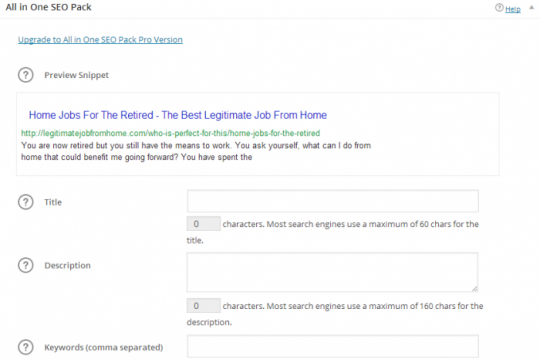
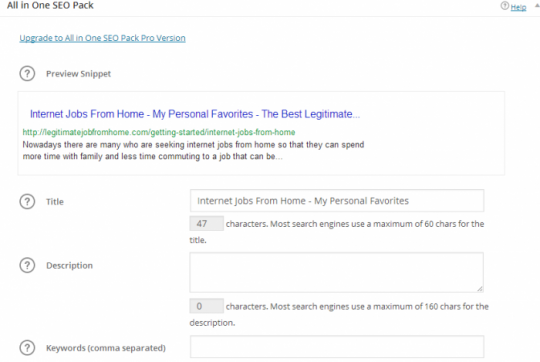
However there will be yet another time when you will have to manually change one of the Meta tags from what the All in One SEO will place in it. In the picture below you will see what the beginning of my Wealthy Affiliate review looks like in my WP Edit Post window. By default the All in One SEO will include my keyword “The Wealthy Affiliate Review” in the 60 character spaces of the Title. However by default it will place the first 160 characters of my review into the Description.
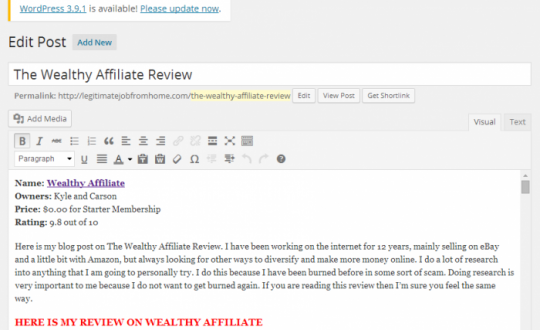
So this is yet another time when manually changing the Description Meta is justified, as seen in the picture below. As we are all taught here at WA and as Google’s Matt Cutts says in many of his blogs and videos, it is very important for your search result rankings that both your Title contains your keywords and your Description provides the best information as to what your page or post is all about.
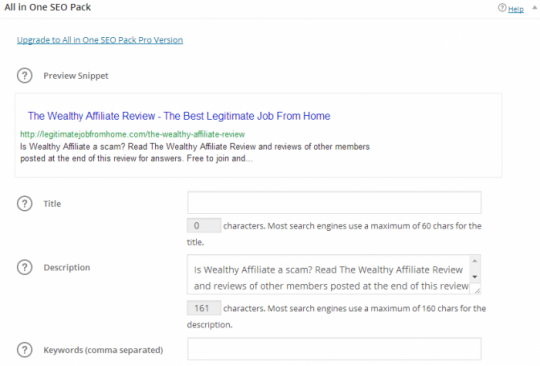
Do not make the mistake of thinking about how you will make money from the content you are writing because the content is for your readers and not for your wallet. Again this is taught over and over again here at WA by Kyle and others. Always put your reader’s interest before yours. If you can do that then not only will Google love your content but so will your readers and in turn they just may buy from you.
Join FREE & Launch Your Business!
Exclusive Bonus - Offer Ends at Midnight Today
00
Hours
:
00
Minutes
:
00
Seconds
2,000 AI Credits Worth $10 USD
Build a Logo + Website That Attracts Customers
400 Credits
Discover Hot Niches with AI Market Research
100 Credits
Create SEO Content That Ranks & Converts
800 Credits
Find Affiliate Offers Up to $500/Sale
10 Credits
Access a Community of 2.9M+ Members
Recent Comments
208
Yes very true. I am glad somebody has clarified the issue as I had a disagreement with somebody a few weeks ago who claimed that the meta description fields should not be filled in.
Seems he had been penalized for keyword stuffing some time ago and from that had wrongly assumed that it is always bad to fill them in. I had a particular problem at the time because my theme displays pictures at the top by default, so Google was reading something like your example and it was obviously adversely affecting rankings.
Notably, Google say they don't always use the meta description so I suppose it's pot luck which they choose to go with, hopefully they will choose it where it is the more natural description.
If he was penalized for keyword stuffing Gary then it could be why he said that. But most times I do not fill in the Meta Title and Description tags if what is placed there by the All in One appeals to me. That normally happens when I am able to use a keyword as my page title and have it appear naturally within my first 160 character spaces, which by default All in One SEO will place it where I want it.
But for those times when All in One SEO cannot do what I want then definitely yes, I always manually change the Meta Title and/or Description tags. As Matt Cutts says in many of his video posts (like the one below), Google pays no attention to the Keyword Meta but they do look at the others.
http://youtu.be/RBTBEfd7z_Y
He was penalized for keyword stuffing, according to my understanding of what he wrote, but unless I misunderstood him he seemed to be under the impression that nobody should fill in the meta boxes because they would be penalized too if they did.
I tried to argue the point that they would only be penalized if they were keyword stuffing, not if they were using the boxes in the proper manner.
Google ignores the Keyword Meta but some of the other search engines still use it appparently.
His reasoning is ridiculous.
Yes, some of the other search engines do use the keyword meta but since Google owns the majority of the search traffic, more than all of the others combined, Google is who we should all please.
Absolutely, but if you have the time to spare it could be worth filling in the Keyword box and grabbing a few extra visitors from other search engines.
I have to admit I don't do it myself.
I wouldn't advise that. There's no real benefit in doing so especially since it is your content that will get you the rankings and the traffic more so than the keywords could ever hope to do. It would be just a waste of time.
There is a little benefit in using them for mis-spelt words. For example, a lot of people wrongly spell Canon (cameras) as Cannon. So using Cannon as a keyword can help you get ranked highly for that keyword, without it spoiling your title or meta description.
For example using Cannon X1 camera even though it should be Canon X1 camera, will get your site ranked highly for those who search for Cannon. Works well in Yahoo.
As I said for what little extra traffic it is likely to produce in the greater scheme of things, I don't bother personally but it does work.
Again that is a total waste of time when it is the content and the quality of that content that drives rankings and traffic. This is why "Content is King."
No, as I said it does work - you would get traffic for mis-spellings that you wouldn't otherwise get. As for how much you would get and whether it is worth the time for most people, that's another matter.
In a high paying niche like insurance though even one or two extra sales can make a big difference. I know somebody who still does very well just from Yahoo using the technique of targeting mis-spelt words.
Thanks Robert. You actually caused me to realize I had a post or two that could benefit from manually entering in some info. Much appreciation!
You are most welcome James! Glad I was able to help you realize that.
BTW, If it weren't for your WA profile name, I wouldn't have recognized you. Are you going Incognito mode on us now with the sunglasses and the hat? :-)
I figured it had something to do with your recent "Me Time" in the mountains. I think you should stick with that story. :)
Thanks Robert. Question ... When the search engines crawl a website, is it the Meta Description Tag in the code or the first 160 words in the page/post content that is the meaningful information that they are looking for?
First off Joe it's 160 character spaces and not words. That being said when the search engines crawl the website they index all of your content and not just the first 160 character spaces.
The significance of 160 character spaces is the maximum size of the meta description tag/snippet used when your page or post is displayed in search results.
So the meaningful information that they are looking for to display in the description snippet will reside within the first 160 character spaces of your content or whatever you decide to type in there. Like Matt Cutts says in the video at the below link, paying attention to what is in your meta description tag is important to enhance better user click through which in turn pleases Google as well.
http://youtu.be/RBTBEfd7z_Y
This has cleared up a few things! Great read! So if it sounds natural include my 'keywords' into the Meta description... luckily that's what I have been doing. Phewwww
Another good one, Robert! Thank you! I have been following this advice re creating my own meta descriptions for awhile, but will now look to make sure i really like the meta title. I switched from All in One SEO to Yoast and really like it. It has a list of criteria to help you make sure you're fully optimized. The button light for each post goes green when you are, and you can see all of the criteria categories chevked off below your post.
Thank you Jody! :)
Matt Cutts of Google always says that the Title and Description snippets are very important and Google uses the information within them to determine where your pages will be placed in search results. So there are times when manually entering them is justified.
I haven't investigated Yoast yet but it's just another one of my many To Do items.
See more comments
Join FREE & Launch Your Business!
Exclusive Bonus - Offer Ends at Midnight Today
00
Hours
:
00
Minutes
:
00
Seconds
2,000 AI Credits Worth $10 USD
Build a Logo + Website That Attracts Customers
400 Credits
Discover Hot Niches with AI Market Research
100 Credits
Create SEO Content That Ranks & Converts
800 Credits
Find Affiliate Offers Up to $500/Sale
10 Credits
Access a Community of 2.9M+ Members
Thanks for the information!
Have a great day!
You are welcome Steve. Have a great day too!