How to Find the Best Keywords for my Website
Once you have pages and posts of published content on your website, you may wonder how to find the best keywords for my website. Well I’m going to show you an easy way to find some really good keywords from the most popular search queries that are driving traffic to your website.
GOOGLE WEBMASTER TOOLS (GWT)
In order for you to utilize the data of the most popular search queries for your website content, you need to have you website verified with Google Webmaster Tools. If you haven't done so yet, here is link to the training from Kyle to set up and verify your GWT account. NOTE: GWT IS NOW CALLED GOOGLE SEARCH CONSOLE.
https://my.wealthyaffiliate.com/training/setting-up-verifying-google-webmaster-tools
Assuming that your Webmaster Tools account is already set up, you will want to enter the “Current Status” page for your website in GWT. You will see something similar to the picture below. This screen shows you a more condensed status of your website by displaying how many pages you have indexed into Google from your Sitemap, if there are any Crawl Errors, and how many Queries, Impressions, and Clicks you have.
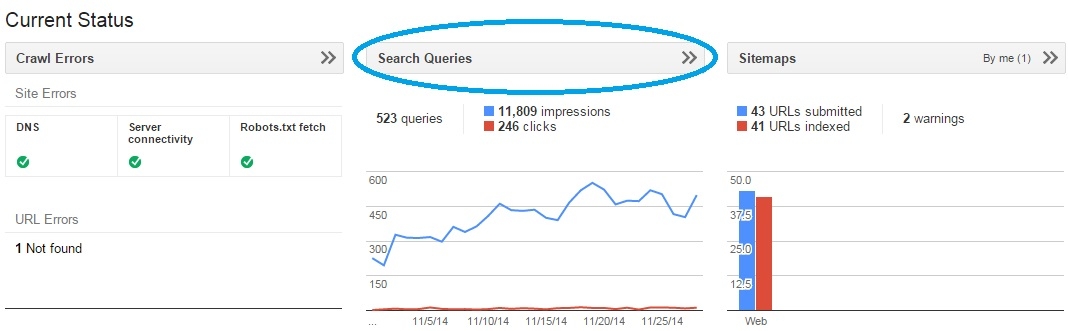
You will then want to click on where it says “Search Queries.” This now brings you to a page that displays the Top Queries and Top Pages of your website. Though it is beneficial to know what your top pages are, for this blog you are reading now, you only need to know what your top queries are. So why is knowing these queries important? They are a great indicator of what people are typing into the search engines to find your content.
Another reason these are important to you is for the updating of existing content or for the creation of new content. If you recall in the training, and if you haven't heard of this yet, it is always good to write blog posts that are related to web pages on your website. This way it helps to extend the information of the subject matter and you can link to that page from your post and vice versa, which will improve your SEO and rankings.
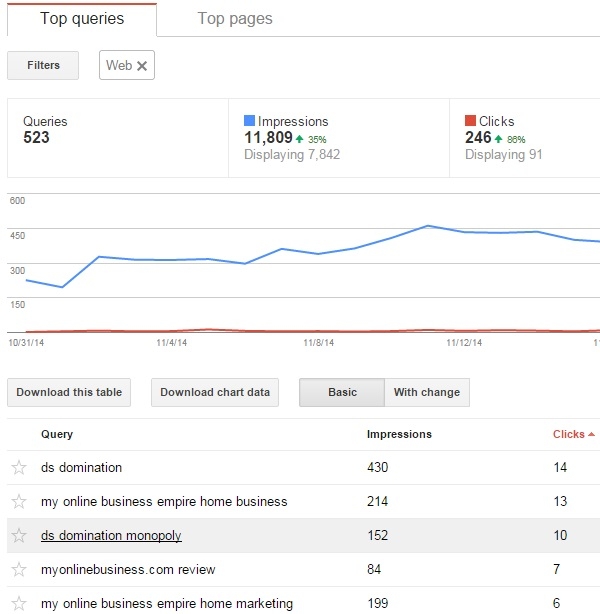
For example, you can see in the picture above that the query / keyword of “ds domination” is the most popular query that is driving traffic to my website. This obviously was one of the keywords I was targeting in my DS Domination scam review. However if you look at the 3rd most popular keyword query you will see “ds domination monopoly.” This was NOT a keyword I was targeting and I only had it listed in my content once. But as with all of our content, Google indexed it and many people online have searched for it.
I CREATED A BLOG USING THIS KEYWORD
So this tells me that I should now write a blog post on DS Domination Monopoly and have it compliment and link to my DS Domination scam review. Because of this new popular keyword search query, my scam review page is on Google Page 1. Then I created a blog post targeting that keyword and within 3 weeks my blog post made it up to Google Page 1 as well.
So checking out the search queries will give you great insight into what people are typing into search engines to find your content. To get a little more explanation as to how Google Webmaster Tools can help out your SEO and overall performance, check out the Google video below by clicking the picture. If you have any comments or questions, please leave them below the video.
Join FREE & Launch Your Business!
Exclusive Bonus - Offer Ends at Midnight Today
00
Hours
:
00
Minutes
:
00
Seconds
2,000 AI Credits Worth $10 USD
Build a Logo + Website That Attracts Customers
400 Credits
Discover Hot Niches with AI Market Research
100 Credits
Create SEO Content That Ranks & Converts
800 Credits
Find Affiliate Offers Up to $500/Sale
10 Credits
Access a Community of 2.9M+ Members
Recent Comments
73
Great information you have shared, Robert. I was checking my search queries out and using them also as a way to create my keyword rich blog title. It is a good tip. I wish you well and all the best in your own success. :)))
Thank you. It is definitely a great way to find the keywords people are using to find your content.
Hey Robert, I think my sitemap is all messed up, how come yours is all even and mine is way off. Submitted is almost at 400 and the index is less than a 100. Is this something I should worry about?
How many total pages and posts do you have on your website and what sitemap are you using. I am using the Google XML Sitemap and not the All in One or Yoast Sitemap.
There shouldn't be a big difference between submitted and indexed. Have you ever initiated a manual build of the sitemap and then manually add it to GWT?
Next time there is an XML plugin update, after updating the plugin, do a manual build and a manual upload to GWT and in a couple of days see if anything has changed.
Thanks Robert I will do that. I'm sure there will be an update coming soon lol :) Thanks for your help
You know, I was wondering if doing something like this would be a good idea. Now, you've confirmed it for me. Thanks for sharing this!
I was wondering for some time about this too. Then when I tried it and saw the immediate results and based on what Google says to do on GWT, I will be keeping my eye on the updated information.
Very interesting and clever , will certainly make use of it once i have everything up and running , many thanks for sharing Robert and take care, Johan.
You are welcome Johan. It is the best way to know what people are typing into the search engines to find your content.
That is very interesting, I wouldn't have thought to look in GWT for keywords. I've noticed them there, but didn't put enough thought to it. Thanks!
GWT is an awesome and most accurate way to know what keyword search queries people are typing into the search engines to find your content. Just because you are targeting a low competition keyword doesn't mean it will be the keyword people will type into a search engine to find your content.
Thanks for the insight on making good use of search queries. I view this info all the time. But have never put it to use. Thanks again Robert.
You are welcome Milton. I don't do this all the time either but I have recently started and will do so again soon.
Hi Robert, interesting and helpful information. I have noticed that I have 213 impressions for my HP Surface Pro 3 Review, but no clicks. When you say click, do mean clicking on the link of the item posted....I am a bit confused on what Clicks actually means.
I am also confused about a post I saw earlier about Amazon links only being effective for about 24 hours to get credit for the purchase....I am pretty sure when I had my first purchase with Amazon that the link was on my site at least for a month and I did get credit for it.
Any clarification you can give on these would be great. Thanks. :))
Yes to both questions. Clicks are how many times a unique viewer clicked once (it only counts the first click from that viewer) on the associated page for that particular query.
There is no time limits on Amazon affiliate links appearing on your website. The only time that the 24 hour rule comes into affect is on the purchase.
EXAMPLE: If someone comes to your website and makes a purchase from your Amazon ad but does not complete the transaction and only saves the purchase in their shopping cart, if that person does not complete the payment within 24 hours of the time they made the purchase, you do not get credit for the sale.
Okay, that makes sense on Amazon and the plugin that was being talked about called EasyAzon...to add a shopping cart...etc...Looked a bit confusing.
So they do have to click the link, just being in the page doesn't count, otherwise that would be considered a conversion....or does a purchase have to happen as well....You know me, I always over think things...Lol.
See more comments
Join FREE & Launch Your Business!
Exclusive Bonus - Offer Ends at Midnight Today
00
Hours
:
00
Minutes
:
00
Seconds
2,000 AI Credits Worth $10 USD
Build a Logo + Website That Attracts Customers
400 Credits
Discover Hot Niches with AI Market Research
100 Credits
Create SEO Content That Ranks & Converts
800 Credits
Find Affiliate Offers Up to $500/Sale
10 Credits
Access a Community of 2.9M+ Members

Excellent tip Robert, but I expect nothing less :)
Thank you Angela! :)