6 Steps to Choosing a Website Theme
Published on October 24, 2014
Published on Wealthy Affiliate — a platform for building real online businesses with modern training and AI.

Hello everyone. It can be overwhelming when beginning our new on-line business. When we get to the point of choosing the right theme to showcase all of our beautiful content, there are so many decisions to make and it can leave us feeling somewhat frazzled and frustrated.
So let's explore 6 simple steps that can help make this task a lot easier to handle. Ultimately this will be a deeply personal decision to make, but with these ideas we will be well on our way to creating the vision we had always intended.
1. Consider the purpose of your website or blog
Let's begin with the basics and explore some simple questions to assist us in making our choice. Ask yourself...
What is the niche/purpose of my website or blog?
What am I trying to achieve with my website or blog?
An example is if you are going to be an online store, then you will need a complete E Commerce site with payment options and a blog to write articles with great content to attract potential customers.
If you are a local business, perhaps you need a simple site to provide basic details of what you do, a contact form, map and address.
If your main goal is blogging, you may want a magazine look to your site where many posts are featured and your customers can easily access all of your content.
Take some time to plan what you personally need and write a list of all the things you want on your website, including how you want to interact with your customers. This will give you greater more clarity when making your choice.
If you are new to the technology side of creating a website, I highly recommend choosing a theme that looks as close as possible to the desired outcome. WordPress is quite easy to set up 'as it is,' but making your design customizable depends greatly on how much CSS and PHP you are willing to learn.
2. Free or premium themes
When setting up your website, your budget is going to play a big role in your decision. When joining WA, I went with one of the free themes just to get started with my journey and it has been fine. However after considering the direction I want my website to go, I am now looking into going premium.
Free themes can be good, but there is usually little or no support, documentation or updates available. One big issue to consider is when WordPress gets updated, your theme may no longer be compatible, leaving you no choice but to change the theme anyway. Unless you are a completely qualified web designer, it will be much easier going premium long term.
Like most things in life, you get more when you pay for it. A good quality theme usually costs between $30 - $100 and being a onetime payment, it's usually worth the investment. Make sure your theme comes with support, especially if you are not using a web developer. If it doesn't come with support, then at least make sure it is an amazing theme and worth it.
3. Do some research and explore WordPress themes
Now we have put in some time to find out what kind of website or blog we wish to create, and how much we can afford to invest, it is time to do a little research to see what is available. Here are some areas to look at when going forward with your decision:
Look at other niche sites and what they have in terms of functionality and pages. Find some sites you really like the look of and list the reasons you like it (simple, clean, colour, stylish, widgets). Discover some of the main theme sites for themes in your niche and see what they offer.
Ready to put this into action?
Start your free journey today — no credit card required.
When deciding on which theme to go with, take a look at what kinds of categories are available and whether or not they work for your theme. So if you want to create a blog, then make sure there is a category for this option. If your goal is to sell handbags, make sure there is a category of E Commerce and so on.
There are many great premium website themes around. Here are some premium theme websites I find to be great (not affiliated)
http://www.templatemonster.com/
4. Customisation options and functionality
It is a good idea to check what comes with the default theme layout before choosing your theme. What are the options for colour and is it easy to change this if you do not like the default? Does it offer standard pages that you need such as home, about, and contact pages? Is there a variety of layouts for your blog and page settings, such as text, video, one or two columns? Does the theme offer any special functions you require such as a calendar, image slider, or portfolio?
Sometimes the developer provides packaged functionality that you can add to your theme also. Check to see if your themes comes with shortcodes built in by checking specific pages, as it is usually not turned on by default. You can add these shortcodes to specific pages or post directly as needed.
Although you can add many extra functions with plugins, it is actually better to have all the core functions already built into the chosen theme. That way it is cheaper, easier to maintain, and looks professional.
5. Reviews, documentation and support
If you have found a theme that seems to fit what you are looking for, then there are a few things you should check off before going through with the final decision.
Have a look at other reviews on the WordPress themes you like.
Check to see how extensive the documentation is.
Find out what kinds of support is available such as forums or help desks
Find out when the theme was last updated (WordPress is constantly updating, so we need our theme developers to keep up to date also).
Having great theme review is an awesome start, but if at any time you get stuck, knowing there is support and documentation to assist can make all the difference.
6. Does the theme work everywhere? (Browsers and mobile)
In this modern day and age, we need to have a website that can work on all kinds of devices. Customers come to our websites via smartphones, iPads, tablets, laptops and desktops. People can browse the internet relaxing at home or on the go.
Right now you might be checking your new theme on your PC, but be aware that a large portion of your audience may not be seeing your website like that. Make sure your theme is going to work on all common devices.
You can test to see how responsive your chosen theme is by checking with the theme demo page via a responsive website. If the website changes to suit the new device, then it is responsive. There are several sites that offer responsive checking, one I found is http://mattkersley.com/responsive/ Just enter your site URL and it shows you how your page will look within several types of devices.
It is also wise to test your chosen theme in various browsers to really make sure your website theme is going to be ok before committing to it. If you have a website and google analytics set up already, then do a check to see what browsers your visitors are using the most. In most cases you will need to check all major browsers such as Chrome, Firefox, Safari, and Internet Explorer; but Google analytics will show you which ones are being used the most.
To test your site theme within various browsers, you can visit a site such as the one I found here http://browsershots.org/ and all you need to do is check the browsers and versions you wish to test, and then put in the theme demo URL and it will generate the results for you.

I hope this article has been helpful in your own quest to find the perfect theme to sort your needs. Remember to choose a theme that is suited to your needs and see your site as your online business card. First impressions really do last.
Wishing you success and blessings going forwards. Give your self permission to fly and shine brightly Be all that you came here to be. Enjoy each moment as they come into your NOW.You can live the life you always dreamed!
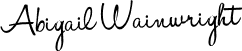
Share this insight
This conversation is happening inside the community.
Join free to continue it.The Internet Changed. Now It Is Time to Build Differently.
If this article resonated, the next step is learning how to apply it. Inside Wealthy Affiliate, we break this down into practical steps you can use to build a real online business.
No credit card. Instant access.