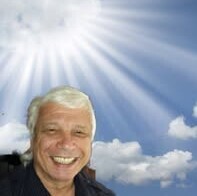We know that Wealthy Affiliate is an English Speaking Training Platform and there are many members here both new and old where English is not their first language.
For some, mainly newbies, this may create some difficulties in understanding the lessons.
So here is a turnaround to make learning within Wealthy Affiliate so much easier.
However please know that you are not forgotten and you can still have the same opportunity as any English speaker around with the training given.
Google Translate Button
This extension enables you to translate from English to your chosen language and Vice Versa.
Many members here already know or have a Google Translate Button available at any given time.
If you haven’t then I suggest you get it downloaded for your benefit either now or for future use.
Once added you will see it appear when you right-click your mouse with the words Translate to English or whatever language you wish to set it to.
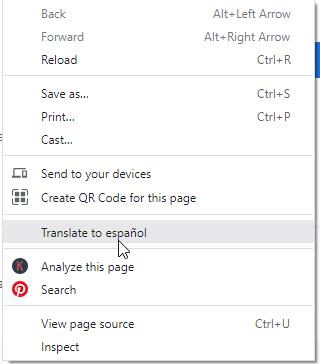
Currently, I have it set to Spanish for use as an example later on.
Previously the core training was a struggle for many whose English is not their first language or may have some limited skills with reading or writing in English.
This is where the Non-English members can benefit from all the core training and indeed with other communications, we have here within Wealthy Affiliate.
There are various Translate buttons available but if you are using Google Chrome in particular you can have the Google chrome translate extension Downloaded on your computer for free.
This also works on Firefox and Microsoft Edge not sure about Apple Macs.
Once done whenever you need to translate to your language you can simply right-click, select the language, and be able to translate from English to your native tongue.
Of course, as you learn more English the better your experience will be but this is a great start for you as a member of the Wealthy Affiliate family.
To continue see the next page on how to download Chrome Translate
One day I was trying to translate a comment that was written in Spanish. I do this to see if I can, having a little Spanish knowledge, un poquito, as I say ( can't find the accent mark on my keyboard). And the google translator just appeared, so I tried it, and voila. So cool.
But today as I write this, it is nowhere to be found--so I will follow your instructions and pin it to the taskbar. Again, thank you.
But one trick, if need to translate between 2 languages which are not English, it is best to translate (for example) Icelandic to English and then from English to French.