Incognito - chrome & internet explorer - how to do it
HEY FOLKS,
MANY PEOPLE HAVE BEEN ASKING HOW DO THEY GET TO VIEW LINKS OR SEARCH "INCOGNITO" SO I THOUGHT I WOULD SHOW YOU ALL SOME NEAT WAYS TO DO IT :-
IF YOU WANT TO OPEN A NEW "INCOGNITO WINDOW IN CHROME" or IF YOU ARE USING INTERNET EXPLORER LOOK FOR "IN PRIVATE BROWSING"
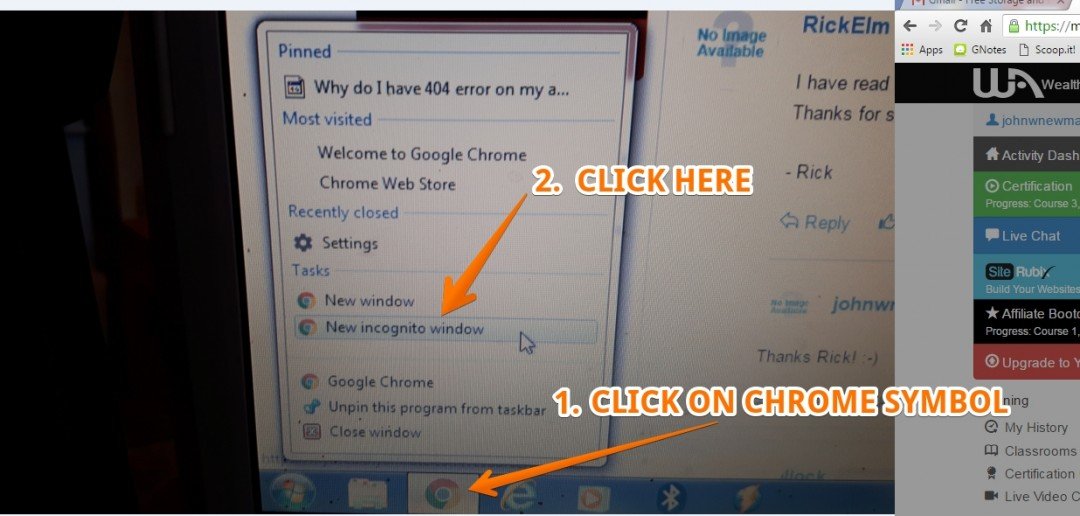
........YOU CAN ALSO PRESS CTRL + SHIFT + N or ⌘ + SHIFT + N (MAC) IN CHROME or FOR INTERNET EXPLORER CTRL + SHIFT + P
OR.....
IF YOU WANT TO OPEN A "LINK" THEN ..........
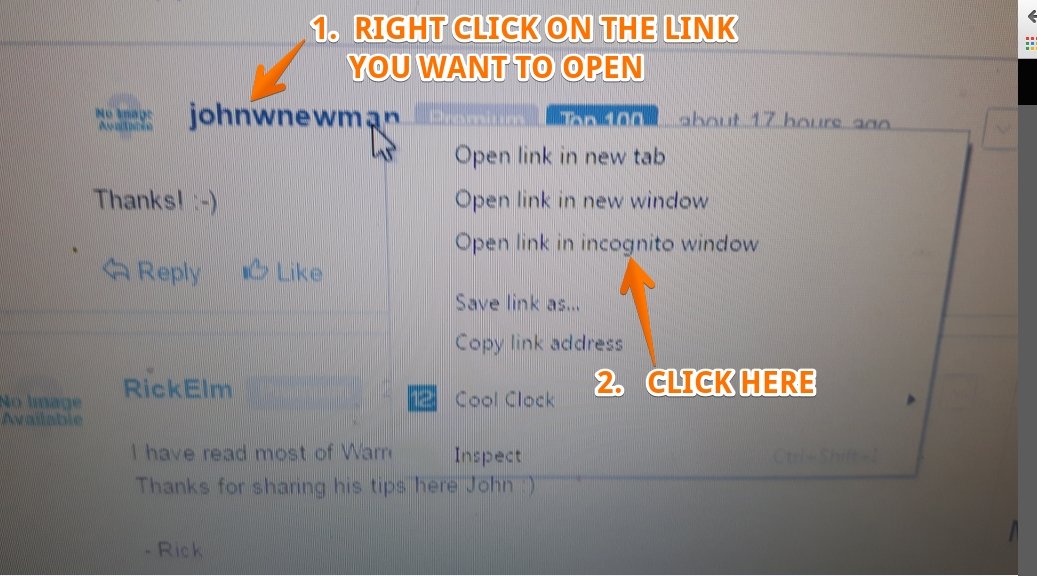
HOPE THIS HELPS SOME OF YOU
XOXOXOXO TO YOU AND YOURS
TANIA :-))
Join FREE & Launch Your Business!
Exclusive Bonus - Offer Ends at Midnight Today
00
Hours
:
00
Minutes
:
00
Seconds
2,000 AI Credits Worth $10 USD
Build a Logo + Website That Attracts Customers
400 Credits
Discover Hot Niches with AI Market Research
100 Credits
Create SEO Content That Ranks & Converts
800 Credits
Find Affiliate Offers Up to $500/Sale
10 Credits
Access a Community of 2.9M+ Members
Recent Comments
18
ON MY SMARTPHONE, IF I SPELL OUT THE WHOLE WEBSITE ADDRESS, IT SEEMS TO WORK FOR ME, THE TRICK IS THAT I DON'T GET LAZY AND CLICK ON THE ADDRESS WHEN IT COMES UP BEFORE I'M FINISHED.....☺
See more comments
Join FREE & Launch Your Business!
Exclusive Bonus - Offer Ends at Midnight Today
00
Hours
:
00
Minutes
:
00
Seconds
2,000 AI Credits Worth $10 USD
Build a Logo + Website That Attracts Customers
400 Credits
Discover Hot Niches with AI Market Research
100 Credits
Create SEO Content That Ranks & Converts
800 Credits
Find Affiliate Offers Up to $500/Sale
10 Credits
Access a Community of 2.9M+ Members
When and why would you need to be incognito?
HOPE THIS HELPS YOU A BIT How to Go Incognito and Why. XOXO TO YOU AND YOURS LINDA
Thank you. Heading there now.
:-)) XOXOX