Backup - Security and Peace of MInd
Today is day 43.
In the daily blog (day 42) I wrote this morning I briefly discussed how I backup my website content by simply copying each post into a MS Word file and backing up all my computer files onto a detachable hard drive. A few people responded to that post by commenting about their experiences with hacking and other website security problems.
As a technology director (CIO) I will tell you making a backup copy of your content is very important. We all spend hours and hours writing our content and finding images for our posts. If anything was to happen to our material it could be devastating and almost impossible to recreate.
First of all let me give credit where credit is due. WA has a fully redundant system with good security measures. What does that mean?
WA in addition to virus, intrusion security, and anti-hacking procedures maintains a redundant system with an additional set of backup servers with all of our content safe and sound in case something untoward happens.
This is excellent policy and procedure. Thank you, Kyle and Carson. Not all website hosting operations are as conscientious as you.
Also, in our training Kyle teaches us in Bootcamp Phase 2 Lesson 6 how to export maintain a copy of our website.
https://my.wealthyaffiliate.com/training/how-to-back-up-your...
However, as the authors and owners of our content we are ultimately responsible for maintaining at least one backup of our content for ourselves. The best practice recommendation is called the 3-2-1 strategy which means three backup copies, two local but on different media forms (devices), and one copy off site.
Now we don't have to go that far but we should have one copy of our content and a website backup and it should be on a detachable hard drive of some sort.
Hey, this is a good topic for a new website post.
Before I close this blog I will give you a personal story of how a backup saved my life about two years ago.
I was doing some work on my computer (I don't remember what) and for some reason I took down my firewall. Very quickly after that my screen went blood-red and there was a big countdown clock in the middle. The on-screen message told me that all of my files had been encrypted and that if I want to unlock them I would have to call a phone number and pay for the access code.
If I didn't pay before the clock ran, out all my files would be corrupted forever.
I used my phone and did a little research. The ransomware only corrupted text files so I knew my applications and photos were safe. There was no way to figure out how to unlock the ransom code in the amount of time available as if I could ever do that anyway. I could easily remove the ransomware from my computer but then I would not be able to unlock my text files. That's why they call it ransomware.
Luckily, I had run virus checks on my hard drive and created a backup on my detachable hard drive that morning. So, I locked my computer down again. Removed the ransomware and ran virus checks to make sure it was clear. Trashed all my text files and reinstalled my files from my hard drive. Everything was back in place and I've never had a problem since.
I hope this quick blog helps you.
For me personally, I keep an updated copy of all my text files and photos on a detached hard drive just to be safe. I don't back up to the cloud but that is certainly an option.
If you have any questions or comments (or want to discuss backup options) please PM me.
Recent Comments
8
Thank you Steven excellent advice! I have backups of most things externally but not me website.
Wayne
I'm a strong advocate for backing up your website as well as your computer. Full Backup With a Plugin
Backing up your own data versus leaving it all to Kyle and Carson is critical.
I try to remember to keep a copy of all my posts as a text file, sometimes I forget.
Every photo I use I have backed up as well as a copy in the relevant storage folder for easy access.
Once a month, (sorry, I lie, whenever I remember) I will backup all of my data to an external drive.
I will usually do an image of the Drive once a year.
I should be better at my backups because I will most likely get caught one day.
Great post, and a timely reminder for everyone to re-think their own backup strategies.
Hi Steven
Sound advise, thank you!
Since I have lost a lot of hard work in the early days of computers, I am fanatical about backups.
And then a few years ago disaster stroke again. I had just done backups to both my backup disks that morning, but forgot to unplug both of them when I was done. An hour or so after I was done, my USB hub exploded and blew both backup HDD's as well as my laptop's HDD. Disaster! Hubby tried whatever he could. He eventually snail mailed one of my HDD's to a Forensic Lab in the USA, who were able to recover my data for me.
Needless to say, I learned my lesson, I now unplug immediately after the backup!
"Onwards and Upwards!"
Sharlee (Chocolate IceCream)
great story so glad it ended well for you. I've seen people loose weeks of work sometimes without even a hard copy to use to try and recreate it.
With the amount of work we are putting into our websites a good backup plan is essential.
Have a great weekend Sharlee.
See more comments
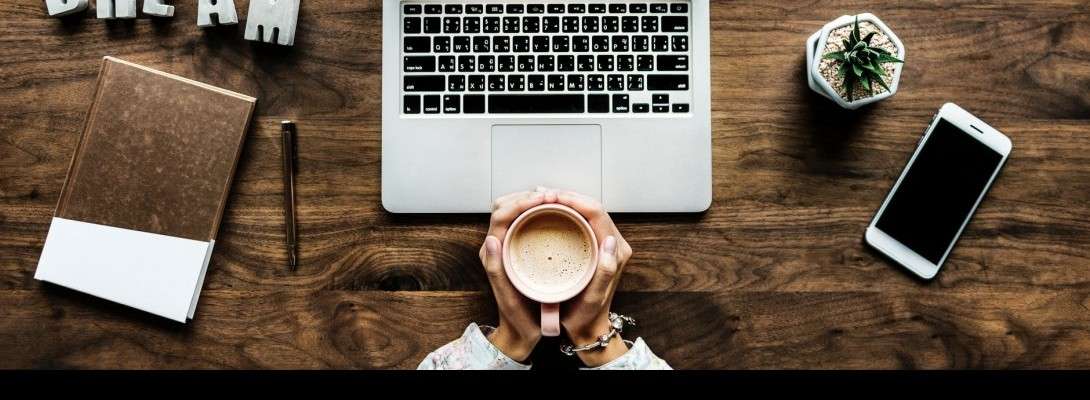
Sound advice, thanks Steven. I need to do this as well, Best Alan