Google Analytics - How Do I Remove A Threshold?
Published on September 9, 2014
Published on Wealthy Affiliate — a platform for building real online businesses with modern training and AI.
How Can I Resolve This Issue?
This is a screenshot of my GA Demographics Overview with the yellow information bar stating that a threshold has been applied:
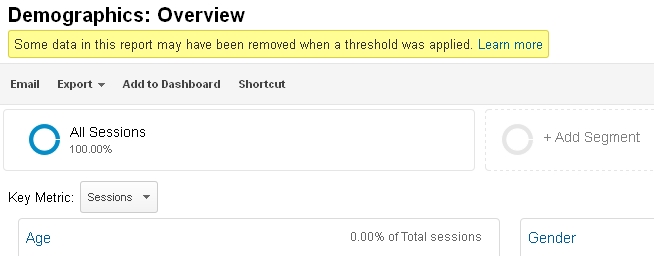
I have not been getting any Demographic data in my Google Analytics for some time.
Having upgraded to Universal Analytics a long time ago, I thought this data would appear automatically.
I was using Yoast's GA plugin, but removed it, and have since placed (on 7 Sept 2014) the code into my Theme Settings Header script section of my Genesis theme, as such:
Ready to put this into action?
Start your free journey today — no credit card required.
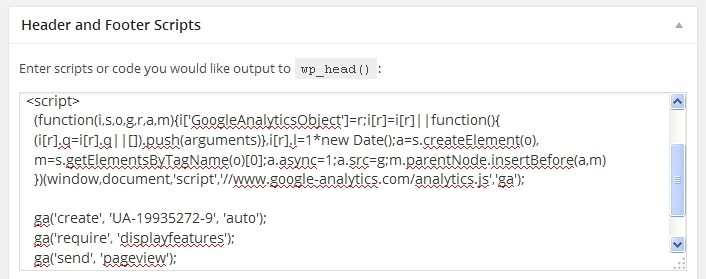
Can anyone advise me as to what I may have done wrong or how I can solve the problem?
Or does it take a week or two to see results?
Thank you kind community!
____________________________________________________________________________
6 Oct 2014 - Update Image
Now getting data, but why is a threshold still being applied?
Any ideas anyone?
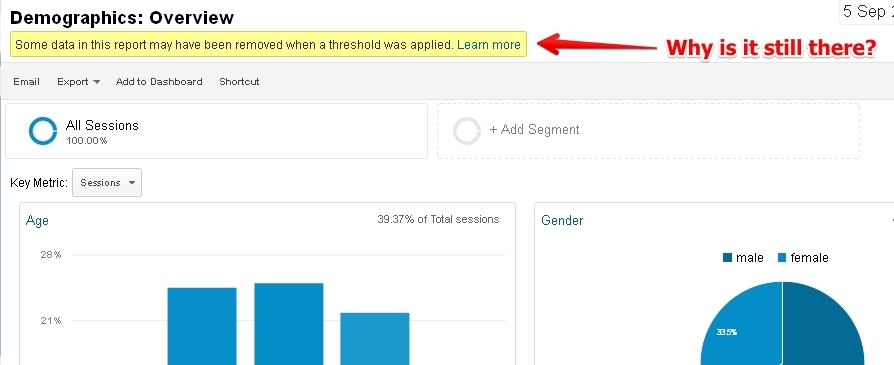
Share this insight
This conversation is happening inside the community.
Join free to continue it.The Internet Changed. Now It Is Time to Build Differently.
If this article resonated, the next step is learning how to apply it. Inside Wealthy Affiliate, we break this down into practical steps you can use to build a real online business.
No credit card. Instant access.