I don't want to use my paypal as payment option, can someone please help me how change...
Here's the answer to my question changing payment option from paypal to credit card or vice versa : How to change wa payment option from credit card to paypal?
have you done doing it?
congrats you find the answer :)
I saw it yesterday but not sure this is the one you looking for. How you manage to find it pink :)
Hi Renelyn, Yes I tried it myself, actually I was thinking to do the unsubscribe because I have done it from Google, I cancelled my subscription and I want to subscribe again after few days then it shows how you wanna pay, credit card or Paypal or any other options, so I was thinking it might be the same procedure with WA, sure enough it is. So now I am happy ;-) Thanks for helping.
congrats pink you did it because of your determination, you learn I'm sure next time if have members will get that kind of problem you can help already...:) Good luck pinky sees you around.
Thanks Renelyn and you're right we learn from our experience;-) We both know now! Alright see you around and Cheers to our success ;-)
Click on Account Settings, bottom of the main menu and you can change it in Subscription Settings
I did that, but the there's no way to change to credit card, it only gives me instruction on how manage my paypal which I don't want paypal. Please see attached screen shot.
See more comments
How to change my payment option from paypal to credit card?
I don't want to use my paypal as payment option, can someone please help me how change...
I found the instructions, all you have to do is select your picture in the right hand corner, choose the Account Settings, the select, Subscription. You can update your payment method there. Best Wishes. Angela
Here's the answer to my question changing payment option from paypal to credit card or vice versa : How to change wa payment option from credit card to paypal?
have you done doing it?
congrats you find the answer :)
I saw it yesterday but not sure this is the one you looking for. How you manage to find it pink :)
Hi Renelyn, Yes I tried it myself, actually I was thinking to do the unsubscribe because I have done it from Google, I cancelled my subscription and I want to subscribe again after few days then it shows how you wanna pay, credit card or Paypal or any other options, so I was thinking it might be the same procedure with WA, sure enough it is. So now I am happy ;-) Thanks for helping.
congrats pink you did it because of your determination, you learn I'm sure next time if have members will get that kind of problem you can help already...:) Good luck pinky sees you around.
Thanks Renelyn and you're right we learn from our experience;-) We both know now! Alright see you around and Cheers to our success ;-)
Click on Account Settings, bottom of the main menu and you can change it in Subscription Settings
I did that, but the there's no way to change to credit card, it only gives me instruction on how manage my paypal which I don't want paypal. Please see attached screen shot.
See more comments
Why a "something went wrong" message will come up when someone open my shared link from website?
I tried to share my blog to my Facebook Page and I am getting this me
Hi,ive had this myself,facebook sometimes do this with links they think are unsafe or affiliate links,just remove the link/advert and do another advert ive had this when sharing WA links but only here and there until i built a page my links always work on my page on fb https://www.facebook.com/afreewebsiteandhosting.uk
i hope this helps...
Oh okay! I will do something then, no wonder my website no much views. Thank you so much Jon for your help ;-)
hi pinky,if and when you create a page on facebook to promote WA,dont forget to add your website on the left hand side of page,this can also be done within the about section,
Good luck... if you need any help just ask:-)
Thank you Jon! I already did. Anyway when have time, would you please check my website and let me know what you think and what needs improvement. Thanks again;-)
http://learninghowto.siterubix.com
hi pinky,ive had a look at your site im by no means a pro or have i made a site yet to promote WA (no time)
Your site seems to be like two sites in one having product pages,if it was me id say start building out more pages/posts relating to WA and build another site for products.
use your jaxxy affiliate link and create a page about jaxxy keyword planner.
more Ideas for pages/posts,
affiliate bootcamp,
certification courses,
siterubix website builder,
WA keyword planner,
how affiliate marketing works,
the WA affiliate program itself,
how does seo work,
ppc campaigns,
choosing a niche,
how to monetize a website
Tip...each subject you hit on headline/underline it and write content about it as you have been,once its done its done,good luck,
Take a look at a new products site i published only today,let me know what you think and feel free to leave a comment on www.bosebluetoothspeakerssale.com
Best luck with your site...
Hi Jon!Thanks for taking time checking my website I totally understand what you mean, I was thinking the same, I will make another one...and have to make time, it's just I am still learning and so much searching before I can do something :-) I saw your Website and it gave me so much idea. Thank you again Jon. Cheers!
See more comments
Why something went wrong message will come up-fb sharing?
Why a "something went wrong" message will come up when someone open my shared link from website?
I tried to share my blog to my Facebook Page and I am getting this me
Hi,ive had this myself,facebook sometimes do this with links they think are unsafe or affiliate links,just remove the link/advert and do another advert ive had this when sharing WA links but only here and there until i built a page my links always work on my page on fb https://www.facebook.com/afreewebsiteandhosting.uk
i hope this helps...
Oh okay! I will do something then, no wonder my website no much views. Thank you so much Jon for your help ;-)
hi pinky,if and when you create a page on facebook to promote WA,dont forget to add your website on the left hand side of page,this can also be done within the about section,
Good luck... if you need any help just ask:-)
Thank you Jon! I already did. Anyway when have time, would you please check my website and let me know what you think and what needs improvement. Thanks again;-)
http://learninghowto.siterubix.com
hi pinky,ive had a look at your site im by no means a pro or have i made a site yet to promote WA (no time)
Your site seems to be like two sites in one having product pages,if it was me id say start building out more pages/posts relating to WA and build another site for products.
use your jaxxy affiliate link and create a page about jaxxy keyword planner.
more Ideas for pages/posts,
affiliate bootcamp,
certification courses,
siterubix website builder,
WA keyword planner,
how affiliate marketing works,
the WA affiliate program itself,
how does seo work,
ppc campaigns,
choosing a niche,
how to monetize a website
Tip...each subject you hit on headline/underline it and write content about it as you have been,once its done its done,good luck,
Take a look at a new products site i published only today,let me know what you think and feel free to leave a comment on www.bosebluetoothspeakerssale.com
Best luck with your site...
Hi Jon!Thanks for taking time checking my website I totally understand what you mean, I was thinking the same, I will make another one...and have to make time, it's just I am still learning and so much searching before I can do something :-) I saw your Website and it gave me so much idea. Thank you again Jon. Cheers!
See more comments
I recently upgraded to Premium membership but before I decided to upgrade, I already made 1 website the free option. Now when I went back to customized my website, the templat
Go into your WP Dashboard, select appearance, select themes, near the top, select add and press Enter. You should see a range of templates.... Enjoy.
Here is training on how to choose a new theme, it can be a bit confusing when you don't see all the themes listed. :) Choose a New Theme
I believe you are talking about the theme that you chose when you started out if so the theme you chose was free and it will always be free even with premium,
once you click change theme simply click the add theme button and the others available will appear for you to select from.
Awesome! Thank you Gem Angel, I did tried exactly what you told me. (Image 1 and 2) Thank again ;-)
See more comments
Upgraded-why the option of template to choose still limited?
I recently upgraded to Premium membership but before I decided to upgrade, I already made 1 website the free option. Now when I went back to customized my website, the templat
Go into your WP Dashboard, select appearance, select themes, near the top, select add and press Enter. You should see a range of templates.... Enjoy.
Here is training on how to choose a new theme, it can be a bit confusing when you don't see all the themes listed. :) Choose a New Theme
I believe you are talking about the theme that you chose when you started out if so the theme you chose was free and it will always be free even with premium,
once you click change theme simply click the add theme button and the others available will appear for you to select from.
Awesome! Thank you Gem Angel, I did tried exactly what you told me. (Image 1 and 2) Thank again ;-)
See more comments
I am on the process of building my website and this Akismet I thought its needed because it does say "Akismet eliminates the comment and trackback spam you get on your site. To
Hi Pinky -
Your question's been answered already by the previous posters, but I wanted to add just one thing: There are no stupid questions!!! :)
All the best to you!
-Kae
Hi Kae,
You're indeed right! I read from one of Carson's email " The only stupid question is the one that goes unasked!" But hey, it does got much attention and my question been answered right away! :-)
May you have a great night!
Thank you Kathy. Is it okay if I mention this or maybe share this link whenever I will make my blog?
Hey Pinky,
You do not need to pay Akismet, you can choose the FREE option by sliding the amount to 0 when acquiring your key. It's totally free (although they make it seem like you have to pay).
Hope this helps,
Carson
Thank you Carson! I am really glad I asked. I followed your instruction to slide into zero and the need to put the credit card information disappear. Now I have my API Key#. Thank you again :-)
Here you go How To Get Your Akismet Key For Free I don't like Akismet and use AntiSpam Bee instead, I find it much more effective. :)
Here's the LD:
"I'm happy to report that Akismet can still be used for free but it’s meant for personal sites. One of the biggest changes from a few years ago is that to get access to Akismet, you needed to sign up to WordPress.com, obtain an API key from them, place that API key within Akismet and enjoy the benefits of the service. Now, you must go through a checkout process while choosing a specific plan before you get access to an API key. While Akismet has always been Software as a Service while charging large sites money for anti spam protection, the recent changes have transformed the site and the service into more of a revenue stream for Automattic by opening up lower price points for individuals."
You should never pay anything. You simply choose the Basic option that is free and then when it asks you to donate money, select $0. You should not have to give any credit card details.
No, Pinky, for a beginning website, go with the free model. The paid version is for some serious traffic.
See more comments
This is stupid question, is this normal to pay akismet?
I am on the process of building my website and this Akismet I thought its needed because it does say "Akismet eliminates the comment and trackback spam you get on your site. To
Hi Pinky -
Your question's been answered already by the previous posters, but I wanted to add just one thing: There are no stupid questions!!! :)
All the best to you!
-Kae
Hi Kae,
You're indeed right! I read from one of Carson's email " The only stupid question is the one that goes unasked!" But hey, it does got much attention and my question been answered right away! :-)
May you have a great night!
Thank you Kathy. Is it okay if I mention this or maybe share this link whenever I will make my blog?
Hey Pinky,
You do not need to pay Akismet, you can choose the FREE option by sliding the amount to 0 when acquiring your key. It's totally free (although they make it seem like you have to pay).
Hope this helps,
Carson
Thank you Carson! I am really glad I asked. I followed your instruction to slide into zero and the need to put the credit card information disappear. Now I have my API Key#. Thank you again :-)
Here you go How To Get Your Akismet Key For Free I don't like Akismet and use AntiSpam Bee instead, I find it much more effective. :)
Here's the LD:
"I'm happy to report that Akismet can still be used for free but it’s meant for personal sites. One of the biggest changes from a few years ago is that to get access to Akismet, you needed to sign up to WordPress.com, obtain an API key from them, place that API key within Akismet and enjoy the benefits of the service. Now, you must go through a checkout process while choosing a specific plan before you get access to an API key. While Akismet has always been Software as a Service while charging large sites money for anti spam protection, the recent changes have transformed the site and the service into more of a revenue stream for Automattic by opening up lower price points for individuals."
You should never pay anything. You simply choose the Basic option that is free and then when it asks you to donate money, select $0. You should not have to give any credit card details.
No, Pinky, for a beginning website, go with the free model. The paid version is for some serious traffic.
See more comments




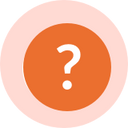


I found the instructions, all you have to do is select your picture in the right hand corner, choose the Account Settings, the select, Subscription. You can update your payment method there. Best Wishes. Angela