BOOOM! WordPress New User Registration.
So when I first started out, I was so excited to get that first email from WordPress which read first, “New User Registration…”
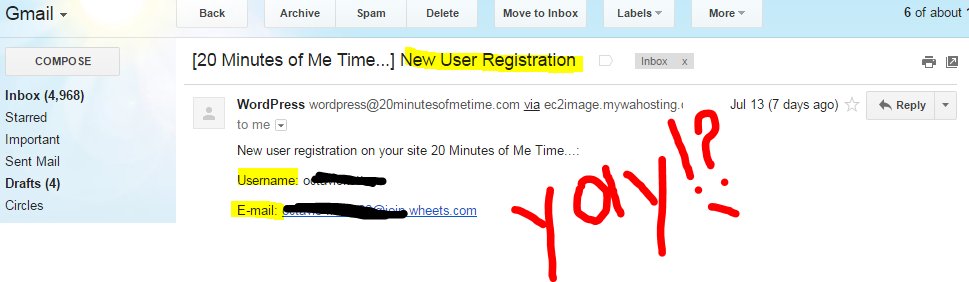
Yay! What that actually meant, I had no clue, but “”Who cares?” I'd say to myself. I was just pleased and more so related by the fact that someone was actually "using” my website besides me! Ha! #SuccessHereICome
If you're reading this, then I'm sure that this the case for you.
As it turns out, after a few weeks pass and you've received maybe two or three more of these types of email notifications, the novelty is now beginning to subside. Once expressed as feelings of excitement have now grown to an insatiable curiosity when you get the inbox.
Reality: You click away to something else...You simply haven't had time to ready look into it.
Why?
Truth is, at this point, you are likely bogged down by learning tons of new stuff on the Wealthy Affiliate platform (and likely on other supporting online business resources like Quora for hot topics to blog about and trying to find amazing sites like Gratisography for royalty free digital photos download), and had planned on finding out what it exactly meant to get such an email---but until now you hadn't done so because it wasn't a priority…
"I'm Reading My Mental List Of Priorities”
- Work (I gotta put food on the table)
- Worship and give praise
- Eat (and spend time with the family)
- Login to Wealthy Affiliate to figure something out
- Login to WordPress and work on my blog/website
- Check Email and text back friends
- Figure out what it means when I get an email regarding New user registration on my blog
What it means…
That the WordPress New User Registration feature is enabled on your website.
What next?
If you think about it, right now your site isn't generating that much traffic, it isn't that bothersome; HOWEVER, even your site begins siren a pathway of dominating your niche (which it eventually will if you've followed along with the step-by-step program here on Wealthy Affiliate), In site you could imagine how these simple emails could become mire of a pain than pleasure.
If you'd like, you can easily disable this features by:
Looking on the left hand side of your WordPress dashboard
Going to Settings--> General
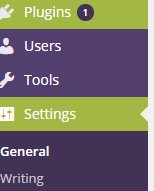
After clicking on General, the General Settings window/page has opened up
Now simply uncheck the Membership area where it says "Anyone can register."
No! No! Heck NOOOOOOOO!
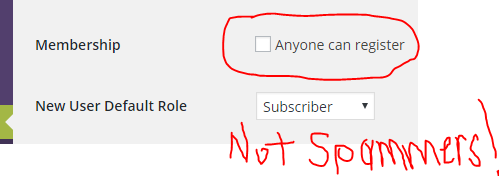
Not just anyone can register on your site! You are working hard so that you can play hard in the coming months and years.
Just to put it clearly...**It should be unchecked next to "Anyone can register!"**
When To Know That It's WordPress SPAM!
Why do some of the email addresses in those emails seem fictive, even when the user names appear legit?
What you need to know is that you're likely getting those emails from folks who want to solicit to you or cause damage to your site (if not now, maybe at a future date.) In the online world, we call those folks SPAMMERS! They use the subscribe link that is on your site (when you have not completed the above steps to uncheck the subscribe option)-- this is why if you've received a suspicious of strange-looking User Name and Email address in your WordPress New User Registration notification, chances are it's from a spammer.
Final Word
Just remember, if it looks fishy and smells fishy its probably A FISH! (Lol. I know that was corny, but I'm sure it made you smirk if nothing more.)
Legitimate subscribers would likely have more typical email addresses IF they registered on your site. If you really want subscribers that you don't want to worry about, that's when you go ahead and take the time to sign up for Mail Chimp's account and create opt-in forms with it for FREE. When you become more advanced or financially comfortable with paying for a similar service, go with Aweber for around $20 bucks (USD) per month. As a single parent that watches my budget very closely, this is exactly what I did.
Got questions? As always, feel free to shoot me an email or private message if you're a Premium member in Wealthy Affiliate.
Best of luck,
-Nerissa S.
#WorldTravelPlannerHQ | #20MinutesOfMeTimeVlog | #20MinutesOfMeTime
Join FREE & Launch Your Business!
Exclusive Bonus - Offer Ends at Midnight Today
00
Hours
:
00
Minutes
:
00
Seconds
2,000 AI Credits Worth $10 USD
Build a Logo + Website That Attracts Customers
400 Credits
Discover Hot Niches with AI Market Research
100 Credits
Create SEO Content That Ranks & Converts
800 Credits
Find Affiliate Offers Up to $500/Sale
10 Credits
Access a Community of 2.9M+ Members
Recent Comments
21
I just got several of these emails today and you gave me the answer I was looking for. Thank you so much!
I just received an email like this, the email address or name doesn't sound too strange but I followed the steps and unchecked "anyone can register" tab.
Thanks for help!
Glad you found this post helpful. Let me know if I can be of more assistance on your journey!
My best,
Nerissa S.
Hi,
I just received an email about a new user registration. It came in my spam folder. I never check my spam folder but some reason I did and I noticed that I actually received several of those.
I don't have a clue where they even registered or that there even was an option to do so.
The emails don't seem to be trust- worthy at all! Could definitely be spams ...
Thanks for this post, it cleared things out :)
Cheers,
Angélique
Yes, it can be confusing. Thanks for the comment. Glad it was helpful!
All the best,
Nerissa S.
Wow - so helpful and well written.
I have just received my third and thought it was good news but started getting suspicious when these subscribers had bypassed my Sumome and Aweber ie. did not show as subscribers there.
So - I searched the WA database and found various answers on this one and have indeed unchecked the 'anyone can register' option.
Do you know where I might locate these members and delete them from my site?
Thanks
Richard
Hi rwagener!
I am so glad that you found it helpful!
Admittedly, I was rather disappointed when I realized that the emails were likely spammers. Nonetheless, the experience did offer a slight confidence-booster at the time, didn't it.
So maybe receiving the emails weren't so futile after all? (Smile)
At any rate, thanks for the comment.
My best,
Nerissa S.
Thanks and I do appreciate it - helped to complete the picture as I thought perhaps Sumome was not working properly!
All sorted - thanks for the help.
Richard
See more comments
Join FREE & Launch Your Business!
Exclusive Bonus - Offer Ends at Midnight Today
00
Hours
:
00
Minutes
:
00
Seconds
2,000 AI Credits Worth $10 USD
Build a Logo + Website That Attracts Customers
400 Credits
Discover Hot Niches with AI Market Research
100 Credits
Create SEO Content That Ranks & Converts
800 Credits
Find Affiliate Offers Up to $500/Sale
10 Credits
Access a Community of 2.9M+ Members
I have 60 or 70 Wordpress subscribers. Some email addresses look legit, but many of them don't look legit at all. Many of them have Spamavert or @mail4u.katowice.pl addresses. Weird!
Another question is where and how did they subscribe? I do not have any subscription form on my website!
You've been attacked by bots. Don't worry they can't mess with your website but you do need to remove them.
Go to Users > All Users and delete the ones that should not be there.
Then go to Settings > General and take the tick out of the box "Anyone can register".
Thank you for your answer Marion!
Should I also delete subscribers with @yahoo.com email addresses?
Do you think they are bots too?
As you don't have a subscription form set up yet then you can treat all new users as bots and delete them. The only way they can subscribe is through devious means.
Excellent. Thanks Marion.