Every Cloud has a Silver Lining
Hi friends,
A few days ago I told you about my computer woes Blue Screen of Death
Well, now I'd like to share one of the great things that resulted from this near disaster.
I have a number of websites and each one has at least one email address - marion@ info@ support@ you get the drift. Anyway, I've been using Windows Live Mail for years because it allows multiple email addresses. It's been fairly good until recently when it seemed to take for ever to go from one email to the next (forever is about 5-10 seconds and when you multiply that by the number of emails I get then it's a huge waste of time). And Microsoft, in their wisdom(?), have discontinued the download so I couldn't get it back again after the crash. The new Mail app that comes with Windows 10 is a joke.
Knowing that Microsoft was discontinuing support for Windows Live Mail, I've been looking for a replacement email app which allows me to see my multiple 'identities' at the same time so I don't have to log in and log out to go from one to the next like you do with most webmail.
So my computer hardware go-to guy said to me "Why aren't you using Mozilla Thunderbird? You put me on to it about 12 years ago." 12 years ago he was a teenager and I was his computer go-to person.
So I downloaded and installed...
Mozilla Thunderbird
I made an easy job hard when I added the first couple of email addresses by setting up Pop 3 and SMTP settings manually. Then I discovered that the program can find these settings for itself as soon as you put in the email address.
Within half an hour I had all of my email addresses set up and thousands of emails came rolling in. It brought in every email on the servers including the ones I'd read.
Fast-forward. I marked the read emails as read and then read and responded to the new ones.
Let me show you some of the things Thunderbird can do that make my life easier:
- Multiple email addresses all showing on the screen at the same time
- Drop down folders and subfolders for each email address
- Easy to set up message filters to put new mail into the appropriate folder
- Easy to see when there's a new message - blue text
- A calendar pane where you can put in new events down to the minute - not like the Calendar app on Windows 10 that limits you to half hour intervals.
- It marks suspect emails as 'Junk' or 'Potential Scam' without hiding them in a 'junk folder'. You can choose to delete them or tell the program that they're not junk and it remembers your choice.
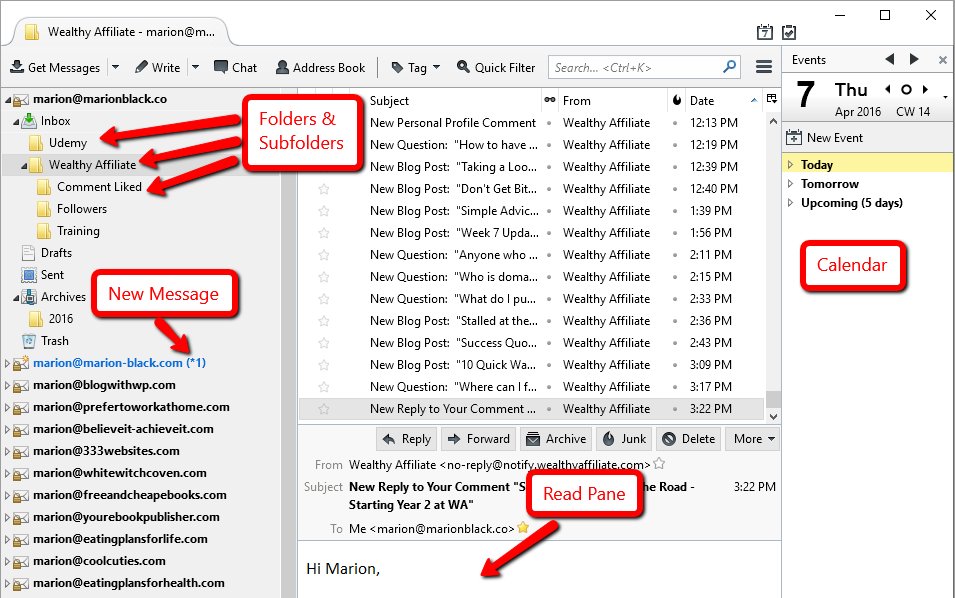
One more thing - I set up mail forwarding for a domain I have hosted here and Mozilla lets me send mail with the 'From' address as the forwarded to address and the 'Reply To' address as marion@ domain dot com.
Now, if my hard drive hadn't crashed I might still be looking for a new email app.
Every cloud has a silver lining.

P.S. I forgot to mention it's FREE!
Join FREE & Launch Your Business!
Exclusive Bonus - Offer Ends at Midnight Today
00
Hours
:
00
Minutes
:
00
Seconds
2,000 AI Credits Worth $10 USD
Build a Logo + Website That Attracts Customers
400 Credits
Discover Hot Niches with AI Market Research
100 Credits
Create SEO Content That Ranks & Converts
800 Credits
Find Affiliate Offers Up to $500/Sale
10 Credits
Access a Community of 2.9M+ Members
Recent Comments
113
Now you've started something! I used to swear by Thunderbird about 10 or more years back but, with PC and life changes, I'd forgotten about it and I was using MS Outlook and/or webmail. Oh dear, looks like I have another diversion from what I should be doing, but it would be so much better.
BTW, I totally agree about the Win10 email app - it's a toy.
Thanks for the reminder Marion :-)
I like to keep all my emails together where I can access them. Thunderbird does that for me.
Hi, Marion that is the price we like the most, so glad you have your problem sorted.Thank you for sharing this with us, I will check it out. Currently, I am in email meltdown, too many and some are polluted definitely need to have a sort up.
Hi Marion, there is always something to learn from you. Thanks for unselfishly sharing everything that you learn. They are really very helpful to me. God bless you more ~Betcha
I have different email address about four of them and one came from Aweber, I sure hope my website sells, Thank you for info, MarionBlack.
Hi Marion,
Sorry to hear about your "blue screen of death" woes…… Never mind it happens to all of us, sooner or later!
I just wanted to concur that I have been using Thunderbird for quite a while now, and am very pleased with it.
You forgot to mention the price…… free!
It's always been my experience that good things often result from negative experiences.
Kind regards,
~Arthur
Thanks Marion!
Some people use it at work, but I never thought it could be of any use for me!
I'll definitely download it!
Maria
Looks quite neat Marion, wished you lived next door, I am always a bit anxious to change things :)
Just try it out in conjunction with your current email client - you'll be happy you did.
See more comments
Join FREE & Launch Your Business!
Exclusive Bonus - Offer Ends at Midnight Today
00
Hours
:
00
Minutes
:
00
Seconds
2,000 AI Credits Worth $10 USD
Build a Logo + Website That Attracts Customers
400 Credits
Discover Hot Niches with AI Market Research
100 Credits
Create SEO Content That Ranks & Converts
800 Credits
Find Affiliate Offers Up to $500/Sale
10 Credits
Access a Community of 2.9M+ Members
I use firefox. Tom.
Yeah, Firefox and Thunderbird are both from Mozilla. They both work well.