Advice please!
So I am looking at Themes for a new website.
For my first I just clicked on the 1st one I came to as I can't tell the difference.
The pictures etc showing on them are changeable so what is the difference. Do they do different things? Is one better than another? Should you choose one type for affiliate marketing and another for a different subject?
I have read various blogs with people dicussing themes but still don't get it.
A few different takes on it should, hopefully, get through. If you know please help.
Thank you.
Recent Comments
65
Hello Linda,
What I've learned about themes, is that most likely premium (paid themes) themes allow you to have more control over your site design and feel of it. Once you begin understanding more of the visual aspect of sites, and perhaps got inspired from another site, you're going to want to make some adjustments that most free themes would not allow you to do. But do a little research on youtube on "best premium wordpress themes" to get an idea of what they can do for you. Hope it helps.
Hi Linda,
It takes time and because there are so many, it becomes a challenge.
Things to look in a theme
1.Layout - how many layouts can you change to?
2.Mobile friendly
3.Fonts
4.Colors
5.Sidebar availability
6.widgets
7.Changing the credits on the footer
Paid or free theme?
Depending on what you are looking for, you will either buy or use a free theme.
It took me a while and I bought a theme to have more control.
The astra theme is not as a complicated to use and they have a free version.
I am using the Genesis framework and a paid theme. You must learn how to set-up in order to get it working. I only did it after watching tons of videos on youtube to learn the set-up of the theme of my choice.
I would say stick to a free one and as you get more comfortable you can decide to buy a theme if that is what you are looking for.
A free theme works fine if you find one with enough features.
Best of luck!
Ana
Hello Linda. I like the theme that's most affordable, well coded, easy to transition from, compatible with pagebuilders I like, and easily customizable. I also like to see that it's scalable and has been used by high traffic sites doing something similar because I plan to get there too.
The one I currently favor is Astra. It's free, but has a pro version. It's endorsed by companies like Elementor and the learning management system I plan to use so when/if I decide to create courses or a membership site on my site, I know I won't have any problems.
Hi Linda, I feel your pain!! It took me over a year to decide and settle into a theme; it has been frustrating to say the least. I settled on OceanWP it's super, super simple I built my site in a day once I found that theme; yes after a year of suffering I built my site in one day because of this themes simplicity so much rolled out of my head that day it was amazing. You can do this!
Hi Linda. We had the same issue when we set up our second website last year. What we did was to try out several different themes on our SiteRubix test website. We already had some dummy content and some images there and because of that, we were able to get a much better idea of what the theme would look like not only in its default format but also with some extreme tweaking. Hope this helps.
Colette and Philip
Hi Linda, I have spent hours trying to find a theme that suits my niche.
There are so many to choose from and it is hard to find the one that you feel will serve you best. Then there are the free themes which I feel you should experiment with before buying anything.
Your niche, and passion are critical to your choice and that should be the greatest factor.
Just a word of caution, always back up your site, before changing themes.
All the best,
Michael
I have been looking for a couple of hours, the more I see the more undecided I am.
How do you know what best suits a particular theme before it's on the site? Is there even a best suited theme?
Thank you for your help Michael.
Hi Linda, I still have not found a theme I am satisfied with. The theme I have now is a Blog.dot theme, free version. I will play with it and for a bit. If I get to like it I may purchase it.
My niche is in the health sector and I have not found anything specific to what I desire.
Just remember Linda you can experiment with a theme, without paying for it.
Once again the word of caution of always backing up your site before changing themes.
Michael
Sorry, I just saw AnaB7's comment. Google is going to be, if it is not already doing so, favoring mobile friendly sites. She has some great ideas there.
I firstly chose a really complicated fancy one that had sliding windows and lots of pictures. And it was so complicated that I cried. so looked through and marked about five designs that I was drawn to and from them I picked one. I went really simple for my first site and building it went so much better.
Not sure if that helps. I guess it is a personal creative design choice.
Now that does sound complicated, I definitely don't want that, maybe in 10 years time, lol.
That's very helpful, thank you Michelle.
Hi Linda,
The different themes allow you to pick how you would like your website presented. When you click on one to view it will show you how that particular theme will display your information. It is more of a personal preference as most themes have everything you need incorporated in them. Try one out and if you don’t like how it looks you can always “change themes”. Good luck!
Michelle
That makes sense, I just don't recall my original website theme looking like it does now. Though I really just clicked on the first one I saw to be honest.
Thank you for your help Michelle.
Linda,
I've tried several themes and I find working out how I want the site to look and what I want to be prominent on the site is a good place to start. From there working out if and where you want menus and news feeds etc to be located.
Hope this helps and I'll also be interested in other people's views. Great question.
Thanks
Peter
So I am guessing that how they are set out out on the picture is the overall look. If it has a big header picture that's where yours goes. That makes sense.
Thank you for your help Peter..
See more comments
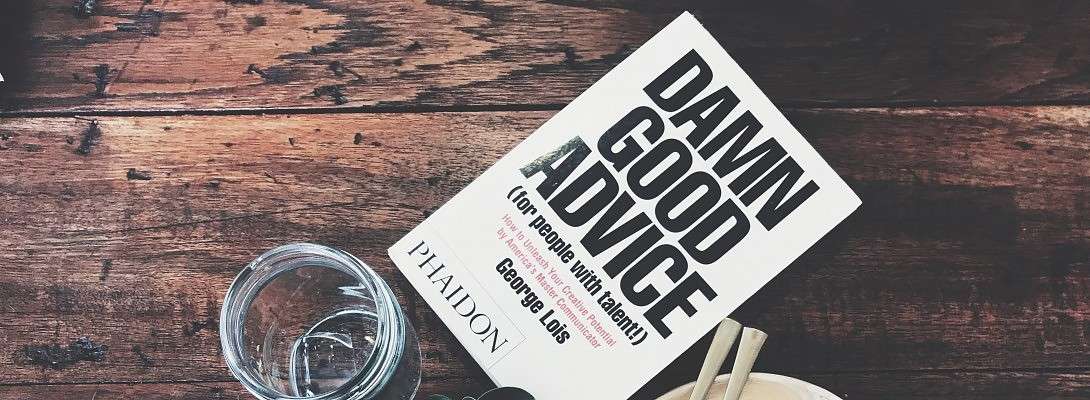
I tried several before landing on Elegant Theme's DIVI. It absolutely rocks and the support is fantastic. It's a paid theme but it is so worth it.
I tried another paid theme from a company called AThemeArt. Avoid them like the plague. They are scammers.
Good luck with your new theme.
Thank you for the help Kc, I will have a look at that one.
https://www.elegantthemes.com/
Just so ya know, I'm not an affiliate for these guys. I don't even know if they have an affiliate program but I do know that I am one satisfied customer.
Their support is equal to WA's. I've read that this is the most popular WP theme out there with over a half a million users.
I've been using it for about a couple of months and they have upgraded the theme twice already. It just keeps getting better and easier to use.
Best wishes.