Tips To Optimize Your Articles
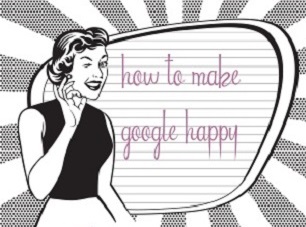
Here are my optimization tips for writing or improving your articles or posts.
- Try to put at least one outbound link in your article linking to an authoritative website such as a .gov or .edu website.
You do a Google search as follows;
[your keyword] + .edu + .gov
you can even add + .org if you like.The search looks like this for the keyword "aging"
aging + .edu + .gov - Try to make your article easy to read. How?
Test your article with the free Flesch Reading Ease test tool.
About Flesch: http://www.readabilityformulas.com/flesch-reading-...
Flesch free tool: http://www.readabilityformulas.com/free-readabilit... - Try to shoot for 300 to 600 words in your article. 300 is the minimum to satisfy Google and 600 is about where your readers get bored.
If you write long articles like me, say 1200 words then break the article up into short sections.
Add a header or title to each section.
Keep paragraphs about 2 to 3 sentences long if possible. - Shoot for a keyword density of 5%.
Test density here: http://tools.seobook.com/general/keyword-density/ - Use your keyword in your section headings a few times but don't look spammy by using too many keywords in section headings.
- When you add an image to your post then use your keyword in the "alt" tag before inserting into your website.
- Make sure your focus keyword appears in the URL of your post.
- Make sure your focus keyword appears in your meta description.
Edit your meta description to make it sound really appealing. - Make sure your focus keyword appears in your page title preferably at the beginning of the title.
- Effective page titles are between 40 and 70 characters also counting spaces.
- Make sure the focus keyword appears in the first paragraph.
I place my focus keywords in the first paragraph, last paragraph, and sprinkle the focus keyword within my article until I reach 5% density. - Make sure you have only used your keyword on one web page on your website.
When you go to your WP dashboard then you can click on "posts" and get a list of your posts on your site.
Configure that page to show your keywords you have used.
That should help so you don't duplicate keywords. - Now send me lots of money for telling you my secrets.

Join FREE & Launch Your Business!
Exclusive Bonus - Offer Ends at Midnight Today
00
Hours
:
00
Minutes
:
00
Seconds
2,000 AI Credits Worth $10 USD
Build a Logo + Website That Attracts Customers
400 Credits
Discover Hot Niches with AI Market Research
100 Credits
Create SEO Content That Ranks & Converts
800 Credits
Find Affiliate Offers Up to $500/Sale
10 Credits
Access a Community of 2.9M+ Members
Recent Comments
60
I really enjoy your lessons. They provide practical advice in a very specific how-to regimen. BUT best of all you have given us real tools to allow us to implement the lessons and improve our communications. I appreciate the links provided and I noticed that you followed your own advice to provide at least one outbound link. Thank you again.
This got me to thinking of something I forgot to mention in my post.
I forgot to tell people the easy way to find authoritative sites. Shoot, I'm falling down on the job.
You do a Google search as follows;
[your keyword] + .edu + .gov
you can even add + .org if you like.
The search looks like this for the keyword "aging"
aging + .edu + .gov
It's so simple and Google will love the links.
Again you prove my confidence in your ability to teach. Thank you. My only fear at this point is harnessing my own ADD tendencies to become sidetracked with the tangential issues that can come from researching government studies. But that is my issue.
You are not alone. When I search .edu, .gov, and .org I always find something intriguing.
In my search today, I ran across the Internet Marketing Association trade group. Talk about a tangential issue. Yes, I'm now a member of the Association.
It took about 20 minutes but I eventually got on track and back to work on my website, lol.
Thanks Mike. I appreciate hearing what is working for others. I struggle with catching some of these things as I post but I keep working at it.
Perhaps using my post as a check list while you compose your article might be helpful.
I used to use checklists when I started.
Nice Tips Mike!, A well done post giving everyone a checklist of items they should have addressed for each post.
~Debra
See more comments
Join FREE & Launch Your Business!
Exclusive Bonus - Offer Ends at Midnight Today
00
Hours
:
00
Minutes
:
00
Seconds
2,000 AI Credits Worth $10 USD
Build a Logo + Website That Attracts Customers
400 Credits
Discover Hot Niches with AI Market Research
100 Credits
Create SEO Content That Ranks & Converts
800 Credits
Find Affiliate Offers Up to $500/Sale
10 Credits
Access a Community of 2.9M+ Members
Thanks Mike, another one bookmarked.