Here's a nugget you may have missed: Select a featured image for your blogs
Here's a little gem that you may have missed in the trainings but which can make a big difference to your site's look and feel - the 'featured image'.
When you write a page or post, scroll down to the bottom right hand side of the WordPress editing screen and you will find a little piece of text which says Featured Image.
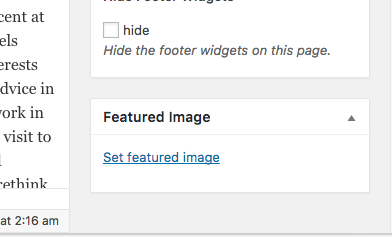
If you click on "Set featured image", you can set an image which is the main image associated with your post or page which will appear on your blog roll to enhance the look of the site. Just choose the image you want from your media library and click on "Set featured image" again in the bottom right hand corner - really easy.
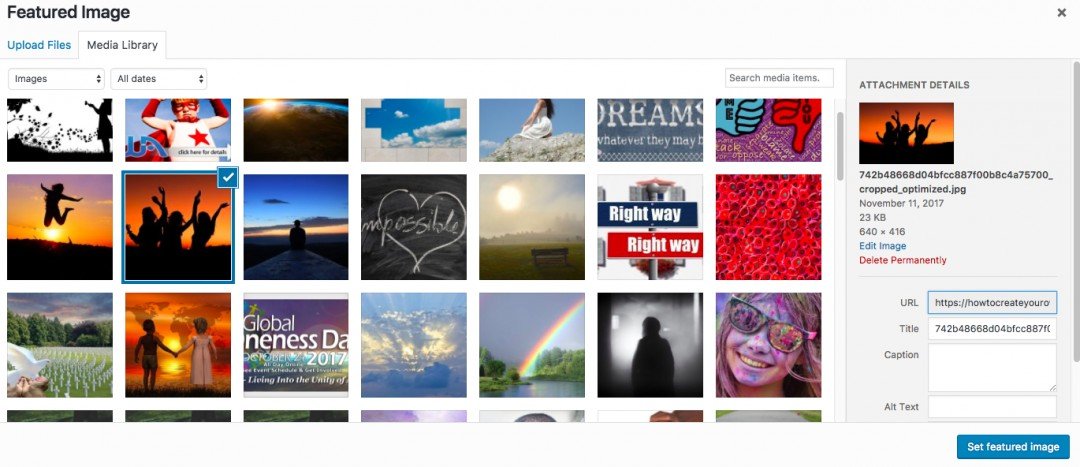
You can also create a feature image with text using a program such as CANVA to add even more impact.
Remember to click UPDATE on your page or post to save the changes too.
If you do not post a featured image, then your blog roll will simply show the text on your site which can mean your main page looks a little 'text heavy'. However, if you choose a featured image , then your site will be transformed as images are now shown on the blog roll enticing readers into your blogs (see example below) which is much more attractive to readers.
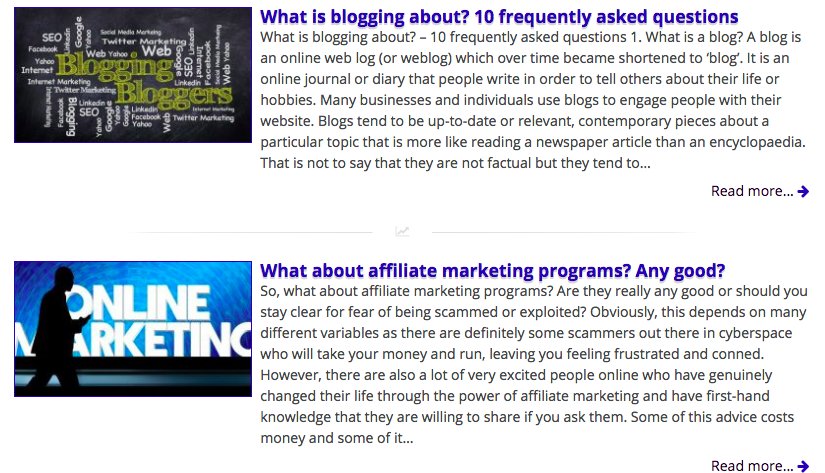
Other things to remember to add to your posts and pages when publishing include:
- Tags
- Keywords
These may be 'teaching granny to suck eggs' reminders but it can be easy to miss these simple but essential things in the hurry to publish a post.
All the best and have a great weekend everyone.....Saturday..... yeehah!
Gail
Join FREE & Launch Your Business!
Exclusive Bonus - Offer Ends at Midnight Today
00
Hours
:
00
Minutes
:
00
Seconds
2,000 AI Credits Worth $10 USD
Build a Logo + Website That Attracts Customers
400 Credits
Discover Hot Niches with AI Market Research
100 Credits
Create SEO Content That Ranks & Converts
800 Credits
Find Affiliate Offers Up to $500/Sale
10 Credits
Access a Community of 2.9M+ Members
Recent Comments
28
Hi Gail
Thank you v much for taking the time and effort to share. Lovely nugget indeed.
Well regards.
Steve
Oh Gail,
Thank you so very much for this information.
I tried once to put something in Pinterest and it said no image, while in fact there were many in my post. Not understanding I left it behind me. Now reading your post I believe it is because there was no featured image. Also for the presentation within the site, it will be much better.
I am going on the work.
This is a very good weekend, indeed. thank you again
N with a smile
Great information, Gail! Thank you for the reminders. I often forget about setting a featured image. This really does make your blog roll posts stand out.
All the best,
Sue
Great pointers, Gail! I agree, having the featured image set up for each post helps things on the blog roll look much better...people love images so it helps to catch their interest as they scroll through the blog roll page.
Thanks for sharing, it's a great reminder to set these up!
Best wishes :) ~Sherry
Thanks Vera - it's another thing I learned when changing my theme the other day. I installed a theme with a lovely carousel blog roll but it had no images and I spent ages trying to figure out why......now I know! Have a lovely day Gail :)
See more comments
Join FREE & Launch Your Business!
Exclusive Bonus - Offer Ends at Midnight Today
00
Hours
:
00
Minutes
:
00
Seconds
2,000 AI Credits Worth $10 USD
Build a Logo + Website That Attracts Customers
400 Credits
Discover Hot Niches with AI Market Research
100 Credits
Create SEO Content That Ranks & Converts
800 Credits
Find Affiliate Offers Up to $500/Sale
10 Credits
Access a Community of 2.9M+ Members
Is there a way to set the size of the image or is there a limit? Everytime I try to do this it gets scaled up for some reason. Great post though thanks, can't believe I missed that box, it was always minimized so I missed it.
Hi Jair. I don't know of anyway to resize the image other than to have an image of the correct size you want in the media library. On my carousel however, it seems to resize the image to fit the carousel space available. Glad the post helped though.
I used a lot of carousels on pages but for some weird reason, they seemed to slow down on my posts. Maybe the code is heavy when applied to the post vs a page. Thanks for your help though, again a great post, very helpful.