More on Search Console Impressions
So, yesterday, I started my new series on understanding Google Search Console.
If you didn't see it, click the link below, it will make more sense if you read it before today's post.
https://my.wealthyaffiliate.com/dianescorpio/blog/understand...
Yesterday, we learned where to find your impressions in Google Search Console, and what the figure actually means.
Now we are going to go a little deeper.
When you log in to your Search Console, uncheck the first box Total Clicks.
(The next blog post will cover clicks and their relationship to impressions.)
Now, you should have just one line on your dashboard, as below.

Now, scroll down below the graph, and on your right, you should see a column called (wait for it) Impressions!
Before we go any further, look at the very bottom of this page.

The figure there shows how many keywords you are ranking for.
It does only go as high as 1000, unfortunately.
However, I hope you are pleasantly surprised when you see your figure.
As I have mentioned previously, each post can rank for hundreds of keywords, not just the one you are targeting.
That is why it can sometimes not be worth your while checking your ranking in Jaaxy or other similar tools.
You will only enter the keyword in Jaaxy you are hoping to rank for, whereas in reality, you could be ranking for something else.
Next scroll across to the left and you will actually see what keywords you are ranking for.
You can also click on the word Impressions at the top of the column, and it will sort them into the highest number first.

Now, look at some of the other headings.

If you click on Pages, it will show you which of your posts Google has shown in its search engine results.
These are your posts that Google considers as meeting what searchers are looking for.
If you click on the word Impressions again, it will reverse the order and show you which posts that Google is showing the least number of times.
This can be an indication that Google is not quite as impressed with the content, and that it isn't meeting search intent.
But, of course, it could also be, that the post is relatively new and has not yet matured enough.
So, don't worry too much until a particular post is at least 6 months old.
Right, that is enough for you to be thinking about today, and hopefully, you have learned something new and can't wait to have a look at your own stats!
Next time, I will talk about Clicks.
And I know some of you are worried that you are getting lots of impressions and no clicks, so I will take a look at that.
Thanks for reading!
Recent Comments
16
You are very kind to offer all of the details to punctuate each step. It definitely helps!!
Thank you!
Stephen
It's a start for me, an initiation!
It's good that it's a house series, I'm accumulating something too!
Respectfully
Vasile
See more comments
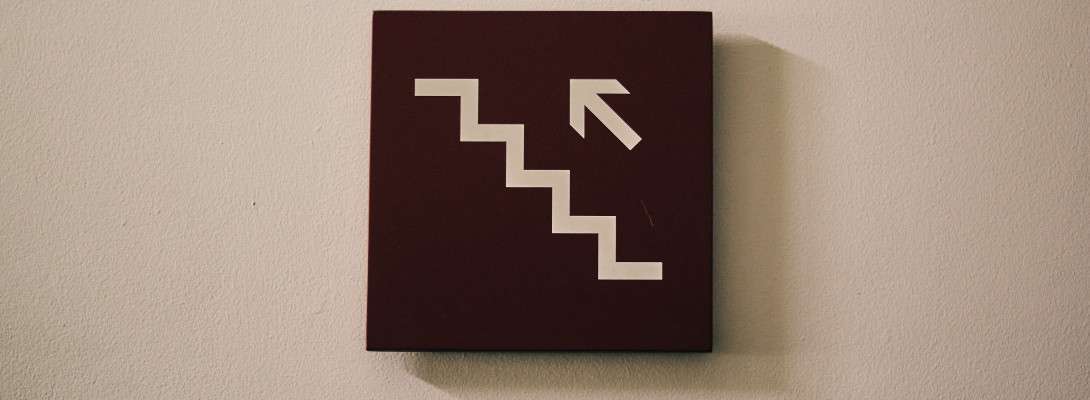
This is great information. Thanks.