SEO Tips for the Meta Description Tag
We all want our website to be on Google Page 1. So in this post I will give you some SEO tips for the Meta Description Tag that will help to achieve that goal. Now you may be wondering, is the Meta Description Tag important? It most certainly is, because it is the second most important aspect that people will look at in the search engines, that will make them want to click on your link.
DO YOU HAVE A GOOD CTR?
Not only do you want to be on Google Page 1 for either your targeted keyword or a keyword from a popular search query, as described in my last training blog, but you want to have a good enough Meta Description that will entice those looking through the search engines, to click on your link. If you have a snippet of text that accurately and fully explains what your page is about, your CTR (Click Through Rate) will go up.
For the majority of people who use the All In One SEO Pack plugin, this training blog is a must for you to implement. Why? Because the All In One SEO Pack plugin will automatically create your Meta Description Tag from the first 160 character spaces of your content. If you do not start out your content by explaining what your page is all about and include your keyword, you will not rank as high and/or your CTR will not be as high.
EXAMPLE OF ALL IN ONE SEO DESCRIPTION
The below image will show you what the All In One SEO Pack automatically created Meta Description looks like, for my DS Domination scam review. My keyword for this page of content on my website is, "Is DS Domination a Scam" as is displayed in the beginning of the page title.
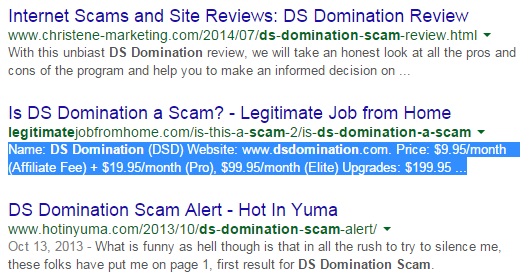
As you can see in the highlighted text of the Meta Description, the first 160 characters of my content are not that enticing. So what I did was manually type up a more descriptive Meta Description Tag. However Google will only display the snippet that you typed up if it best answers the search query. The one I manually typed up does not answer my keyword well enough so Google displays what the All In One has created. Sometimes Google will display their own, based on other text within your content. How can I correct this?
Well if this page was not already on Google Page 1, position 7, and moving up, I would experiment by creating another manually written Meta Description to see if I have better luck. In the video at the bottom of this post, Matt Cutts explains that experimenting with different Meta Descriptions will help your web page SEO & CTR.
USING THE 1ST 160 CHARACTERS CORRECTLY
In the image below you will see two different DS Domination posts I have on my website that appear on Google Page 1, positions 4 and 5. Searching the keyword "DS Domination Monopoly Review" the top displayed post shows the first 140 out of 160 characters of my content. I made sure that my keyword and what the post was about, was written in the first 140 character spaces. Now you maybe asking yourself, why is it not showing all 160 character spaces?
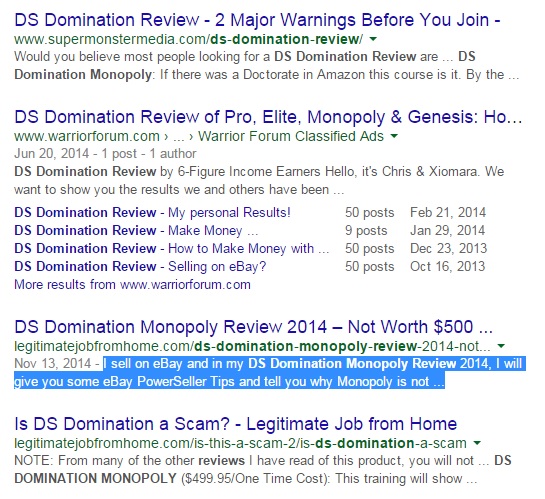
That is because of the 15 character spaces being used by the date "Nov 13, 2014 - " and the remaining 5 characters are truncated because the word I used was more than 5 characters long. So when I either manually type in the Meta Description or write the very beginning content of my post, I make sure that my first 140 character spaces include my targeted keyword and a clear enough description of what the post is going to be about.
The bottom post in position 5 is showing an example of a Meta Description snippet that Google has created from other text indexed within my content. As you can see from the Bold Text, that is why Google is displaying that particular post for my search query of the keyword "DS Domination Monopoly Review."
HOW MANY WAYS IS IT DISPLAYED?
Three different ways: 1) You pay no attention and do nothing. Then the All In One SEO Pack automatically generates it from the first 160 character spaces of your content. 2) You do pay attention and begin your content by including your keyword and best description within the first 140 character spaces. 3) You manually create a Meta Description Tag with your keyword and hope that Google will display it, should it be a better answer to the search query.
Yes I know that is a lot to absorb. But once you realize how important your Meta Description is for those searching of answers in the search engines, I hope that these SEO tips for the Meta Description Tag that I have shared here today, will help you to gain better search rankings and click through rates. - Make sure to watch the video by Matt Cutts below where he explains that the Keyword Meta Tag is NOT important but that the Meta Description is. - If you have any questions (I bet you will) or comments, please leave them below the video.
Join FREE & Launch Your Business!
Exclusive Bonus - Offer Ends at Midnight Today
00
Hours
:
00
Minutes
:
00
Seconds
2,000 AI Credits Worth $10 USD
Build a Logo + Website That Attracts Customers
400 Credits
Discover Hot Niches with AI Market Research
100 Credits
Create SEO Content That Ranks & Converts
800 Credits
Find Affiliate Offers Up to $500/Sale
10 Credits
Access a Community of 2.9M+ Members
Recent Comments
104
great info Robert..thanks a lot..and what about the SEO Title and SEO keywords..is it important to write them...
Normally you do not have to do the title because you have done that already when you first start your page of post. As for the Keyword Meta Tag, you do not add anything to that at all.
Thanks Robert. I've been using Yoast's SEO package and it encourages exactly what you describe here. Great information.
Yes, Yoast does encourage this practice. Unfortunately the All In One SEO doesn't and uses its Auto-Generating feature, which isn't always a good thing.
Hi Robert,
Can I just come spend a day with you and learn all of your wonderful knowledge? lol I know - it would take more than a day!
Oh to be a fly on your wall :)
Thanks again :)
You are welcome. - If you were a fly on my wall you would be one of three things. 1) Bored because sometimes I am just doing research and learning. 2) Confused because I tend to multitask a lot. 3) Dead because I hate flies on my wall. LOL
I'm gonna have to bookmark this page for future reference, Thank you Robert. Great information to know:)
Yeah, it is one of those types of posts that is worth bookmarking because it contains a lot to absorb. That's why I ended it with the statement, "If you have any questions (I bet you will)" LOL
Yeah i caught on to that which is why i said to myself, I better bookmark this. It's rare when you say "I bet you will" lol. So i figured it's best to bookmark so i can continue going back to it. Thanks again Robert:)
That is because after I proofread through it I said, I better put a disclaimer on it, by acknowledging that it could be a lot to absorb in one sitting. :)
Great training a little above me right now but I think my pea brain is starting to get it, thanks for adding video also read your last training blog and Sunday's Blog #28, good stuff.
Thanks Mark. I am happy you like my blogs and I hope they have helped and will help you for the future of your website creation.
Thank you!!!!! I ran across a huge discussion the other day about this very subject! Thank you for this post! You have fully explained everything one needs to know....I really like the idea about multiple choices.....this is an excellent video, I have watched it a few times before and learn something new each time.....
Sometimes when you are learning something new for the first or second time it is always good to watch the video multiple times to see what you can pick up that you may have missed before.
Hey Robert, So I can change the Meta Description at anytime if i'm not getting a good click through rate on a particular post? In other words, I can test things out and not get penalized?
Yup! You can change it at any time if you feel you are not getting a good enough CTR. Just remember that once you change it you should wait about 3-4 weeks to give enough time for the changes to take effect. That's how long I normally wait in between tries.
See more comments
Join FREE & Launch Your Business!
Exclusive Bonus - Offer Ends at Midnight Today
00
Hours
:
00
Minutes
:
00
Seconds
2,000 AI Credits Worth $10 USD
Build a Logo + Website That Attracts Customers
400 Credits
Discover Hot Niches with AI Market Research
100 Credits
Create SEO Content That Ranks & Converts
800 Credits
Find Affiliate Offers Up to $500/Sale
10 Credits
Access a Community of 2.9M+ Members

Great info Robert, haven't seen you for a while or have I been sleeping lol?
Thank you and no you haven't been sleeping. I have not been around. I have been busy doing other things with my business.