I’m Really On Google Page 1 Position 1 – Can You Say The Same?
Now that my blog title has captured your attention let me first say that my position on Page 1 of Google is old news. I wrote a blog post about this already back on November 5th, 2013 when I first noticed that I had made it to Page 1.
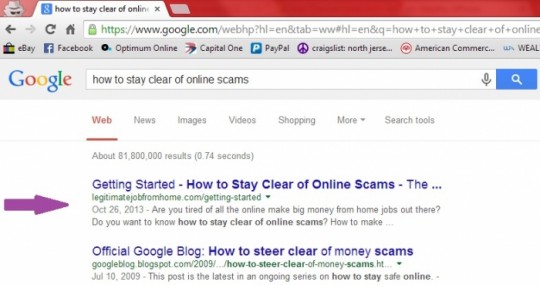
HOW TO SEARCH THE WRONG WAY
You have your keywords and you are anxious to see where you rank in Google for them. So what do you do? You type those keywords into the Google search bar, like in the picture below, right? WRONG!!! That is definitely the wrong way to search for your keywords and your domain name.
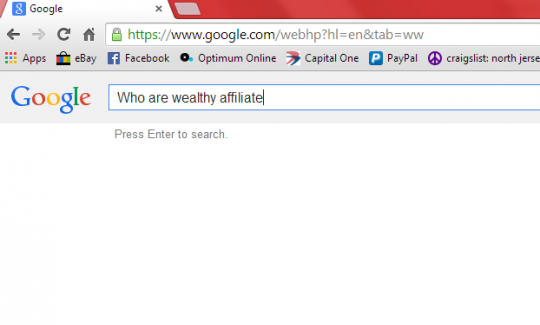
This is why just typing your keywords into Google search will not give you accurate results. Google will know it is you because of the information saved in that cookie and will give you better search results. Even if you should log out of Google and do the search you still will not get accurate results because you would still be using the same IP address. So what can you do to get accurate results?
HOW TO SEARCH THE RIGHT WAY
The only way to get accurate search results is to use one of the private browsing modes that is provided by some of the internet browsers. If you use Firefox you will want to use Private Browsing by clicking on the orange Firefox menu drop down in the upper left corner of the screen and select “Start Private Browsing.” The Firefox menu button will turn from orange (normal browsing mode) to purple.
If you are using Internet Explorer you will want to use InPrivate Browsing by clicking on the Gear icon in the upper right corner of the screen, then mouse over “Safety” and click on InPrivate. A blue InPrivate icon will appear in the upper left corner of the screen. Since I am an avid user of Google Chrome the pictures below were taken using Google Chrome.
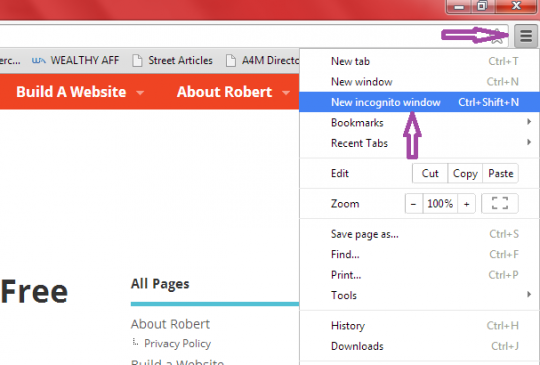
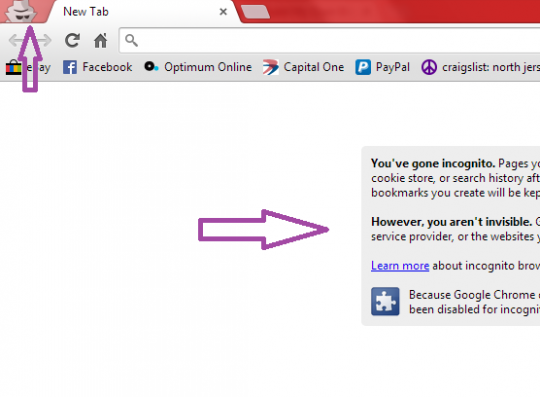
If you are curious as to where your web pages and posts are ranking in Google you MUST do your search in any one of those 3 private browsing modes for accurate results. Because if you just type your keywords into the Google search bar without being in anyone of those modes, your ranking results will be WRONG.
Also when stating that you are on Google Page 1, make sure to tell the WA community what your keywords are that you searched under, so we can take a look too.
Join FREE & Launch Your Business!
Exclusive Bonus - Offer Ends at Midnight Today
00
Hours
:
00
Minutes
:
00
Seconds
2,000 AI Credits Worth $10 USD
Build a Logo + Website That Attracts Customers
400 Credits
Discover Hot Niches with AI Market Research
100 Credits
Create SEO Content That Ranks & Converts
800 Credits
Find Affiliate Offers Up to $500/Sale
10 Credits
Access a Community of 2.9M+ Members
Recent Comments
225
Yes....yes...this is good reminder. I found this out also not to long ago. Thanks for this great post.
Thank you so much once again but I get as far as the little man at the top but there is nothing else on the screen
Neil
That is when you have to type in Google.com so you can access Google while in Incognito mode. Being in Incognito mode doesn't automatically put you in Google.
Lots more good stuff, Robert.....so much for newbies to learn....and you make it so EASY! Thanks for your contributions to our success.....
Suz
Good of you to share this, I think a lot of people got their hopes up in the past, thinking they ''had made it''. Google knows everything! Our browsers know our area, purchases, interests, etc...so of course they'll show you what you want to see when doing a ranking search. Sneaky, lol. ;p
I know, I'd rather not think about that, lol! ;p But hey, you want to use the internet, it's ''free'', the price tag is you gotta be willing to give up a little privacy.
Jaaxy is pretty accurate too. However if you should ever want to just type the keywords into Google at any given time, make sure you are in any of those private browsing modes.
See more comments
Join FREE & Launch Your Business!
Exclusive Bonus - Offer Ends at Midnight Today
00
Hours
:
00
Minutes
:
00
Seconds
2,000 AI Credits Worth $10 USD
Build a Logo + Website That Attracts Customers
400 Credits
Discover Hot Niches with AI Market Research
100 Credits
Create SEO Content That Ranks & Converts
800 Credits
Find Affiliate Offers Up to $500/Sale
10 Credits
Access a Community of 2.9M+ Members
Hey Brother. You are still up there.
Want to check out mine?
Is Affilorama legit Pg 2
Guide to writing killer content Pg 1
DirectPayBiz Review Pg 2
is dotcomsecrets x a scam Pg 1
7 minute money scam P3
and then I have 3 more on pg 3
On Bing and Yahoo however, 13 of 27 posts are on pg 1 and 6 more on page 2 or 3,
John
That's great John! I did check and everything is as you said it is except for the last one, "7 minute money scam". That one is not on Pg 3 anymore, it's on Pg 2.
Thanks, it moved up then since Sunday.
Makes you feel good, right? I know that's how I feel when I see my pages moving up.