This might seem basic, but I didn't realize
Well, I have been back at WA for a couple of months now. Loving it and building websites, and getting lots and lots of keywords.
However, it was only recently, like the last week, that I realized that when I type in my content, that I can do it in visual as well, not just text. I have been typing all my text and links and adding media to the text page.
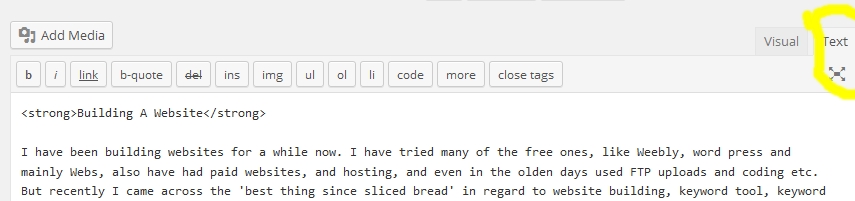
I now realize that I can type my content into the visual tab, and can see what it looks like immediately as I am typing and adding photos and media etc. Links will still need to be added in the text box, as they are HTML, but that is easy.
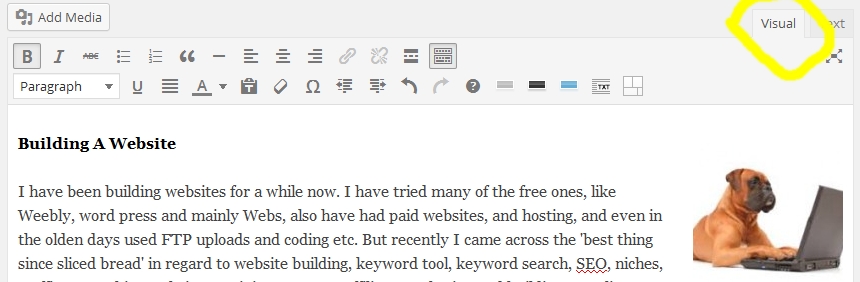
I just wanted to share it - in case there are any other newbies out there that didn't know that also. I am sure it is probably in the training somewhere, but when you are new, there is soooo much to learn and I missed it - so maybe others have also.
Hope this helps someone. If it helped you please let me know by leaving a comment below.
Join FREE & Launch Your Business!
Exclusive Bonus - Offer Ends at Midnight Today
00
Hours
:
00
Minutes
:
00
Seconds
2,000 AI Credits Worth $10 USD
Build a Logo + Website That Attracts Customers
400 Credits
Discover Hot Niches with AI Market Research
100 Credits
Create SEO Content That Ranks & Converts
800 Credits
Find Affiliate Offers Up to $500/Sale
10 Credits
Access a Community of 2.9M+ Members
Recent Comments
50
That's an interesting situation, Catherine. I've always used Visual mode first and gone into text mode for inserting banner and YouTube links and also to alter some of the HTML on certain links.
I assumed the vast majority of newbies had little to no knowledge of HTML. Of course, you weren't a newbie when you kick-started this time around.
Yes it is in the lessons, I am sorry you missed it! Sure is grand of you to share for others who may have missed it! I couldn't have begun if I had missed it, lol! Christa
Oh my goodness - I can't imagine what a fun discovery THAT was for you! I've never used text mode to link keywords and images. I certainly respect your html savvy if you've been doing it that way all this time. I DO use text mode for inserting Youtube embed code, as that is the only mode where it takes properly into the post.
I'm curious to follow this convo and see if there are others unaware of the ease of linking in visual mode. Good of you to share this!
Some of the simplest tips can be huge time savers. I love the way this works around here, thanks for sharing this!
See more comments
Join FREE & Launch Your Business!
Exclusive Bonus - Offer Ends at Midnight Today
00
Hours
:
00
Minutes
:
00
Seconds
2,000 AI Credits Worth $10 USD
Build a Logo + Website That Attracts Customers
400 Credits
Discover Hot Niches with AI Market Research
100 Credits
Create SEO Content That Ranks & Converts
800 Credits
Find Affiliate Offers Up to $500/Sale
10 Credits
Access a Community of 2.9M+ Members
Press on! :)
Will do.lol