Okay, wait - so i do need software for my home-based business? but, but, but ... aaarghhh!!!!
Published on November 11, 2014
Published on Wealthy Affiliate — a platform for building real online businesses with modern training and AI.
Take a slow, deep breath. It's not that bad. Really!! After all, most new computers, laptops or netbooks come with pre-installed software - mind you, the fact that it is usually offered as a thirty-day trial can be just a tad frustrating; if not downright misleading.
I mean who isn't going to try out their new 30-day software to see what all the bells and whistles associated with the latest upgrade can do. And that is exactly what the software manufacturers want you to do - so you will upgrade to their full-blown version and actually be able to use those documents you created. But if you've just started your home-based business and you're on a shoestring budget, the last thing you want to do is have to pay extra for software.
A lot of people don't know it, but they've actually paid a licensing fee to Microsoft just for buying that latest piece of hardware, whether they wanted Windows installed or not. Most computer stores won't sell you the computer without an operating system, because they assume you have no understanding of what you're doing and they won't get their kick-back.
And Microsoft pays a lot of money to computer stores to make sure their products are placed on that new box of yours, and to discourage you, the consumer, from asking for an alternative. Because how will Microsoft make money if you've gotten your friend at Best Buy or Future Shop to install Linux on your new system instead.
Ready to put this into action?
Start your free journey today — no credit card required.
I've had computer salespersons tell me that Linux is a fad and not as secure as Windows, and therefore I shouldn't even be considering anything but Microsoft's products. I usually just smirk and walk out telling them I'll buy what I want elsewhere because I want the freedom to choose what I want to run on my computer - NOT what Microsoft will allow me to run!
Oops sorry - didn't mean to ramble! You've just started your new business and now you need to know what sort of software will help you run your business without costing you in the pocketbook. There are many software solutions available in the marketplace today for running a home-based business which include everything from a single application to a complete modular system of components.
I woud suggest for a basic business software solution that you should have a word processing program, a spreadsheet program, an email application and a web browser. It may surprise you that all of these applications are available as free and open-source software and by free, I mean free, as in free speech!
If you've spent your savings and purchased a new computer, but can't afford the upgrade to get Microsoft's newest Office suite, or can't even afford the new computer in the first place, then open-source soutions are the way to go. There are office suites available for download which are constantly changing and evolving with the times and needs of today's computer users. In fact the Open Document Format is becoming widely accepted in governments worldwide as a means of standardizing the many documents used by the various departments and agencies and accessed by, or for the public.
An added benefit to standardizing these vast collections of documents is that these various governments are also saving millions of dollars, pounds or euros by not having to pay licensing fees to use Word or Excel. If it's good enough for European nations, surely it must be good enough for a small home-based business as well, eh?
Two office suites that you should be aware of are LibreOffice and Apache OpenOffice. Both are free to download and offer similar features to Microsoft Office - a word processing program, a spreadsheet program, a database program, a presentation program, a vector graphics program, a charting program and a math program for inserting perfectly-formulated mathematical or scientific formulas into your documents.
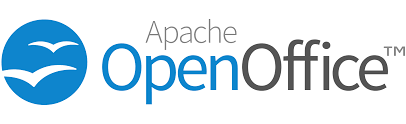 These office suites are available for Windows, Linux and iOS Your documents can be shared across multiple platforms.
These office suites are available for Windows, Linux and iOS Your documents can be shared across multiple platforms. 
Share this insight
This conversation is happening inside the community.
Join free to continue it.The Internet Changed. Now It Is Time to Build Differently.
If this article resonated, the next step is learning how to apply it. Inside Wealthy Affiliate, we break this down into practical steps you can use to build a real online business.
No credit card. Instant access.