This is How You Change Font-Size, Color or anything in Wordpress
Here is the SECRET How to Play With The Font
I have been involved in a discussion where some of you are having trouble with changing the font-size and color in your css.style sheet.
So I thought I just reveal quickly how to do it in an easy way, the theme I am using to demonstrate this is "Lifestyle", but this will work in any other theme as long as you have the CSS option in your Customize Menu.
But first, open your site in a Chrome Browser, highlight the font you want to change, right click that area with your mouse and click inspect from the menu that appears, then a window opens in the bottom of the browser, all the way to right you will see the CSS code that is in use on the site. Here you can play around with the settings until you get the result you want. When you are happy with the changes copy the code.
Open your site in a NEW window, click customize and look for CSS in the customize menu, click it and paste in the new code.
Now, you have changed the settings in the CSS code safely and easy.
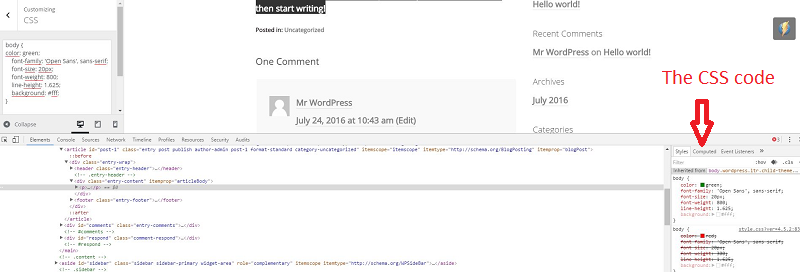
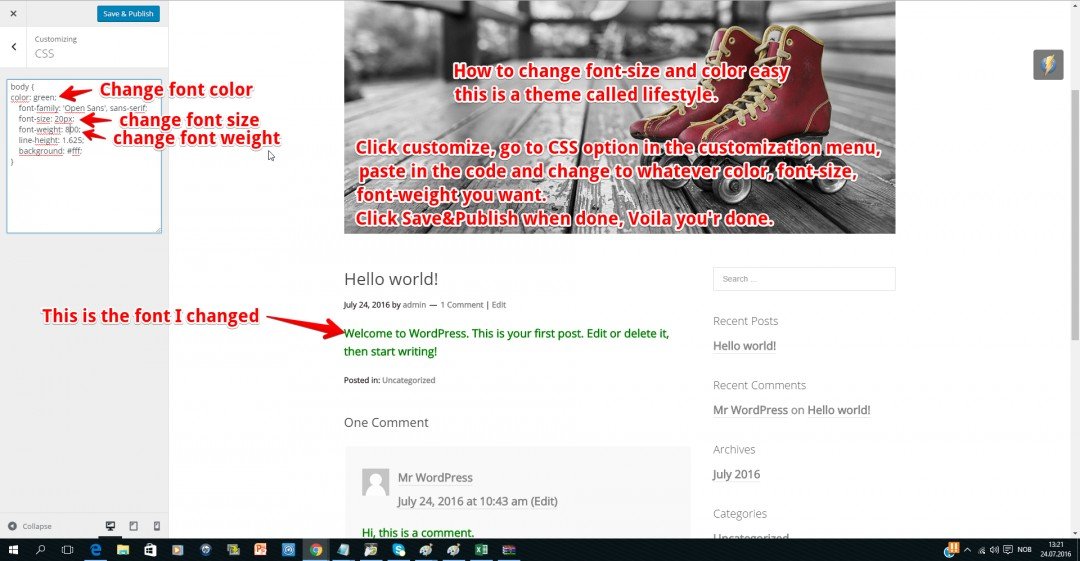
This is a secure way to do the changes, if anything go wrong, just delet the CSS code you pasted, and you are back to the original settings, So I recommend to use this merthod in stead of changing inside the original Style sheet, because that can go terrible wrong if you don't know how and where. with this method you only overwrite the original settings.
Have a nice Sunday :)
Join FREE & Launch Your Business!
Exclusive Bonus - Offer Ends at Midnight Today
00
Hours
:
00
Minutes
:
00
Seconds
2,000 AI Credits Worth $10 USD
Build a Logo + Website That Attracts Customers
400 Credits
Discover Hot Niches with AI Market Research
100 Credits
Create SEO Content That Ranks & Converts
800 Credits
Find Affiliate Offers Up to $500/Sale
10 Credits
Access a Community of 2.9M+ Members
Recent Comments
12
OK interesting info but for me the H1 to H5 is more than enough as I believe to keep things simple - but I am old school!
Thanks,,, Yatzy,,, will have a go and ,,,, what if I am on a mac and I don't have right click???
Hi I am on Mac and you do the same just hold two fingers down together - then three fingers does other things
See more comments
Join FREE & Launch Your Business!
Exclusive Bonus - Offer Ends at Midnight Today
00
Hours
:
00
Minutes
:
00
Seconds
2,000 AI Credits Worth $10 USD
Build a Logo + Website That Attracts Customers
400 Credits
Discover Hot Niches with AI Market Research
100 Credits
Create SEO Content That Ranks & Converts
800 Credits
Find Affiliate Offers Up to $500/Sale
10 Credits
Access a Community of 2.9M+ Members
Hey,,, it's not working on mine,,, I took it to an IT guy but he is gonna take it to a programmer becuase it didn't work for him either,,, don't know what I have done ;((((