Which Chrome Extensions Do You Use?
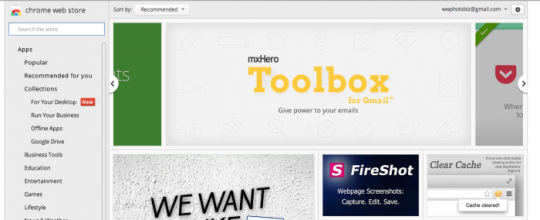
I thought I would share with you which extensions I use in Chrome.
Do you have any that you find useful?
Join FREE & Launch Your Business!
Exclusive Bonus - Offer Ends at Midnight Today
00
Hours
:
00
Minutes
:
00
Seconds
2,000 AI Credits Worth $10 USD
Build a Logo + Website That Attracts Customers
400 Credits
Discover Hot Niches with AI Market Research
100 Credits
Create SEO Content That Ranks & Converts
800 Credits
Find Affiliate Offers Up to $500/Sale
10 Credits
Access a Community of 2.9M+ Members
Recent Comments
23
Please could you tell me what Chrome Extensions do and how are they of value.... Sorry if this seems like a really basic question.
@Ethan i just kidding!! Haha to many plugins! I m just disable a few and enable when I need it! I don't have a great mbps with my DSL
(2mbps ) here in island all utilities and services are to expensive. Wayne just show us all the plugins in his browser. I like to run fast over the web. Witch browser you think run more faster?
www.duckduckgo.com for anonymous search results- it is fabulous.. Google Global to get country specific search results. Numbered search results extensions, Flash disabler plug in to stop videos auto-playing,
SEOQuake for a great SEO analysis tool...
I will have to check this out as I am using Startpage because it is the most private browser there is. I don't like the idea of the NSA having a backdoor to Google.I tried Firefox but it is not coming up correctly on my laptop so I have not used it.
You can use incognito mode of Chrome to be somewhat private browsing, when I'm doing facebook and work stuff I don't really care because I'm logging into google and facebook and stuff anyway and these websites don't protect my identity anyway. When I want to be truly anonymous I use my VPN and for true anonymity I use Tor and I don't login to websites that know me.
This will be long....
AddToAny - Easily share pages to... anything in one click.
Bit.ly - I use Bitly premium with my own short URL domain ancapus.com.
Cache Killer - Makes sure you're seeing the most up to date version of the site you're on. (Warning! Slows down some sites like WP dashboard to a ccraawwllll.)
efTwo - An amazingly smart Ctrl+F replacement. It can guess what you mean as well as google when searching on a page.
Goo.gl - My URL shortener when I don't want to use Bitly
Goodreads Right Click - Amazing tool for Goodreads users, just highlight the title of a book anywhere, right click and hit search on Goodreads.
Google Quick Scroll - When you click on a search result, this automatically highlights the search terms and allows you to jump straight to that point on the page.
Grammarly Life - Awesome grammar checker that works anywhere, including WA comments. ;)
LastPass - Jay uses this! Saves your usernames and passwords and allows you to login without retyping them. (Very secure plugin.)
Quick Switch for Wordpress Accounts - Automatically login to dashboards of all your Wordpress sites with a single click.
Rapportive - Loads up profiles for people within G-mail when you get messages from them. Data takes their address and pulls it from social networks. Allows you to find them on those networks.
TinEye Reverse Image Search - Allows you to find the original copy of an image through the right click menu.
WikiTube - Gives you youtube search results at the top of Wikipedia articles.
WordPress Admin Bar Control - Allows you to turn on or turn off the appearance of Wordpress admin bar on wp sites.
XMarks - Syncs your bookmarks across computers and devices.
@Samamerced and @nomda ploom
No.
lol You have to pay attention to what these extensions do and how they work. Does your computer slow down everytime you install new software? Of course not, that doesn't even make sense. Unless you're installing something that needs constant access, it should have no effect. None of these plugins with the exception of LastPass do that. I've got many more and have no problems.
Context matters. ;)
P.S. I have satellite internet and often run chrome off a flash drive.
@Ethan, That's interesting you run chrome off a flash drive, is that so you can carry it to different computers? Never tried that how's that work?
Yes, I use it when I don't have access to one of my own computers, like in a library, and still want all my settings, bookmarks, etc.
I use it with LiberKey which I wrote a blog about with all the recommended stuff, but I can't access my older blogs for some reason. The site is here though: http://www.liberkey.com/en.html
Ah yes, this is why I keep Windows around. Compatibility guaranteed. XD Macs are better with handling software but I don't know much about portable apps for them.
See more comments
Join FREE & Launch Your Business!
Exclusive Bonus - Offer Ends at Midnight Today
00
Hours
:
00
Minutes
:
00
Seconds
2,000 AI Credits Worth $10 USD
Build a Logo + Website That Attracts Customers
400 Credits
Discover Hot Niches with AI Market Research
100 Credits
Create SEO Content That Ranks & Converts
800 Credits
Find Affiliate Offers Up to $500/Sale
10 Credits
Access a Community of 2.9M+ Members
Been using Google Drive connected to my laptop for sometime now. Have Simple Booklet, Dropbox, Magisto, Smart Shopper and several others haven't used as yet.