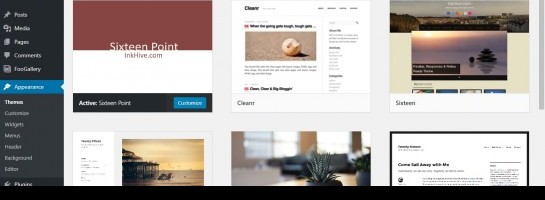How to Add your HTML Code to your Theme Header
Published on April 16, 2018
Published on Wealthy Affiliate — a platform for building real online businesses with modern training and AI.
I have seen several people looking for a way to add their verification code to their header so I am going to do a walk through so It might help. Be very careful when you are working with in the code of your website, if you delete or copy to the wrong place it could mess up your site. I don't know a lot about code but I have played around with it enough to be able to follow directions with in the code to do small thing's.
First thing you want to do is copy the HTML code you are going to be using for verification
So highlights the code, right click on it and then click on copy.
Go to your dashboard if your website
Scroll down to Appearance click on it and you will see the editor at the bottom of the drop down box

Click on the Editor
if you see this and feel comfortable doing this click I Understand
and you will see a page like this

Ready to put this into action?
Start your free journey today — no credit card required.
If you look to the right, it shows's you the Theme Header, or (header.php) click on that, and it will take you to a page where you will be placing the HTML code you copied earlier, for the verification code.
 Here is your Theme Header HTML I have already put the code in for my Google Adsense account as you can see in the picture
Here is your Theme Header HTML I have already put the code in for my Google Adsense account as you can see in the picture
You will see:
Line 9 which looks like this
9) ?><!DOCTYPE html>
Line 10 will look like this
10) <html <?php language_attributes(); ?>>
and line 11 will look like this
11) <head>
now after the <head> you want to right click and paste the HTML verification code an will look like this
<head> <script async src="//pagead2.googlesyndication.com/pagead/js/adsbygoogle.js"></script>
<script>
(adsbygoogle = window.adsbygoogle || []).push({
google_ad_client: "ca-pub-4339841485359943",
enable_page_level_ads: true
});
</script>
Make sure you update your setting at the bottom and then go back to the affiliate site where you got your HTML, and click on verify, it will tell you if it went through or not, if not then you need to go back and highlights the HTML you just copied and delete it, save your settings and the then past the text (HTML) again
But please just be careful when you are doing this, as I said working with in the code could cause a mess up in your site or cause it not to work at all.
I hope this helped
Wishing you all the best and if you need any help before you start just let me know.
VickiG
Share this insight
This conversation is happening inside the community.
Join free to continue it.The Internet Changed. Now It Is Time to Build Differently.
If this article resonated, the next step is learning how to apply it. Inside Wealthy Affiliate, we break this down into practical steps you can use to build a real online business.
No credit card. Instant access.