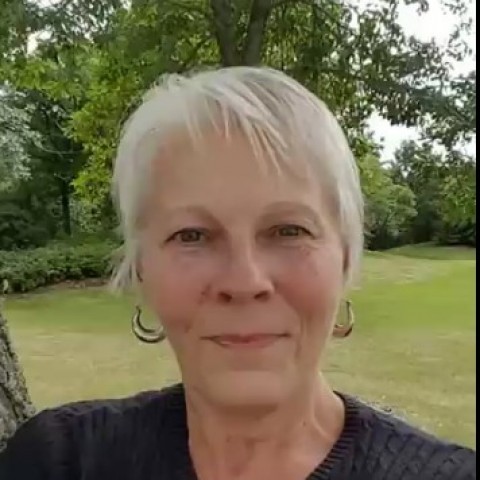Once you have your content filled out a bit, use the FEATURED BOARD feature of Pinterest. You can find this by clicking on the 3 dots in the upper right corner of your Pinterest account.
From there click on Settings and you will find a setting where you can Edit Featured Boards. You'll have the option to choose 5 of your boards to display as Featured Boards. This means they will show up as "featured" boards at the top of your Pinterest profile. This should be your most important content. The content that you want most to draw attention to.
This is how the Featured Boards show up:
Join the Discussion
Write something…
Marley2016
Premium
Mary-Ellen,
This is great I am new to Pinterest and your training really
helped me - Darren is one person I follow and he
recommended I read your training so glad he did!!
Now I can do more to make sure my Pinterest account
grows the right way.
Thanks so much,
Susan
=Gave you a follow really needed this!
This is great I am new to Pinterest and your training really
helped me - Darren is one person I follow and he
recommended I read your training so glad he did!!
Now I can do more to make sure my Pinterest account
grows the right way.
Thanks so much,
Susan
=Gave you a follow really needed this!