Adding the image to the WordPress Media Library
If the image has already been uploaded successfully to the WordPress Media Library, you can charge ahead to the next lesson.
Go to the WordPress Dashboard for the website.
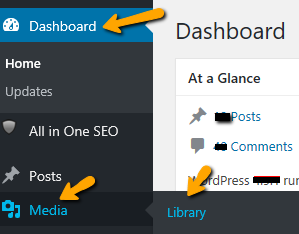
Once on the WordPress Dashboard, click Media, then Library.
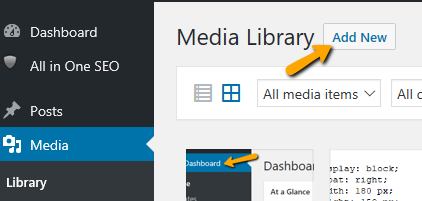
Then click "Add New". Then upload the applicable image to the WordPress Media Library.
The next stage assumes that the image has been uploaded to the WordPress Media Library.
Onwards and upwards.
Join the Discussion
Write something…
SurfsideBob
Premium
Awesome tutorial David, thanks for sharing David. I tried to explain this to someone via PM a couple of weeks ago and then just ended up writing the code and emailing it to them.
Hopefully many people will tune in to this and grow. Some people don't want to hear the 4 letter word "code" and would prefer to pretend it isn't necessary. Your tutorial is just one example why it is.
Thanks again, peace my friend! :-)
Hopefully many people will tune in to this and grow. Some people don't want to hear the 4 letter word "code" and would prefer to pretend it isn't necessary. Your tutorial is just one example why it is.
Thanks again, peace my friend! :-)











