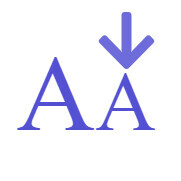Hello there and welcome to my tutorial on HTML for beginners, as most of you are aware I have been going through a very rough time of late and I still am really, but I decided to get back to doing something I love and that is to teach, so I am going to continue on from the last lesson which was, HTML for beginners part 1.
If you have not seen this tutorial, then the link is below, if you want to see that first, before we get into part 2
Just to recap, in the first tutorial we leaned about tags, the link for this is below if you want to see it
https://my.wealthyaffiliate.com/bazboy247/blog/html-for-beginers-part-1
Here is another lesson all about HTML text editors, so if you don't know about theses, its all is explained here
https://my.wealthyaffiliate.com/bazboy247/blog/html-for-beginners-2-html-editors
And here is my tutorial on website files, so if you need to see this its here
https://my.wealthyaffiliate.com/bazboy247/blog/html-for-beginners-website-files
So lets get on with part 2

Above you can see a very basic script that is used at the beginning of building a website and if you look close enough you will see the words <head> and <body>
The first thing to understand about HTML web design, is that websites are split into sections and in this tutorial we will be learning about the first section, called the <head> section
To create the head section, the tag <head> is used to open the section and the tag </head> is used to close the head section
So we always open tags and then close the tags; you will notice that for the close tag a slash is used to denote the close tag and this is used in all close tags - so to recap
<head> = Open the head section
</head> = Close the head section
Everything that is placed between the 2 head tags will now form the head section of the website
I love what you are doing, more people should learn this. Well at least the basics. I'm constantly going in the code and changing the dimension size of an ad. Great stuff Barry!