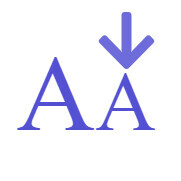In this last section we will talk about the <p> tag
The <p> tag stands for paragraph tag and it is where the main body of your content goes and the <p> tag is used to create white space between paragraphs to set your content out in a very easy to read fashion for your readers
One tip for writing content on your site is, try and keep the length of paragraph short, there is nothing more off putting to a reader than hundreds of lines of text without a break or image in them
Another way to use p tags in your WordPress site is in the widgets, as you may know when you use widgets you have to put the HTML code in.
Here is a screen shot of two images in HTML code but I have added the following code to create white space between the images
<p></p>
This code can create white space between the images so they display better on your site


Hope you have enjoyed this tutorial on HTML, I will always try to show you practical ways that you can use HTML in your WordPress sites, as I am a very practical guy, I need what works and I need solutions to problems, not ideas and strategy
Until next time
God bless you all and keep you safe
I love what you are doing, more people should learn this. Well at least the basics. I'm constantly going in the code and changing the dimension size of an ad. Great stuff Barry!