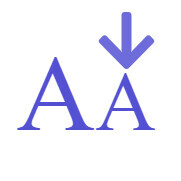So now we will dive into the head section and all that goes into it, so lets take a close look at the code in the head section and I will break down all the lines of code and explain each one

After the first head tag you will see the following code
<meta charset ="UTF-8">
CHARSET Stands for "caricature set" which in plain English tells the browser what keyboard the coder is using, for example the keyboard for English users will be different than that for French or German users, because all the keys will be in different places and so the computer will be programmed differently for different keyboards
UTF 8 - is just the code for the English caricature set or English keyboard, this detail is not something you need to worry to much about, but I just wanted to include it in the tutorial
The next line you see is this one
<! --myFirst.HTML -->
This tag is used by the coders to add comments to the code, it is ignored by the HTML editor and is used only for the coder to add comments to their code, so when they want to go back and edit the code, there is some way of navigating to the section they want without going through the whole code.
As you can imagine the amount of code used in large websites, is in the millions of lines, so coders need a way of keeping track of what part of the code is doing what
The main part of the head section is the "title tag" which is simply the title of the website but this goes into the browsers title bar and will not be seen on the webpage but appear in the browser bar
Like all tags, the title tags is opened and then closed, as can be seen in the editor on the page above
So that completes the head section tutorial and in the next section we will be looking at the Body section and things like the H1 tags and how to use them correctly in your WordPress sites
I love what you are doing, more people should learn this. Well at least the basics. I'm constantly going in the code and changing the dimension size of an ad. Great stuff Barry!