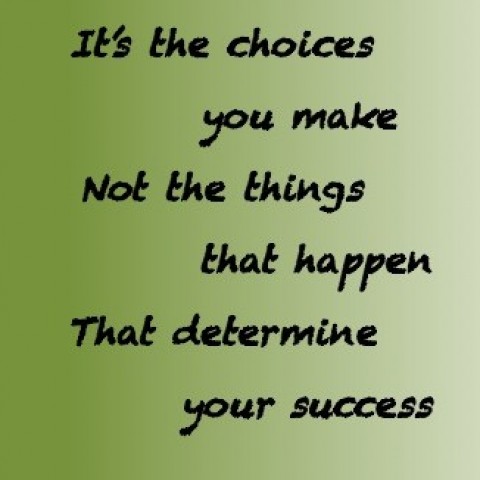Here are some tips and tricks to help you make better word clouds:
- It works best to use words or text from a saved document so you can easily make changes.
- Word size reflects word frequency. To make one word bigger, it needs to be repeated in your text or list more times.
- To keep words together use the ~ symbol between the words. So to keep the words "word" and "cloud" together you would use "word~cloud" in the list or text you paste into Wordle.
- Find a word in your word cloud that you don't like. Not problem. To remove a word from the word cloud right click on a PC or control click on a MAC.
- You can change the colors of your Wordle word cloud by going to Color and selecting a new color pallet or creating one.

Join the Discussion
Write something…