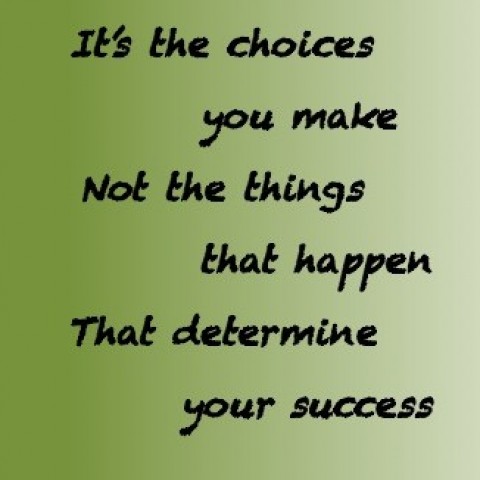- First you need some text that is saved somewhere.I generally save my text in a word document and my word lists in an excel spreadsheet. This can come from many sources:
- Some text you create yourself – a webpage or blog or any text
- Some text you find on the internet
- A list of words you generate in a word document or excel spreadsheet.
- Go to www.wordle.net.
- Click on create.
- Enter the text or word list into the “Paste in a bunch of text:” box by copying and pasting or typing it in.If you decide to type text in you must remember that there is no way of saving the text.
- Click “Go” and Wordle will convert the words into word cloud!
- Press randomize until you are happy the image or you can manually change the image using the tricks that I will describe later in this lesson.
- You can save the word cloud.
- As a PNG using the button on the lower right hand side.
- Print and save it as a PDF.
- Use screen capture.
Join the Discussion
Write something…