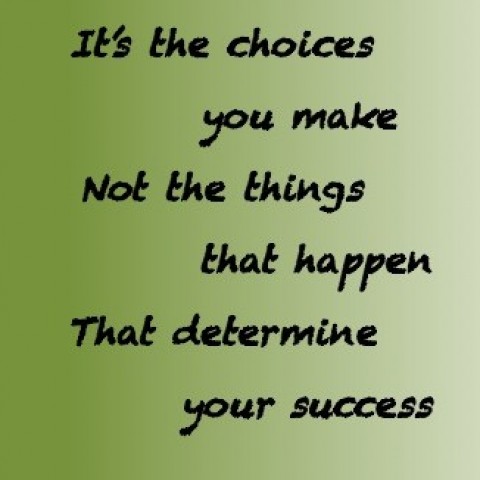Here are some more ways you can improve your word cloud:
- You can change the font of your Wordle word cloud by going to Font and selecting a new one. Here is a link to the fonts used on Wordle:
https://cleversomeday.wordpress.com/2010/01/25/wordle-font-chart/
- Wordle removes “stop words” from your text. These are frequently-used, but unimportant words, such as “the”, “and”, or “but.” You can change that option by going to Language and unchecking Remove Numbers.
- Wordle removes numbers too. You can change that option by going to Language and unchecking Remove Common Words.
- More advanced feature can be found by clicking on the Advanced Button.

Join the Discussion
Write something…