If you’ve been using Facebook for any length of time, then you will soon realise that running a page is a doddle, as it’s not much different from running your regular account.
When you log in to your home page on Facebook, you will see on the bottom of the left hand sidebar, a list of pages you manage. Click on your page and you will see that it takes you to a whole new homepage. (as Pictured)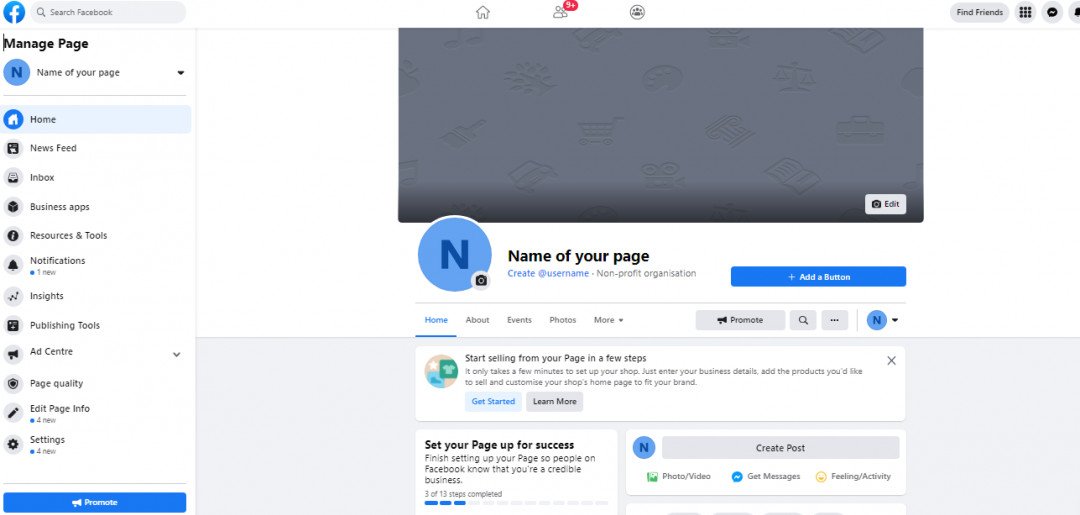
This is the homepage of your Business page. It’s backend. Behind the scenes so to speak. Here is where you can post to your page as well as checking messages, adjusting page settings and checking out all the page statistics, and options for creating Ad Campaigns for your Page.
Join the Discussion
Write something…








