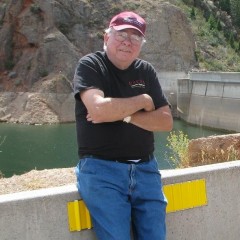Finding Extra Help
Hosting can be a nightmare to beginners. I see so many questions about that from new members. Most hosting companies sell domains. Godaddy is very popular for low-cost domains and hosting I keep my domains there but I use the free hosting at WA. If you buy your first domain and host it at GoDaddy you will have all the technical support you need. The techs down in Scottsdale, AZ are fantastic and they will walk you through pointing your domain to your hosting server, which could be WAU, and help you get your files uploaded to your site. If I have a problem at WA, I just bug Kyle or Carson.
Mail Managers like AWeber and GetResponse are always troublesome to me. They change their sites like we change our underwear. Well, I don't fight it. I call them up and make them hold my hand until I get their new service working. And they are great at doing just that. This is important because you will want to collect names and email addresses on your first site. I don't feel bad about calling them. They charge enough.
Writing can be a problem for new members. I have helped more than one member whose second language is English with their English text. I have done this for Chinese websites. I write in Spanish or English but I've forgotten all my French and German, but I mainly write in English which is exactly what new members want to do. One well-know success in this business hired fellow university students to write for him as soon as he started making money. Smart move because he was putting up sites like crazy and needed a lot of content. There are sites where you can buy content at low cost. I say, just write and have your sister or neighbor check it out for you. Do you know the librarian? I always say to write like are sending a letter to grandma or talking to Fred across the fence.
WordPress is a big mystery to a beginner. I answered some questions on that the other day. Information on WordPress is at your fingertips here. Just start a chat on the subject. I say to choose a simple theme, add the SEO plugin and the Social plugin and write a page called About and a page called Privacy (just study these on other sites) and give a page a title called "blog". Do not put any content on this page. Just let it ride. If you want or need a menu, go to preferences and follow the menu instructions. Don't worry about pinging your blog. I thing it is the SEO plugin that states at the bottom of the page that blogs are sent to ping-o-matic. Now write content pages. The first one is your home page so use your best keywords in the title and text. I have a used copy of WordPress for Dummies. I've only used it twice as a reference. I have asked questions in my browser search box but usually just ask here.
These are just a few things to think about. Questions keep coming up. Today I tried to upload a video to this site. I made it in Windows Movie Maker. That doesn't work her. So I asked Kyle the proper format and went on the net and tried three converters. None worked. I dumped them and downloaded a video maker and recreated the video which is now up. So, sometimes you must improvise.
Well, what do you think?
Hope this is helpful!
John
Hosting can be a nightmare to beginners. I see so many questions about that from new members. Most hosting companies sell domains. Godaddy is very popular for low-cost domains and hosting I keep my domains there but I use the free hosting at WA. If you buy your first domain and host it at GoDaddy you will have all the technical support you need. The techs down in Scottsdale, AZ are fantastic and they will walk you through pointing your domain to your hosting server, which could be WAU, and help you get your files uploaded to your site. If I have a problem at WA, I just bug Kyle or Carson.
Mail Managers like AWeber and GetResponse are always troublesome to me. They change their sites like we change our underwear. Well, I don't fight it. I call them up and make them hold my hand until I get their new service working. And they are great at doing just that. This is important because you will want to collect names and email addresses on your first site. I don't feel bad about calling them. They charge enough.
Writing can be a problem for new members. I have helped more than one member whose second language is English with their English text. I have done this for Chinese websites. I write in Spanish or English but I've forgotten all my French and German, but I mainly write in English which is exactly what new members want to do. One well-know success in this business hired fellow university students to write for him as soon as he started making money. Smart move because he was putting up sites like crazy and needed a lot of content. There are sites where you can buy content at low cost. I say, just write and have your sister or neighbor check it out for you. Do you know the librarian? I always say to write like are sending a letter to grandma or talking to Fred across the fence.
WordPress is a big mystery to a beginner. I answered some questions on that the other day. Information on WordPress is at your fingertips here. Just start a chat on the subject. I say to choose a simple theme, add the SEO plugin and the Social plugin and write a page called About and a page called Privacy (just study these on other sites) and give a page a title called "blog". Do not put any content on this page. Just let it ride. If you want or need a menu, go to preferences and follow the menu instructions. Don't worry about pinging your blog. I thing it is the SEO plugin that states at the bottom of the page that blogs are sent to ping-o-matic. Now write content pages. The first one is your home page so use your best keywords in the title and text. I have a used copy of WordPress for Dummies. I've only used it twice as a reference. I have asked questions in my browser search box but usually just ask here.
These are just a few things to think about. Questions keep coming up. Today I tried to upload a video to this site. I made it in Windows Movie Maker. That doesn't work her. So I asked Kyle the proper format and went on the net and tried three converters. None worked. I dumped them and downloaded a video maker and recreated the video which is now up. So, sometimes you must improvise.
Well, what do you think?
Hope this is helpful!
John
Join the Discussion
Write something…
joeknight
Premium
I would like to know how to set make and FORMAT an ebook.I know how to get all the info,I just do not now how to actually write it. You know,set it up. I haveno clue how to formatt it,getting what info into what chapter, setting up a glossary,index, foeward ,all that stuuf that makes it look really professional. like a real book.
Krys
Premium
I would like to see listings arranged in categories of what is available in the Training Centre. At the moment, all I seem to get is a search box with the question "What are you looking for?" plus links to one or two items. However, I do not always have a specific question. It may be that there is useful information that would really help me, but if I do not know it is there, I cannot search for it.
Linda Fedun
Premium
I'd like a little information on how to add my affiliate links to my pages. I have click bank in mind for my first page and 2 independents for my second. I'm also getting pages going on thr top and sides of my site, would it be better to put them in as posts instead? One did go there, how would I put my page on digestive enzymes to a post if that is the way to go? Could you look at my site and see what you think. It's ibsisapaininthegut.com thanks Linda