When complete (at least for the time being) click the Save Changes button and move on to the next tab, Shipping.
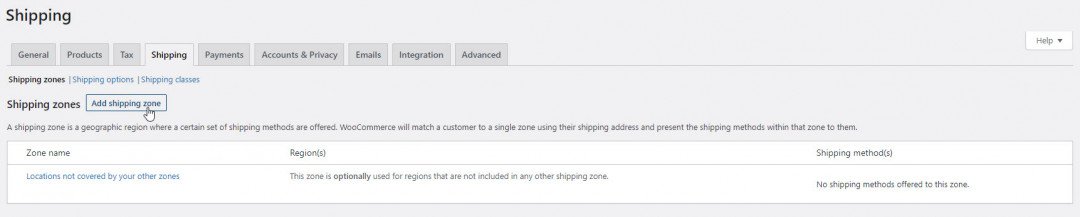
You don't need to do anything here if you include shipping in your price and can then advertise it as Free Shipping.
If you want to add shipping at checkout and optionally make it dependent on destination, you can do so via Shipping Zone, Shipping Options and Shipping Classes.
I'll cover all of these in a separate set of lessons.
But here's a quick example of starting to use them.
Click the Add Shipping Zone button.
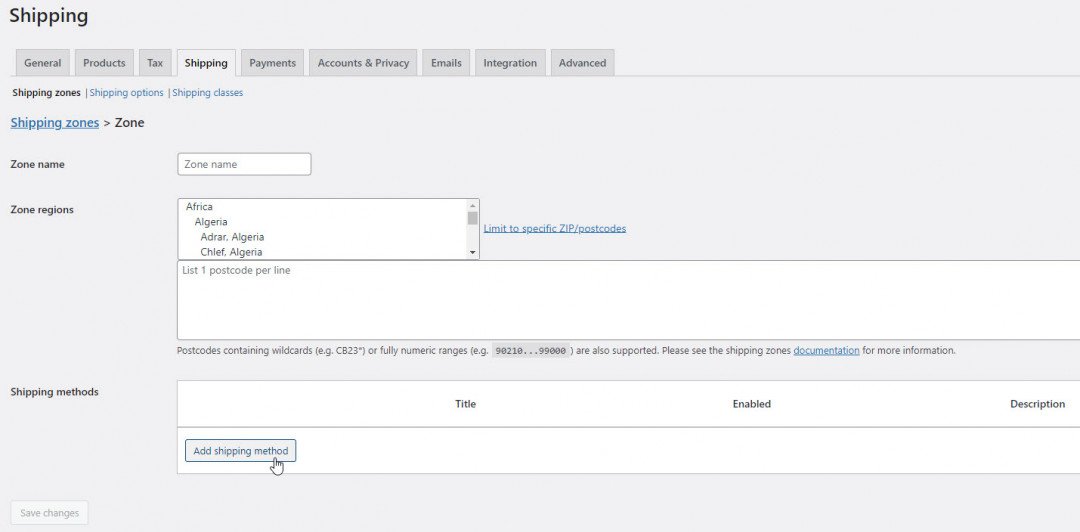
Note: This whole area is a massive rabbit hole and I believe is best left alone until you have some products in place. That will help you to decide what to do about shipping. In the meantime, you can just add your average shipping cost to your products and advertise them as "free shipping".
In the meantime, let's start to explore the options, so that you're aware of what can be done.
In the Shipping Zones screen, you can set up different shipping zones based on country of delivery and even down to individual postcodes!
Here's an example of one shipping zone set up with two shipping methods.
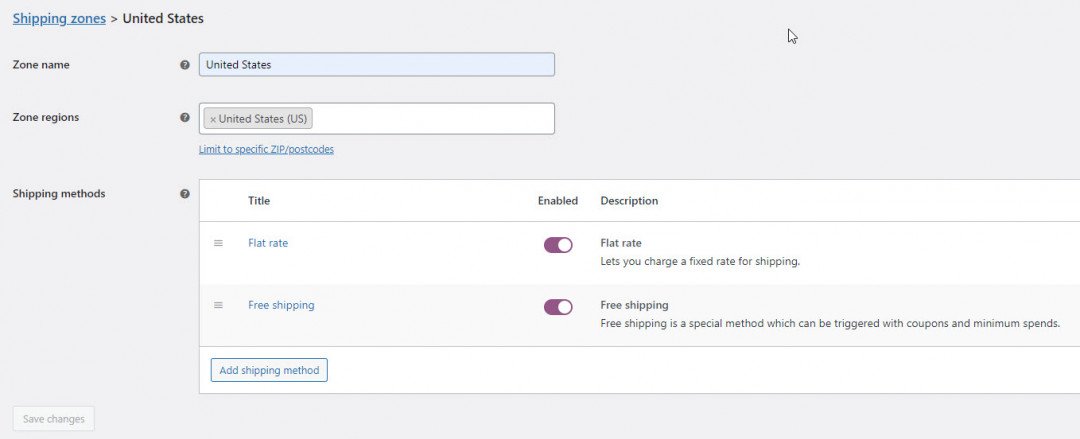
This is an extraordinarily powerful and comprehensive part of WooCommerce and very easy to get stuck on.
So I'm going to leave it here and produce a separate set of lessons covering all the options once we have some products in place.
We'll start the next lesson in this E-Commerce training series with the WooCommerce payment options.
I have bogged down however. I am stuck at the place that asks for my social secutity number. They are telling me that there is a mismatch somewhere. I have been told by them that I have to submit to the social security administraton for the exact way that my social security number is displayed by them, and I have to wait about two weeks for a response.
My question, is there some way to communicate with the social security admnisteration that will bypass the two week wait?
Cheers and blessings
Eddie
I installed Smush and got a Bad Request Error when trying to log in to my back office.
I like to use Smush, but I am reluctant to install it again because of the Error described above.
Any Idea why that is?
Elke











