The next screen asks you to select your Product Types.
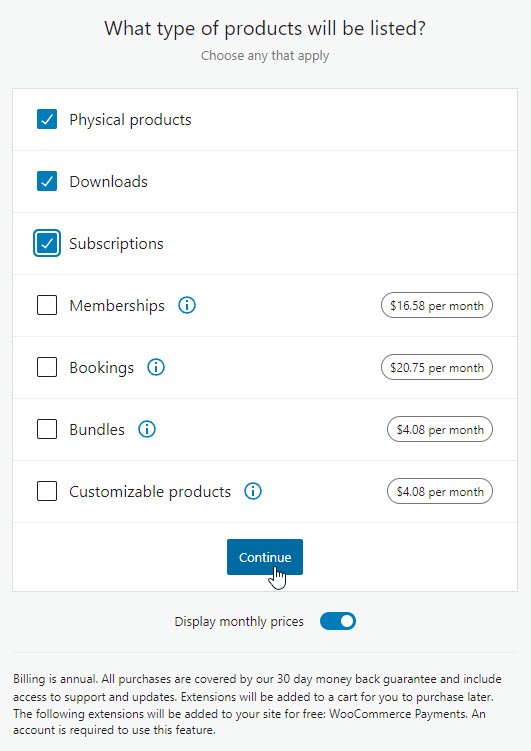
I normally choose the first three, which are free, to keep my options open. There are additional product types, that you can purchase for an annual fee. I won't explore these at this stage. I think we've got enough to go on with!
Then click the Continue button to see the next screen, where you will enter your business details and, optionally add some free features.
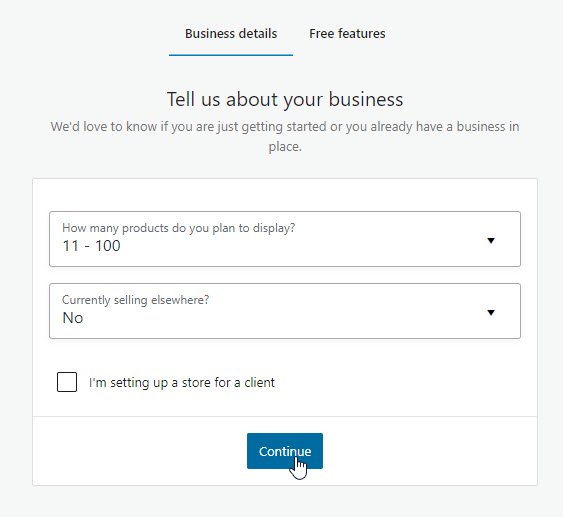
It doesn't really matter what you enter here, though it's simpler to select No for the "currently selling elsewhere" question.
You can click the Continue button to proceed to the next tab or click the Free Features option at the top.
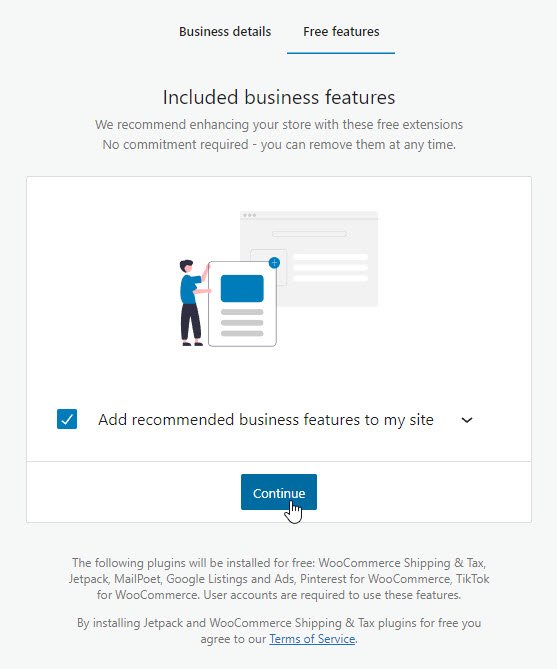
If you click the checkbox Add Recommended Business Features to My Site and click the Continue button, the following plugins are installed:
- Google Listings and Ads
- Jetpack
- MailPoet
- Pinterest for WooCommerce
- Tik Tok (x WooCommerce)
- WooCommerce Payments
- WooCommerce Shipping & Tax
I have bogged down however. I am stuck at the place that asks for my social secutity number. They are telling me that there is a mismatch somewhere. I have been told by them that I have to submit to the social security administraton for the exact way that my social security number is displayed by them, and I have to wait about two weeks for a response.
My question, is there some way to communicate with the social security admnisteration that will bypass the two week wait?
Cheers and blessings
Eddie
I installed Smush and got a Bad Request Error when trying to log in to my back office.
I like to use Smush, but I am reluctant to install it again because of the Error described above.
Any Idea why that is?
Elke











