However, different versions of WooCommerce handle initial setup differently. I'll try to cover them all here, but the end result is the same. You may not see the new WooCommerce menu immediately, as you may be taken directly to the WooCommerce setup wizard, where you start by entering your store details.
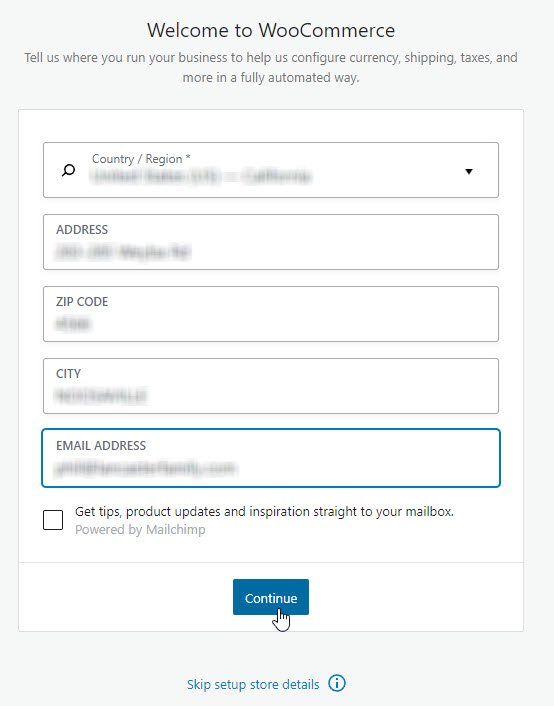
Enter your store details, starting with the region where you will be doing most of your sales. Note that while you can select countries such as the UK, Canada and Australia, if your business is in the US, you have to select a state. This is because the US has different state-based tax rules and choosing a state allows WooCommerce to set up a default tax regime. At a later stage, you will be able to create tax rules for every jurisdiction you expect to make sales in.
Enter the details and click the Continue button.
You may be asked to allow WooCommerce to gather information.
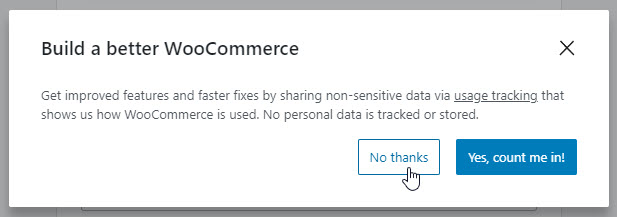
This is totally up to you. I normally disallow it to avoid possible site slowdown.
The next screen asks you what industry your e-commerce store is in.
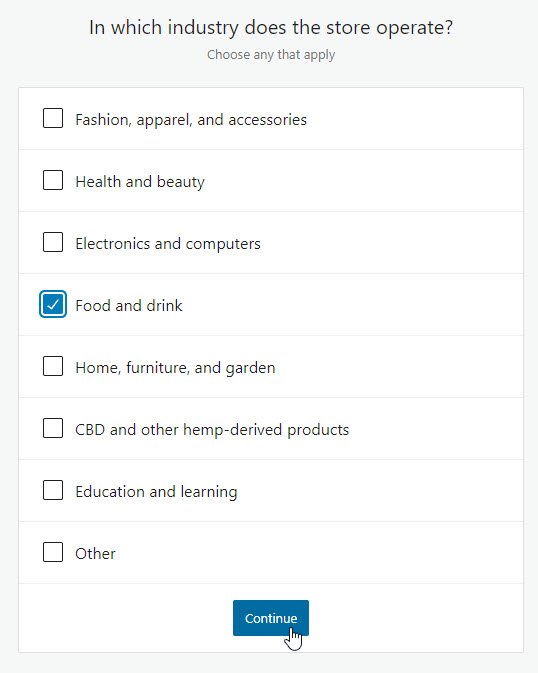
Select any that apply and click the Continue button. Note that this has no effect on your setup. It's just for WooCommerce's internal statistics.
I have bogged down however. I am stuck at the place that asks for my social secutity number. They are telling me that there is a mismatch somewhere. I have been told by them that I have to submit to the social security administraton for the exact way that my social security number is displayed by them, and I have to wait about two weeks for a response.
My question, is there some way to communicate with the social security admnisteration that will bypass the two week wait?
Cheers and blessings
Eddie
I installed Smush and got a Bad Request Error when trying to log in to my back office.
I like to use Smush, but I am reluctant to install it again because of the Error described above.
Any Idea why that is?
Elke











