You can then choose a theme, either free or paid.
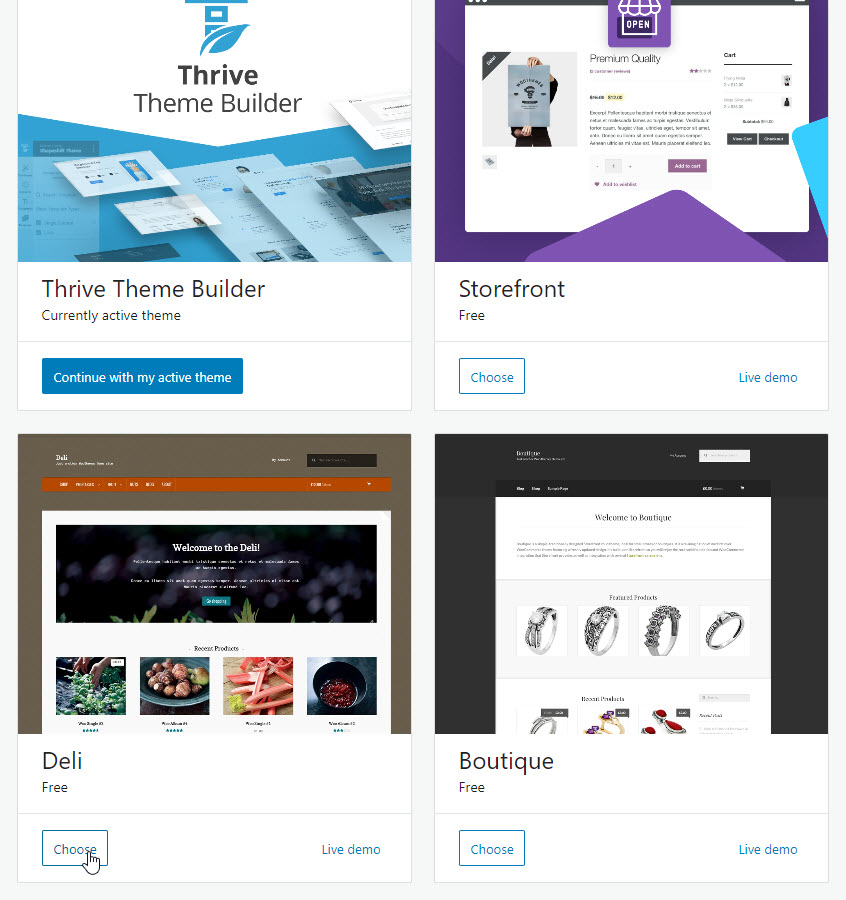
You can choose to list all themes, paid themes or free themes.
I've chosen the free theme Deli.
Once you've selected a theme, click the Choose button.
This will install and activate the chosen theme.
If you elected to install the recommended business features, the next screen you see will be the Jetpack setup.
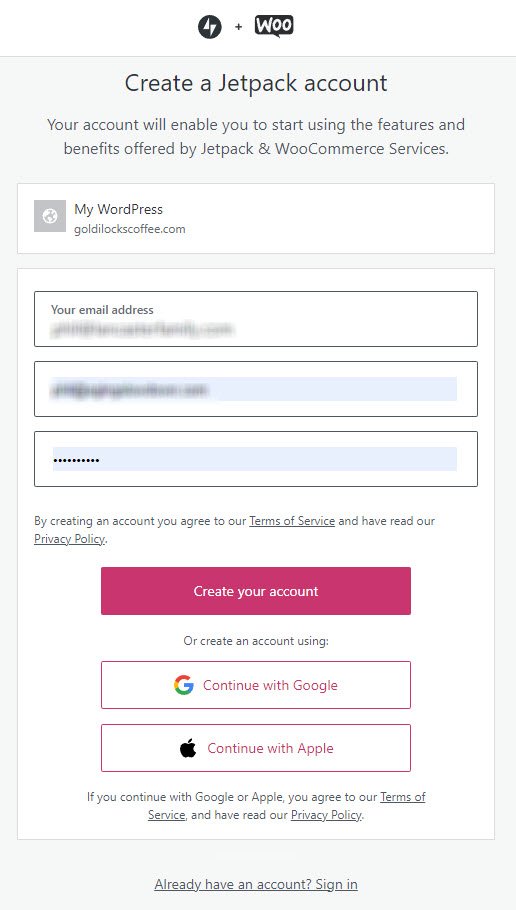
I'm going to leave that just now.
In the next lesson, we'll go through setting up all these new plugins, including Jetpack.
Join the Discussion
Write something…
EddieEdmonds
Premium Plus
Thanks Phil for the training in the installation of Woo Commerce.
I have bogged down however. I am stuck at the place that asks for my social secutity number. They are telling me that there is a mismatch somewhere. I have been told by them that I have to submit to the social security administraton for the exact way that my social security number is displayed by them, and I have to wait about two weeks for a response.
My question, is there some way to communicate with the social security admnisteration that will bypass the two week wait?
Cheers and blessings
Eddie
I have bogged down however. I am stuck at the place that asks for my social secutity number. They are telling me that there is a mismatch somewhere. I have been told by them that I have to submit to the social security administraton for the exact way that my social security number is displayed by them, and I have to wait about two weeks for a response.
My question, is there some way to communicate with the social security admnisteration that will bypass the two week wait?
Cheers and blessings
Eddie
Elke63
Premium
I am always careful with installing plugins because sometimes it shows an error when I want to log in to my back office.
I installed Smush and got a Bad Request Error when trying to log in to my back office.
I like to use Smush, but I am reluctant to install it again because of the Error described above.
Any Idea why that is?
Elke
I installed Smush and got a Bad Request Error when trying to log in to my back office.
I like to use Smush, but I am reluctant to install it again because of the Error described above.
Any Idea why that is?
Elke











