Install the WooCommerce Plugin

Log in to your WordPress website as an administrator and hover the mouse pointer over the Plugins item in the left sidebar menu.
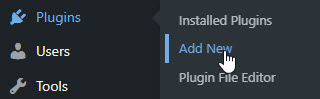
Click the Add New menu item. This will bring you to the Add Plugins screen, where you can search for the WooCommerce plugin.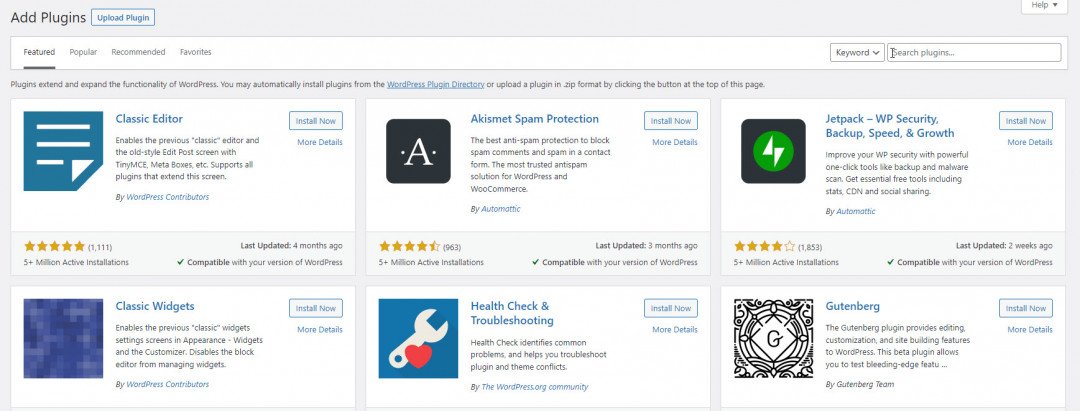
Note: DON'T click on the Upload Plugin button. This is used to install a plugin from a zip file downloaded from a plugin supplier.
Enter woocommerce into the search panel.
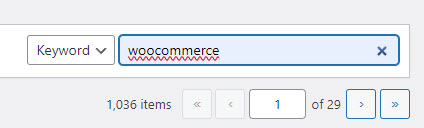
This will find the WooCommerce plugin, plus various other plugins related to it. We will be looking at some of these later in this training course, but at this stage we will install and activate just the main plugin.
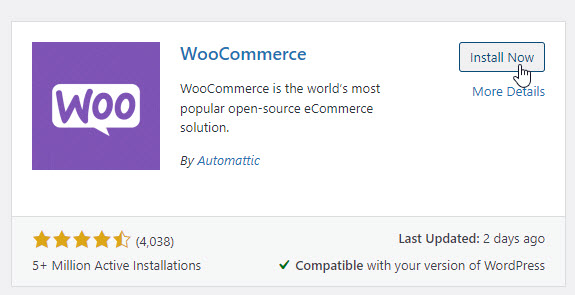
Click the Install Now button. The plugin should take a few seconds to install and you should then see the Activate button.
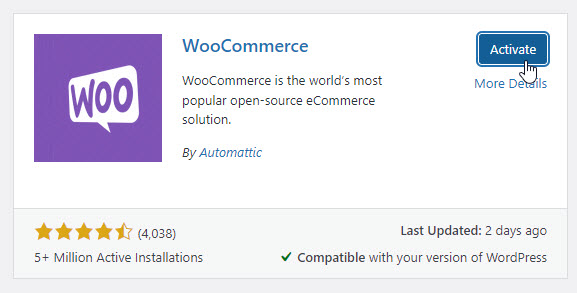
Click the Activate button. After a short time, the WooCommerce plugin is activated and the new WooCommerce menu appears in the WordPress left sidebar.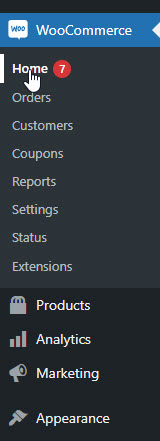
I have bogged down however. I am stuck at the place that asks for my social secutity number. They are telling me that there is a mismatch somewhere. I have been told by them that I have to submit to the social security administraton for the exact way that my social security number is displayed by them, and I have to wait about two weeks for a response.
My question, is there some way to communicate with the social security admnisteration that will bypass the two week wait?
Cheers and blessings
Eddie
I installed Smush and got a Bad Request Error when trying to log in to my back office.
I like to use Smush, but I am reluctant to install it again because of the Error described above.
Any Idea why that is?
Elke











