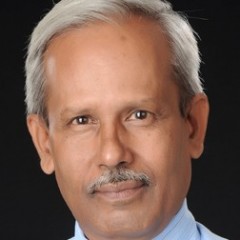While developing a website creating a ‘Contact Form’ is essential for the ‘Contact’ page. This helps to create relationship with prospective clients. It also enables to collect e-mail addresses of visitors. There is a very good training by ‘Welshy’ on this subject.
https://my.wealthyaffiliate.com/training/how-to-add-a-contact-form-to-wordpress
As a solution to creating contact forms, we can use a plug-in named, ‘Contact Form 7’. This can easily be downloaded and installed. I shall reiterate the process:
1. Go to the site dashboard
2. Click on installed Plug-in
3. Click on add new
4. On the search box at the right hand top type out ‘Contact form 7’ and press enter
5. The‘Contact Form 7’ will be visible on the screen
6. Before installing the plug-in ensure two things:
a. The plug-in is compatible to the word Press version you are using. This you can find by clicking on the description of the plug-in displayed at your page
b. You must ensure that you have kept a backup of your site at secured place.
7. On ensuring these two aspects, you may proceed for installing the plug-in by clicking on ‘Install plug-in’
8. Once the installation is complete as visible on your screen, click on ‘activate’ to activate the plug-in. You will see that your plug-in is activated. Let us go to the next step.
9. If you have not yet created your ‘contact’ page (may be ‘contact me’, ‘contact us’ etc.) just complete that by creating a new page at page icon and update it.
Blessings,
Shirley