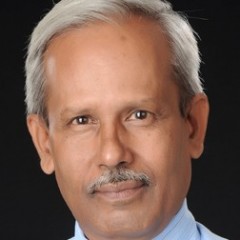10. Once your contact page is created, click on the icon ‘contact’ in your dashboard (which will be automatically created when you activate the contact form 7 plug-in).

11. On clicking the ‘Contact – contact forms’ icon you will reach a page titled ‘Contact Forms’. There you will find a ‘short code’ already created for you.

12. Copy the short code
13. Open your ‘contact’ page on edit mode.
14. Paste the short code as content of the ‘contact’ page in visual mode.

15. Click on save
16. Now if you go to your site and open your ‘contact’ page you will find that the basic contact form is already created for you.
Join the Discussion
Write something…
ShirleyWoon
Premium
Something to bookmark for future reference. Thank you Swadesh....
Blessings,
Shirley
Blessings,
Shirley