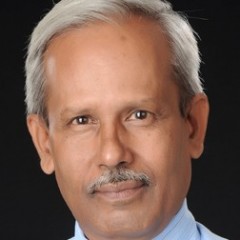17. Now there are two questions left:
a. Your contact form contains only the input box for name and e-mail address of the visitor. Do you want any other information say ‘telephone no’?
b. How will you make your contact form anti spam?
18. For the first issue you may follow the training of ‘Welshy’ which is self explanatory through video.
19. For the second issue again there are two options:
a. Install another plug-in ‘Really simple captcha’ developed by the same person who developed ‘contact Form 7’. On installing this, it will be protected by captcha entry. Here again you have to take care of the version compatibility and backup of your site. The installation is a simple process similar to what you did for installing ‘Contact form 7’. To insert the captcha field in your contact form, you may follow the training given by ’welshy’.
b. You do not really want to have captcha but you want to make your contact form anti spam. In that case follow the steps below.
20. At present, it is not clear whether ‘Really simple captcha’ is compatible to Word Press 4.2.1 or not. So at least you should make your ‘contact form’ anti spam. To make your ‘contact form’ anti spam the first condition is that your ‘Akismet’ plug-in is activated. If you are yet to do that, follow the training for installing and activating ‘Akismet plug-in’.
Blessings,
Shirley