Web Accessibility - Equal Access for All
This resource has been re-created as a training and can be accessed here:
https://my.wealthyaffiliate.com/training/web-acces...
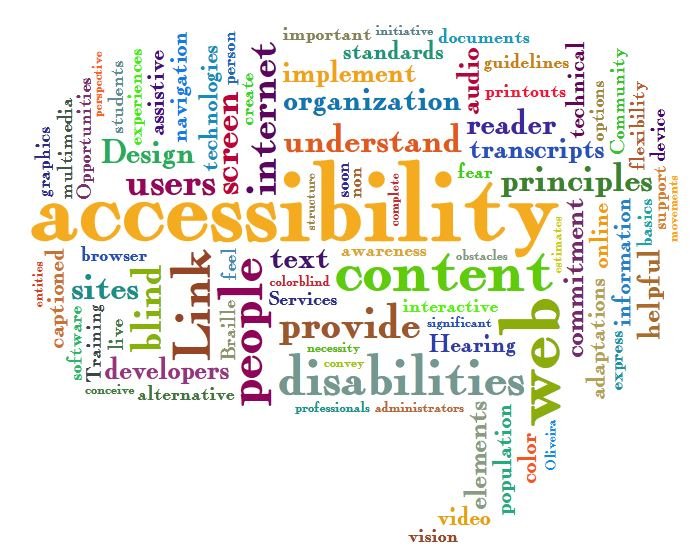
Join FREE & Launch Your Business!
Exclusive Bonus - Offer Ends at Midnight Today
00
Hours
:
00
Minutes
:
00
Seconds
2,000 AI Credits Worth $10 USD
Build a Logo + Website That Attracts Customers
400 Credits
Discover Hot Niches with AI Market Research
100 Credits
Create SEO Content That Ranks & Converts
800 Credits
Find Affiliate Offers Up to $500/Sale
10 Credits
Access a Community of 2.9M+ Members
Recent Comments
90
Hello Steph. Couldn't agree more and I've lost count of the times I have reminded WA members to make sure they cater to visitors with a disability.
The one that bugs me is the colour blindness one as I'm colour blind and I tell members. Sorry to say I haven't come across one yet who heeded my advice to change things on their site.
Needless to say I don't leave a comment.
Great blog Steph.
Have a nice day.
Robert
Hi Robert!
Good to hear from you again. Thank you for sharing about your own color blindness. I too have a disability - it is my vision. I have a lazy eye and it can be hard to read things quickly at times.
I agree that I have not seen too many sites here on WA that take into account the need to make our sites accessible. I think there just needs to be some awareness spread about it.
Steph
Hi Steph. Are you old enough to remember having to wear an eye patch to try and correct 'Lazy Eye'?
It can be a pain in the rear end when your sight is affected in one way or another and you can't make sense of some or all of the text. If I can't I just leave. Its they website owners loss if they want to limit their sites to 'Normal' people.
Hell mend them all as my old granny would say lol.
Have a nice day.
Robert
Thanks for this important reminder Steph.
I myself am partially blind so I totally get what you mean.
Have bookmarked the post for my own future use.
Thanks again. Much appreciated.
-Theuns
Hi Theuns:
Thank you for sharing. I mentioned in my prior reply that I too have a visual disability. I have a Lazy Eye that I was born with and I had multiple surgeries to get it corrected, but none of them were successful. Needless to say, I was teased a lot in school and called all kinds of names, but that is alright.
I am glad you bookmarked it. As mentioned in an earlier reply, I do plan on writing more about this issue. You may also wish to bookmark my other blog on my WA Bootcamp site which gives a video tutorial and some other information that I did not talk about here.
http://legitimateonlineopportunity.com/web-accessibility
I hope it helps.
Thanks again!
Steph
You have certainly raised awareness for a more friendlier website for individuals with disabilities etc ....
and sincerely hope that a video or tutorial is available somewhere to train and teach internet marketer the ethics an standards needed to our website more accessible to special needs readers.
who could become life long customers .
This blog was very much appreciated. And I will be looking at this a bit more closer as I develop my website.
Many Thanks Richard
Hi Richard:
Thank you for leaving a really nice comment about this topic. The answer to your question is "yes" -- there are an ample amount of videos on the topic. You can go to YouTube and search "web accessibility" for interesting videos.
On my WA Bootcamp site, I have a blog post in which I point to a video about Web Accessibility that I think is a good brief introducation to the topic, but there are many more videos out there.
http://legitimateonlineopportunity.com/web-accessibility
As soon as I am able to create training on this topic, I will develop a WA training for everyone.
Steph
Hi Steph, may I add another point to an already very interesting post: The use of fonts and font size. When choosing a font and font size, unless you have a screen enlargement app as mentioned, people with poor vision should be considered. I have seen many sites with the main body text as low as 9pt and line spaced to close together and if you're using a font such as Times Roman, which has a small x-height, it makes it hard for even a person with normal vision to read, never mind people with impaired vision. Why do you think libraries have large print books or you can order them from booksellers?
I generally use a sans serif face such as Arial for the main body text and a font size of 13pt with a line height of 18pt, this, I feel, helps people with impaired vision as well as people with normal vision. If you wish you can see how it looks by visiting my site: www.safweightloss4all.com.
Once again, thanks for a very informative post, bookmarked.
That is a great suggestion, Harry. I visited your site, with a bit of trial and error. The link you provided should read safeweightloss4all.com.
I must admit that your site is easier to read.
Lis
Sorry about that , I left the e out of safe , must do better. Thanks for your reply, much appreciated.
Thank you Harry. That is a great point to bring up. I too have a visual disability and I always need reading glasses it seems to read some many of the websites out there.
I only scratched the surface of this topic and will plan on doing more in the future.
Many thanks!
Steph
Thanks for this post Steph. I learned something. I have always written in the alt/text box simply because the lesson told me to. I never new the purpose, however. Now I think I will go back and write better descriptions on my images to create a better experience for my less-sighted visitors. Great post Steph and thanks to Jozef for drawing my attention to it.
Thank you Stephanie for the really nice words about my blog I wrote. I appreciate you leaving a comment and I am super glad I could help. And yes thank you to Jozef for drawing your attention to it.
Web accessibility? Inclusion? This is some deep stuff here. Stuff that I
was totally unaware of. But what you wrote makes a great of sense
and I am now aware of something that I knew nothing about. Doesn't
make me and expert, but it does light a path into learning more about
how to make things easier for those who need assistance in web
accessibility. Great work, Stephhill!
Hi Lewis!
Thank you for your kind words. I am glad I was able to bring to a light a topic that you were unfamiliar with and thus, help bring awareness to a much needed area of web design. Many thanks again and stay tuned, because I plan on doing more on this topic.
Have an awesome day!
Steph
Wow Steph, you brought something up here that's so important.
I think it's primordial that everyone reads this
Thanks so much, extremely appreciated
How are you? ;))
Hi Jozeph:
Thank you for leaving a comment and I agree with you. I too think it is primordial for everyone who is a web designer (as we all are) to become familiar with this topic.
Thank you again!
Steph
Hey Steph
After reading your post yesterday, I was so impressed and motivated, that I added one of my comments to the general public, I also posted a blog about it, I hope you don't mind
Here's the link A Must Read Highly Educational Post; Found It At WA, Just Had To Share! Have a wonderful day
Joseph
One of the big topics that I have assigned several employees this week is on accessibility internet entities. You did a good job.
Beng blind myself, and having lived for a year in a community of blind people this is important to me.
Thank you Jay! I appreciate you sharing how you also have done some work in this area. Although not blind myself, I do have a Lazy Eye which can make things difficult for me as well. :)
See more comments
Join FREE & Launch Your Business!
Exclusive Bonus - Offer Ends at Midnight Today
00
Hours
:
00
Minutes
:
00
Seconds
2,000 AI Credits Worth $10 USD
Build a Logo + Website That Attracts Customers
400 Credits
Discover Hot Niches with AI Market Research
100 Credits
Create SEO Content That Ranks & Converts
800 Credits
Find Affiliate Offers Up to $500/Sale
10 Credits
Access a Community of 2.9M+ Members
This is something that I haven't really thought about but is so true. I must admit that I do fill in the picture details on all my pictures but it wasn't because of trying to make the site more friendly for people; it was something I read in one of the lessons (a SEO thing). As for the font colours - again yes, I didn't think about people who can't see certain colours. My site does have a few font colours but not many.
Thank you for sharing on how you already were doing this for SEO reasons. Google does show appreciation for sites that are accessible by giving them higher rankings. I appreciate your insights.
I also have a blog on this issue on my WA Bootcamp site http://legitimateonlineopportunity.com/web-accessibility