I am not getting any traffic to my site, help?
Hey Shawn, Good to hear from you. The links are aGlutenFreeDad.com aWorkAtHomeDaddy.com any tips are appreciated
See more comments
I am not getting any traffic to my site? help
I am not getting any traffic to my site, help?
G'day Tim.
I just had a look at your sites, aGlutenFreeDad.com and aWorkAtHomeDaddy.com. Both sites seemed to have the right sort of content and and were well written, however I noticed that some of the images took a long time to appear on the page. Upon investigation, it was revealed that you are trying to cram massive 4320x3240 px images into a 220x165 image holder - the image is going to download as this massive 12Mp image only to show up in a tiny frame, 5% of the original size - solution: resize the image you want to use to the size you want to use it. The original image is over 3Mb, but when you resize it (using 'Paint'), it comes down to 36Kb - and you can't see the nose hairs.
Something else you might try would be to just have snippets of each post, using the <!-- more--> tag, instead of the entire post on the home page. Also try spreading out your keywords and targeting them in each specific article.
You are well and truly on your way Tim, keep working through the WA program and you will find out how to get that traffic rolling.
So how do you eat an Elephant... One mouthful at a time.
Thanks for getting back to me. Lot's of people are coming through for me on this one. This was sort of a frustration question also. I plugged in Google Analytic s and found out I had no traffic. Not a little bit, NONE! So I was very discouraged. Just got a little wind taken out of the sails that's all. I will try reducing the pic size. No one likes a slow moving site. Any other tips are greatly appreciated. Thanks Tim
Make sure GA is working also. I use two web tools myself, I use GA as my main tools and I use Histats as a counter of sorts.
Hey Shawn, Good to hear from you. The links are aGlutenFreeDad.com aWorkAtHomeDaddy.com any tips are appreciated
See more comments
I'm still looking for my first referral.Lots of work and precious time into this. http://aworkathomedaddy.com/
Hi, I liked the writing with the post. I think it could use another image in it. You did a good job with it though.
Hi Tim,
The site looks great. How much traffic is getting to your site and how do you achieve that? For example, I'm a newbie and so most of my traffic comes organically from Facebook and Twitter where I market through social media. I am just fixing up my SEO now so I can start getting ranked in Google. Big things from little things grow :)
Good luck,
Jo
Thanks for the feed back. Not sure how to check the amount of traffic getting to my site.I use jaxy or the keyword tool at wa. Thanks again.
See more comments
Can you all give me some tips?httpaworkathomedaddycom
I'm still looking for my first referral.Lots of work and precious time into this. http://aworkathomedaddy.com/
Hi, I liked the writing with the post. I think it could use another image in it. You did a good job with it though.
Hi Tim,
The site looks great. How much traffic is getting to your site and how do you achieve that? For example, I'm a newbie and so most of my traffic comes organically from Facebook and Twitter where I market through social media. I am just fixing up my SEO now so I can start getting ranked in Google. Big things from little things grow :)
Good luck,
Jo
Thanks for the feed back. Not sure how to check the amount of traffic getting to my site.I use jaxy or the keyword tool at wa. Thanks again.
See more comments
useful links section on home page
Try "custom menu"
Add links to a menu under the menus tab, and then when you're adding the widget you'll be asked to select which menu choose the one you just created with the links.
Let me know if you have any other questions.
Feel free to message me anytime.
Thanks for the help. I found out my site only supports one menu so that sucks. Also I usually get back to people much quicker when they help me. thanks.
It looks like there's a plugin called Advanced Menu Widget that allows you to add menus to a widget.
First you need to create your menu of useful links. To do this go to your website's dashboard, and under the appearance tab on the left, click on menus. At the top there's a link to create a new menu. From there you can add items and drag them to rearrange them.
After you install the plugin and create your menu, go to your widgets under appearance. There should be Advanced Menu as one of the available widgets. Click on it and choose where you want it to go. From there you can add a title, choose the menu, and do a bunch of other stuff, but I wouldn't mess with all the technical stuff.
Hope that helps!
See more comments
Is there a widgett for adding a useful links section ?
useful links section on home page
Try "custom menu"
Add links to a menu under the menus tab, and then when you're adding the widget you'll be asked to select which menu choose the one you just created with the links.
Let me know if you have any other questions.
Feel free to message me anytime.
Thanks for the help. I found out my site only supports one menu so that sucks. Also I usually get back to people much quicker when they help me. thanks.
It looks like there's a plugin called Advanced Menu Widget that allows you to add menus to a widget.
First you need to create your menu of useful links. To do this go to your website's dashboard, and under the appearance tab on the left, click on menus. At the top there's a link to create a new menu. From there you can add items and drag them to rearrange them.
After you install the plugin and create your menu, go to your widgets under appearance. There should be Advanced Menu as one of the available widgets. Click on it and choose where you want it to go. From there you can add a title, choose the menu, and do a bunch of other stuff, but I wouldn't mess with all the technical stuff.
Hope that helps!
See more comments
Image questions
Make sure you are on visual mode of your admin post. Go to media, click either media gallery (images already posted/inserted), or upload file (pictures, photos, etc.) the choose the image you want to upload and insert in your posts. Make sure you put your cursor on the exact spot you want your image posted before you do the above. You can always go back to the courses, of course.
Hello Tim,
I normally can place multiple images on pages or posts by using the "table feature" .
I select the table matrix I want and add images to each cell.
I hope that this is what you meant.
To Our Success Online,
Jonicas
See more comments
How do i insert multiple images in posts?
Image questions
Make sure you are on visual mode of your admin post. Go to media, click either media gallery (images already posted/inserted), or upload file (pictures, photos, etc.) the choose the image you want to upload and insert in your posts. Make sure you put your cursor on the exact spot you want your image posted before you do the above. You can always go back to the courses, of course.
Hello Tim,
I normally can place multiple images on pages or posts by using the "table feature" .
I select the table matrix I want and add images to each cell.
I hope that this is what you meant.
To Our Success Online,
Jonicas
See more comments



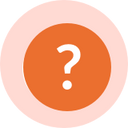


G'day Tim.
I just had a look at your sites, aGlutenFreeDad.com and aWorkAtHomeDaddy.com. Both sites seemed to have the right sort of content and and were well written, however I noticed that some of the images took a long time to appear on the page. Upon investigation, it was revealed that you are trying to cram massive 4320x3240 px images into a 220x165 image holder - the image is going to download as this massive 12Mp image only to show up in a tiny frame, 5% of the original size - solution: resize the image you want to use to the size you want to use it. The original image is over 3Mb, but when you resize it (using 'Paint'), it comes down to 36Kb - and you can't see the nose hairs.
Something else you might try would be to just have snippets of each post, using the <!-- more--> tag, instead of the entire post on the home page. Also try spreading out your keywords and targeting them in each specific article.
You are well and truly on your way Tim, keep working through the WA program and you will find out how to get that traffic rolling.
So how do you eat an Elephant... One mouthful at a time.
Thanks for getting back to me. Lot's of people are coming through for me on this one. This was sort of a frustration question also. I plugged in Google Analytic s and found out I had no traffic. Not a little bit, NONE! So I was very discouraged. Just got a little wind taken out of the sails that's all. I will try reducing the pic size. No one likes a slow moving site. Any other tips are greatly appreciated. Thanks Tim
Make sure GA is working also. I use two web tools myself, I use GA as my main tools and I use Histats as a counter of sorts.