Day 9: Final Preparations For Going Live!
Alrighty then. Things are starting to pick up once again after yesterday’s loss due to having to completely move my websites from SiteRubix to my own servers.
I got back on track today by creating 4 more video blog posts and getting them uploaded to YouTube. That makes a total of 5 pillar webpages built which should be a great foundation for the beginnings of natural Google traffic to come my way.
Now, you thought optimizing your website for SEO was complicated. In order to make YouTube work for you, optimizing your YouTube Channel just adds another layer of SEO complication to the formula. When done correctly however, YouTube videos will rank faster and higher than regular text blog posts. So taking the time optimizing YouTube videos is well worth it and will payoff big time in the end.
So, here are some tips to keep in mind when you do get started marketing via YouTube. I captured some images from my YouTube account making it easier to follow along.
The most important tip comes first! If you do nothing else, at the very least, make sure that you perform this step.
Tip #1

When you first upload a video to YouTube, YouTube will go ahead and select 3 random thumbnail images for you to pick from. The 3 images in my case are designated by the numbers 1, 2 & 3.
You’ll VERY quickly see that those random images chosen by YouTube are nowhere near reflective of what the video is about. And they are just not very attractive nor enticing enough to attract a click from the visitor to view your video.
BUT, YouTube does offer the option of supplying a custom thumbnail image that you can upload in order to make your video more appealing. As you can see here, the custom thumbnail image that I have uploaded, indicated by the letter ‘A’ is MUCH more appealing and will more than likely attract a viewer click to view the video. Which thumbnail image would you click on?
The thumbnail is also the image that will display within Google rankings so you really want your thumbnail to pop out at you when you get your listing in front of your viewers eyes.
Tip #2
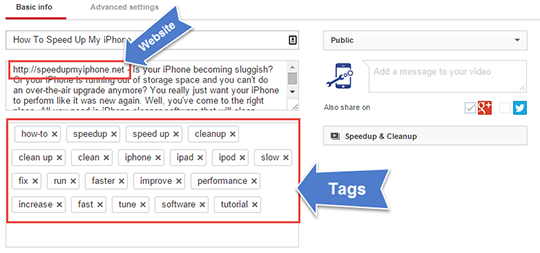
Now, underneath the custom thumbnail section, is where you enter the video descriptive information.
Make sure that your website address is at the very beginning of the description. You don’t want to have to make the viewer look harder than they have to in order to click through to your website. So put it in plain view for them to spot immediately.
Also, this description is the description that will display on Google search pages. But the Google search engine result is actually a link back to your YouTube video. Why not show them your website address at the same time as well for the extra exposure AND the possibility of a click back to your website!!!
Below the description box is the tags box. By supplying tags for the video, it will make it easier for users searching to find your video based on these tags. So make them as relevant as possible.
And finally….
Tip #3
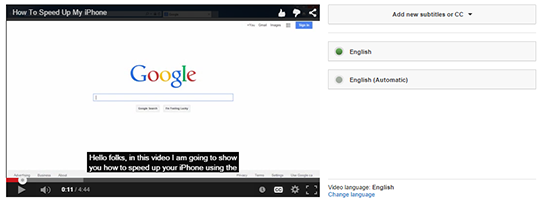
If you can get your video transcribed, it will go a long way towards helping YouTube & Google in deciphering just exactly what your video is about by adding Closed Captioning!
Yes, by adding Closed Captioning to your videos, even in English, will go a long way to helping YouTube & Google index your video much more effectively & efficiently.
There you have it folks! Even with the unfortunate 2 days of delays, my affiliate website is now built out and completed!! Hitting my first non-financial goal of having my first affiliate website fully functional in 10 days!!
In Day 10, the website goes live!!! See you there...
Cheers,
Rudy
Join FREE & Launch Your Business!
Exclusive Bonus - Offer Ends at Midnight Today
00
Hours
:
00
Minutes
:
00
Seconds
2,000 AI Credits Worth $10 USD
Build a Logo + Website That Attracts Customers
400 Credits
Discover Hot Niches with AI Market Research
100 Credits
Create SEO Content That Ranks & Converts
800 Credits
Find Affiliate Offers Up to $500/Sale
10 Credits
Access a Community of 2.9M+ Members
Recent Comments
3
See more comments
Join FREE & Launch Your Business!
Exclusive Bonus - Offer Ends at Midnight Today
00
Hours
:
00
Minutes
:
00
Seconds
2,000 AI Credits Worth $10 USD
Build a Logo + Website That Attracts Customers
400 Credits
Discover Hot Niches with AI Market Research
100 Credits
Create SEO Content That Ranks & Converts
800 Credits
Find Affiliate Offers Up to $500/Sale
10 Credits
Access a Community of 2.9M+ Members
Thanks for some very helpful info, Rudy!