How To Add Hashtags Above YouTube Video Tittle
Hello, there my WA Fam, today I would like us to talk about how to add hashtags above YouTube video tittle. I want to share this with you because I spent lots of time trying to find out how to do it, and I kept finding YouTube videos that were showing how to do it but were not in English.
But I was able to follow along and do it, It's actually the easiest thing you can do. I had tried adding The hashtag symbol while typing the tittle but that just put the hashtag within the tittle itself and that's not what I wanted.
So Are You Ready To Learn How To Add Hashtags Above YouTube Video Tittle?
This will blow your mind, you won't believe how easy it is.
OK, so after you are done with your description Just enter the hashtag symbol, on my laptop is shift 3 that's where the hashtag is located, then just proceed to type your hashtags without space. for example, #howtowashacat#howtomakelasagna#easyrecipes#howtomakemoneyonline.
Once you publish your video, your hashtags will appear on top of your tittle just like the image above.
But Why Do I Need To Put Hashtags On My Videos?
Well, that's because some people actually use hashtags to search for YouTube Videos, so it will help your video if you use hashtags, it will boost your SEO efforts on YouTube.
Hashtags also help YouTube figure out what your video is about which will help with your ranking.
So when you are putting hashtags, make sure that you are using the keywords that are related to the content of your video.
Conclusion
This was just a short one, I just wanted to help someone who might not know how to put hashtags above YouTube video title. I would like to know if you knew how to do this. Do you usually put hashtags on your YouTube videos?
Please leave your comments below, I am actually curious to know how many of you knew how to do this, or do all of you know and I was just the only one who didn't know? lol
Thank you for your time.
Rose.
Recent Comments
19
Great tip Ropesa! Thanks for sharing. I have yet to use hashtags, and it's funny how simple it is.
Hi Tiffany, hope you and yours are doing well. yes it's super easy, I couldn't believe it when I learned how to do it lol
It's the simple things that take us long periods of research, right? Hahahahaha. We're doing well. I hope the same for you.
Yes its the simple things that take so long and then when you find out how simple it is, you feel like laughing at yourself lol. We are well here in Greece, just pushing on. I had a very interesting time last weekend, I visited The ancient Palace of Knossos, which for history lover like myself, its a big deal lol
Thank you for reading and commenting, so did you know how to add hashtags above Youtube tittle?
Oh OK, now you know, it's so easy, it's just to add the hashtag Symbol at the end of the description and just type your hashtags/keywords.
See more comments
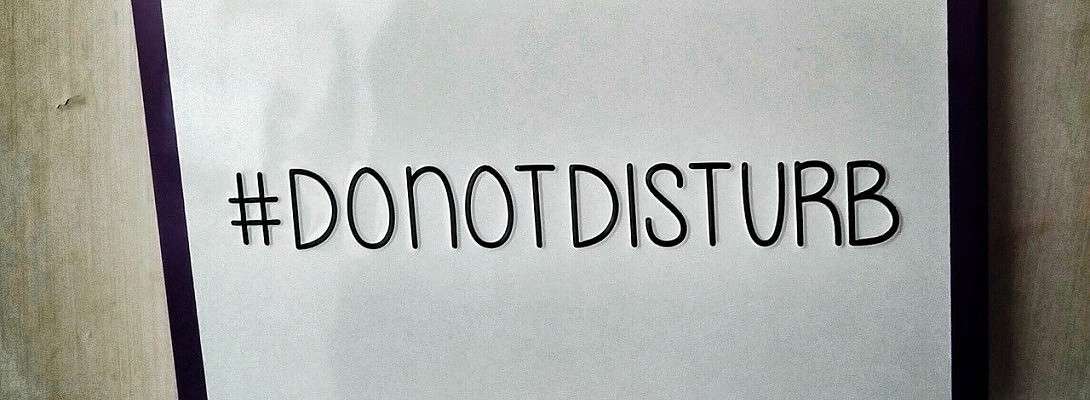
Great tip Rose. I will definitely do this with my next video!
Thank you Dave