Your Lead Magnet Needs a Cover
Your Lead Magnet Needs a Cover
I've written a few posts and created some training about creating Lead Magnets.
An e-book that you can give away on your website in exchange for your visitor's name and address, which you add to your list for future email promotions.
Creating the e-book has become much easier since the advent of AI such as ChatGPT as your personal assistant.
But to persuade your visitor to download your Lead Magnet, it helps to have an attractive cover.
I use Pixel Studio (pixelstudiofx.net) to create all my covers. I've had it for many years, and was grandfathered in at a 1-time cost, so effectively it's a permanent, free resource for me.
I believe the current cost is $67 or $97 for the Pro version, which provides you with a heap of additional templates and some other advantages.
And for anyone who's wondering, no I'm not an affiliate for Pixel Studio, just a fan of how easy it makes creating an attractive book (or other medium) cover.
Here's a cover using one of the Pixel Studio templates:
 But with a single click, I can create it as an iPhone screen instead.
But with a single click, I can create it as an iPhone screen instead.
 Or as a box of goodies.
Or as a box of goodies.
 (Though if I were doing this for real, I'd change some font sizes to make it fit better. It's easily done).
(Though if I were doing this for real, I'd change some font sizes to make it fit better. It's easily done).
And here's another, using a spiral binder template. Suitable for a short report.
 How It Works
How It Works
The first thing you do is select your desired template from the hundreds available, conveniently grouped into categories.
Then select how it's to be presented (book, binder, box, dvd etc or even a collection of different formats).
Every item on the template, be it text, image, background color or whatever is editable, including removing it completely or substituting something completely different.
This means that you aren't limited to templates that relate to your subject matter.
Just pick a cover you like the look of and change the wording to match what you book is all about. That's exactly what I did with the examples above.
What You Get
When you've edited your cover to create what you want, you just click the Download button. This delivers a zip file containing your 3D cover in three sizes Small, Medium and Large.
Ready to wow your visitors!
It's sure easier than Canva.
You are welcome to ask me any questions about this process.
Join FREE & Launch Your Business!
Exclusive Bonus - Offer Ends at Midnight Today
00
Hours
:
00
Minutes
:
00
Seconds
2,000 AI Credits Worth $10 USD
Build a Logo + Website That Attracts Customers
400 Credits
Discover Hot Niches with AI Market Research
100 Credits
Create SEO Content That Ranks & Converts
800 Credits
Find Affiliate Offers Up to $500/Sale
10 Credits
Access a Community of 2.9M+ Members
Recent Comments
27
See more comments
Join FREE & Launch Your Business!
Exclusive Bonus - Offer Ends at Midnight Today
00
Hours
:
00
Minutes
:
00
Seconds
2,000 AI Credits Worth $10 USD
Build a Logo + Website That Attracts Customers
400 Credits
Discover Hot Niches with AI Market Research
100 Credits
Create SEO Content That Ranks & Converts
800 Credits
Find Affiliate Offers Up to $500/Sale
10 Credits
Access a Community of 2.9M+ Members
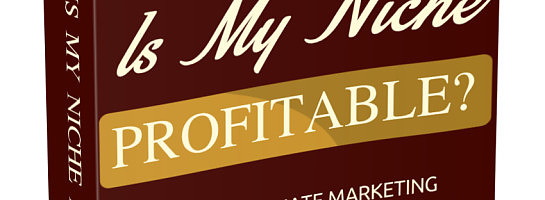
I am currently getting an eBook done and thinking about covers. I am a premium member of Canva, so that would have been my go-to, but this does look easier.
I am not a fan of subscriptions. Like you I prefer the one-time payment - don't we all, but I may just have to bite the bullet here. I do subscribe to Canva, and some other things, so I am not adverse, it is just they add up after a while.
Anyway, thanks for this.
Alex
It's very flexible and easy to use.