Transferring a Site to Wealthy Affiliate
Yesterday I blogged about an old website that I hadn't touched in two and a half years.
Everything was out of date and it only had 10 blog posts.
But it was still on Page 1 Position 1 in Bing and on Pages 2 and 3 in Google, showing that website age is an important ranking factor.
So I decided to bring it over to WA and see if I could resurrect it.
Transferring a website from one platform to another is sometimes less than perfect, so I just wanted to let everyone know that I followed this training
https://my.wealthyaffiliate.com/training/the-easiest-way-to-...
and it worked perfectly, with this one caveat:
The backup that I took on the original site worked really quickly and created a file 220 MB in size.
When I went to restore the backup to my freshly created, empty WA site, I got the message that the file was too large to upload.
But it led me to an extension to the All in One Backup/Restore plugin that was free for files up to 512 MB and paid for larger files.
I installed the free plugin and the restore then worked perfectly, exactly as described in Nancy's training video.
I was a little disappointed to find that the site now loaded slower than it did on the original hosting platform, but I'll work on that as a separate issue.
I'd like to thank Nancy (qoxter) for her excellent training. I'm now following her.
Recent Comments
22
Thanks for sharing this, Phil. I need to do this to a couple of websites. I've now bookmarked this post and the training.
Cheers
Rich 😃
10 blog posts and 220mb - wow they must be very loooong posts - or is it all of the plugins and extras that make it that big?
looks like i may have to check out the post by Nancy.
glad you got it moved and restored ok.
hope you manage to sort out the speed issues.
phil
Thanks, Phil. It was probably the video :-)
They're not serious speed issues and the whole project's on the back burner at the moment.
ah - shows that a youtube video channel would be a good move - suprised you could use that with the max file fize for wp as 32mb - or is that upload file size, which can be overcome with ftp.
Yes, it's upload file size and you can overcome that with ftp.
But the backup/restore plugin I used apparently breaks the backup into smaller chunks that upload sequentially and then recombine. Clever, eh?
See more comments
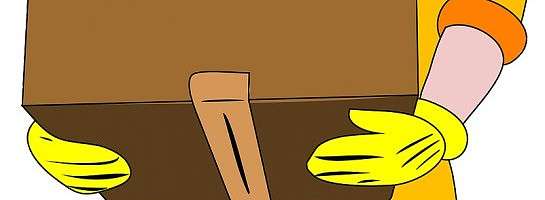
I've been here less than a month and am so happy with everything we get here I'll be doing the same thing. I have several websites on a different hosting server and its performance is lackluster, at best. Plus, there's no reason to pay for two hosting services at the same time, either.
Glad to see this worked out for you and that there's a workaround for big file sizes.
On a test basis, i'll probably try my small less used sites first and once I have it down move over my key site.
Looking forward to working with you on the super duper stuff.
Cheers!