Plugin GTranslate your WordPress Site in 100 languages!
Hello!
and happy Easter!
Just a quick post, to introduce a WordPress Plugin
What is GTranslate?
GTranslate can translate your website into multiple languages and make it multilingual.
- A multilingual solution makes your website available to the world
- One-click translation helps visitors to read your site in their native language
- Free automatic translation translates your site instantly upon installation
- Professional translation by a human being is available 24/7
- A customizable language switcher lets you choose the suitable layout for your site
- Analytics with Google provides insight into your audience and user activity
Which languages are supported?
Here is the list: Afrikaans, Albanian, Amharic, Arabic, Armenian, Azerbaijani, Basque, Belarusian, Bengali, Bosnian, Bulgarian, Catalan, Cebuano, Chichewa, Chinese (Simplified), Chinese (Traditional), Corsican, Croatian, Czech, Danish, Dutch, English, Esperanto, Estonian, Filipino, Finnish, French, Frisian, Galician, Georgian, German, Greek, Gujarati, Haitian Creole, Hausa, Hawaiian, Hebrew, Hindi, Hmong, Hungarian, Icelandic, Igbo, Indonesian, Irish, Italian, Japanese, Javanese, Kannada, Kazakh, Khmer, Korean, Kurdish (Kurmanji), Kyrgyz, Lao, Latin, Latvian, Lithuanian, Luxembourgish, Macedonian, Malagasy, Malay, Malayalam, Maltese, Maori, Marathi, Mongolian, Myanmar (Burmese), Nepali, Norwegian, Pashto, Persian, Polish, Portuguese, Punjabi, Romanian, Russian, Samoan, Scottish Gaelic, Serbian, Sesotho, Shona, Sindhi, Sinhala, Slovak, Slovenian, Somali, Spanish, Sudanese, Swahili, Swedish, Tajik, Tamil, Telugu, Thai, Turkish, Ukrainian, Urdu, Uzbek, Vietnamese, Welsh, Xhosa, Yiddish, Yoruba, Zulu
Is it FREE?
Yes! We have a free version and paid versions with advanced features.
Unlike other translate plugins, which require you to pay for Google Translate API usage or other translate API usage, we also provide automatic translations for free.
What is the quality of translation?
In our free version, we use Phrase-Based Machine Translations provided by Google Translate, while in our paid versions use Google Translate Neural Translations which are very accurate for popular language pairs.
In the paid versions you can refine the automatic translations yourself or order professional translations or proofreading of a translated content.
You can get a translation cost estimate by using our Website Translation Cost Calculator
Are the translations provided free of charge?
Yes, we use the Google Translate widget for the website which provides free phrase-based machine translations, which makes it possible to make your WordPress website multilingual instantly upon installation.
In our paid versions we use Google Translate state of the art Neural Translations which are included in the service price and there are no limits on the word count.
Description
Translate WordPress with GTranslate plugin uses Google Translate automatic translation service to translate WordPress site with Google power and make it multilingual. With 103 available languages, your site will be available to more than 99% of internet users. Our paid versions are fully SEO compatible which will increase your international traffic and sales. This translate plugin is a budget multilingual WordPress solution that combines automatic and human translations to save money and is easy to implement.
GTranslate is a leading website translation services provider since 2008, it moves away from the language barriers.
Compared to other translation plugins for WordPress, we use the cloud-based approach which does not slow down your website. In addition to that, we can offer complete SEO features based on sub-domains with our paid options, which can make your website appear in search engines in different languages which will increase your international traffic and sales. In our paid versions we DO NOT limit the number of words or the number of translated pageviews. You DO NOT pay additionally for automatic translations.
Please use GTranslate Support for your questions and support requests! We are multilingual!
Please check our FAQ to get quick answers.
Features
- Free Google automatic machine translation
- Hides “Suggest better translation” pop-up
- Hides Google top frame after translation
- Mouseover effect
- Google Analytics integration
- Translate website on the fly
- Translate posts and pages
- Translate categories and tags
- Menus and widgets translation
- Themes and plugins translation
- Right to left language support
- Google language translator widget
- Auto-switch language based on browser defined language
- Available styles Dropdown, Flags, Flags with dropdown, Nice dropdown with flags, Flags with language names, Flags with language codes, Language names, Language codes, Globe, Popup
- Floating language selector
- Language bar with flags in menu
- WooCommerce shop translation
- Multilanguage
- Multilingual language names in the native alphabet
- Multilingual interface
- Alternative flags for Quebec, Canada, USA, Brazil, Mexico, Argentina, Colombia
- Lazy loading for language flags to boost performance
- Forum Support
"There's a paid version too, let's check the features:)
- Multilingual SEO – Enable search engine indexing
Installation:
- Upload the plugin files to the
/wp-content/plugins/gtranslatedirectory, or install the plugin through the WordPress plugins screen directly. - Activate the plugin through the ‘Plugins’ screen in WordPress
- Use the Settings → GTranslate screen to configure the plugin
- There are 4 ways you can use to publish the language selector on your website
1. Floating Language Selector
You can turn on the Floating language selector option from the Settings → GTranslate screen and it will show the language selector appropriate location (Top Right, Bottom Right, Top Left, or Bottom Left).
2. Showing in Menu
You can select from the list of available menus in which menu the language selector should appear.
2.1 Showing in Menu as sub-menu dropdown
In addition, you can create a new Custom Link menu item with URL = #, Link Text = Global and add CSS Classes = gtranslate-parent to the newly created menu item.
After that, you can configure GTranslate and set Widget look = (Flags with language name/Flags with language code/Language names/Language codes) and it will appear as a dropdown when you hover on the newly created menu item.
3. Use GTranslate shortcode
You can use [gtranslate] shortcode anywhere on your website including posts, pages, and text widgets.
You can edit your template files and use <?php echo do_shortcode('[gtranslate]'); ?> in HTML which will render the language selector.
4. Use GTranslate Widget
You can use the Appearance → Widgets screen to publish the GTranslate widget inside a sidebar of your template.
Please NOTE: If you are using any cache plugin, do not forget to clear your cache.
To make sure that you are searching for the right plugin, below it's a snapshot of what you will see, you can read more about and if you like it just click on the
:)or
Download GTranslate
I'm sure that many of you will find useful the GTranslate plugin,
so, that's all for today,
Thank you for coming by, reading my post/blog
please like and comment!
Have a Great day
Pietro
Join FREE & Launch Your Business!
Exclusive Bonus - Offer Ends at Midnight Today
00
Hours
:
00
Minutes
:
00
Seconds
2,000 AI Credits Worth $10 USD
Build a Logo + Website That Attracts Customers
400 Credits
Discover Hot Niches with AI Market Research
100 Credits
Create SEO Content That Ranks & Converts
800 Credits
Find Affiliate Offers Up to $500/Sale
10 Credits
Access a Community of 2.9M+ Members
Recent Comments
27
Wow, Pietro! Definitely something to consider in the future! Thanks for this excellent share, my friend!
Enjoy your new work week!
Jeff
Hi Jeff,
definitively to be considered!
Thank you, my weekend is been Nice!
ciao my friend
and have a great day!
Pietro
It certinaly is, Pietro!
I'm glad to hear that you had an excellent Frisatsu, and am wishing you an even better work week!
Jeff
This is a 15 day free trial not free for ever
Quote below direct from there site
Trial is available for new customers only. If you do not wish to continue you may cancel any time during the trial period and you will not be charged anything. If you do not cancel during the trial period, we will start charging your account.
Hi Pietro
In terms of function, I agree with you that Gtranslate is excellent.
When installed though, it's worth checking that you're happy with page load speed.
:-)
Richard
Hello,
yes, it's possible that can slow down the page load,
as many other plugins do!
I just use it for websites that don't have many other plugins
5 / 6 at the most and the page load speed is fine
Thank you for commenting
have a great Easter!
Pietro
See more comments
Join FREE & Launch Your Business!
Exclusive Bonus - Offer Ends at Midnight Today
00
Hours
:
00
Minutes
:
00
Seconds
2,000 AI Credits Worth $10 USD
Build a Logo + Website That Attracts Customers
400 Credits
Discover Hot Niches with AI Market Research
100 Credits
Create SEO Content That Ranks & Converts
800 Credits
Find Affiliate Offers Up to $500/Sale
10 Credits
Access a Community of 2.9M+ Members
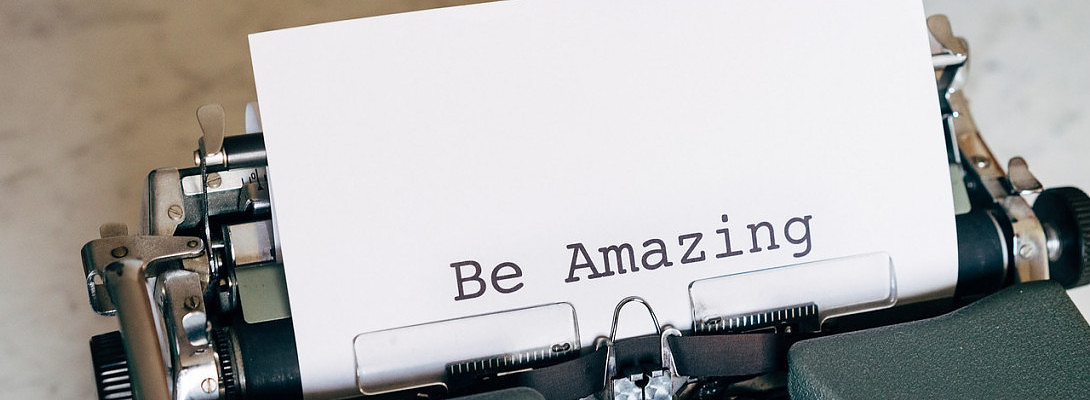

I know you are really excited about this, and it seems like you are selling it here, which isn't permitted but I wanted to add that Google Translator doesn't do a good job of translating. I work with people in 15 other countries just through my company, and I've had this discussion frequently when working with international publishers and merchants.
If another language is really important to you, pay the cost to have it translated by a professional native speaker.
Hello,
Indeed I agree with you,
and I wasn't selling
the product and I don't receive
any remunerations of any type,
on the contrary!
I felt to share one of the plugins
which may not be the best one,
but certainly, inspire many
to know that there's this
technology for websites
I liked your honest comment
thank you
have a great day!
Pietro